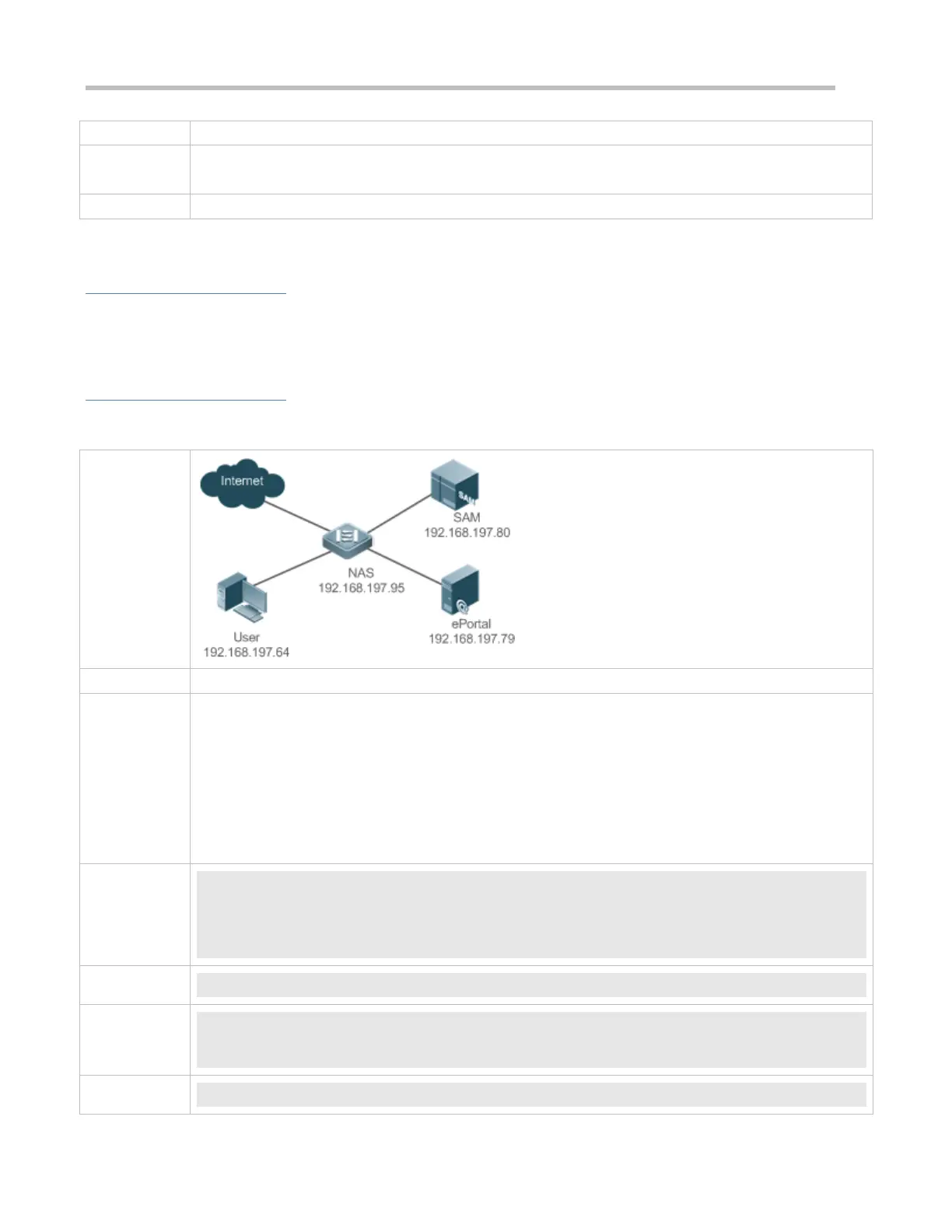Configuration Guide Configuring Web Authentication
The default value is 30s.
Global configuration mode
Verification
Check whether unauthenticated clients are required to perform authentication.
Check whether authenticated clients can access the Internet normally.
Configuration Example
Configuring WeChat Web Authentication
Configure the IP address 192.168.58.110 of the domain name server on the NAS.
Configure the WeChat Webauth template on the NAS.
Configure the IP address and Webauth URL on the NAS.
Configure the communication key (ruijie) used for communicating with the portal server on the NAS.
Configure the IP address used for external communication on the NAS.
Configure the WeChat Webauth version as 1.0 on the NAS.
Apply the template to WLANSEC1 and enable WeChat Web authentication.
Ruijie#configure
Enter configuration commands, one per line. End with CNTL/Z.
Ruijie(config)#ip name-server 192.168.58.110
Ruijie(config)#web-auth template wechat
Ruijie(config.tmplt.wechat)#ip 192.168.197.79
Ruijie(config.tmplt.wechat)#service-url wmc.ruijie.com.cn
Ruijie(config.tmplt.wechat)#key ruijie
