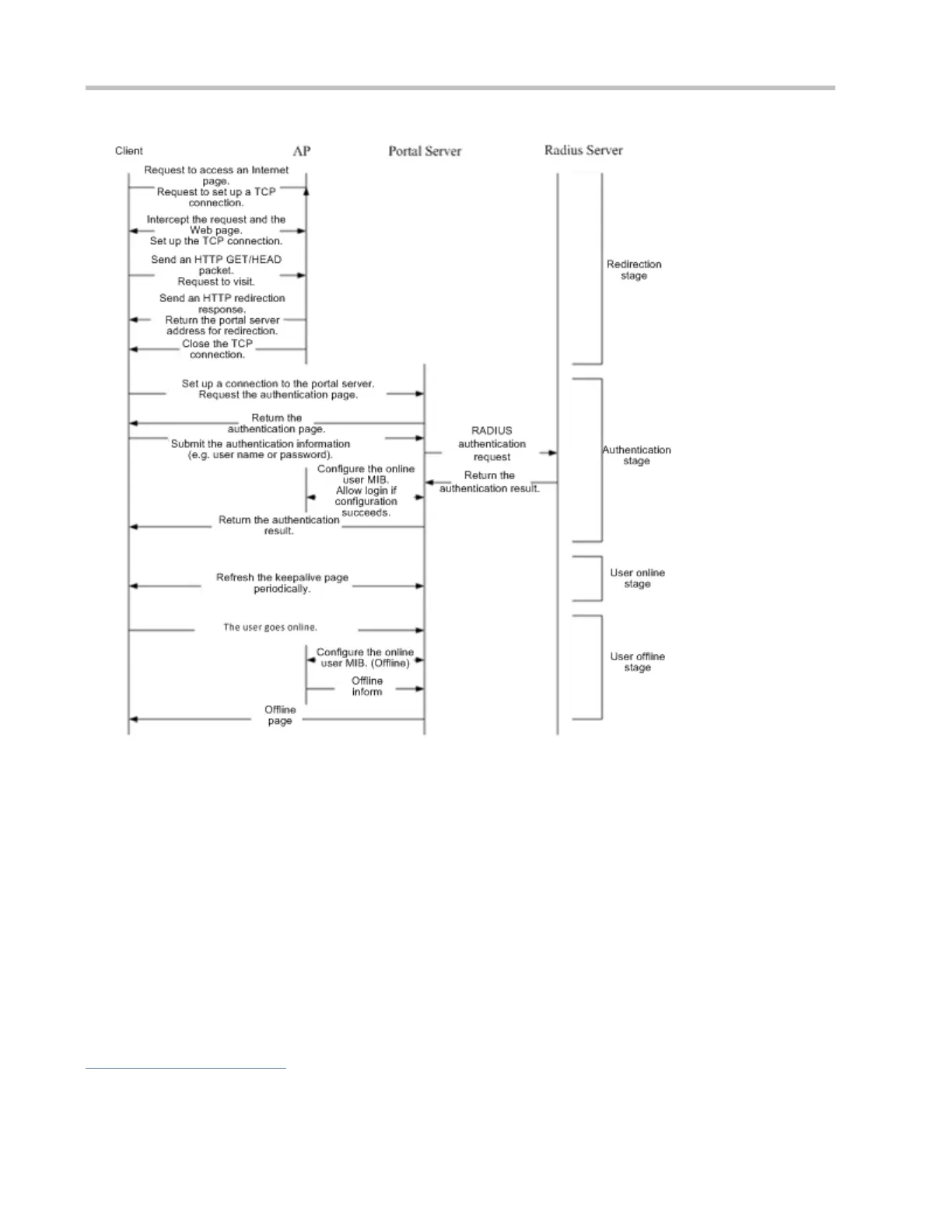Configuration Guide Configuring Web Authentication
First-generation client logout process:
There are two scenarios of client logout. One scenario is detected by the NAS that a client gets offline for the maximum
online time is out, the upper traffic limit is reached, or the link is disconnected. The other scenario is detected by the portal
server that a client logs out by clicking the Logout button on the logout page or the keep-alive page is invalid.
1. Scenario 1: The NAS detects a client to logout and informs the portal server. Then the portal server deletes the user
information on the NAS through SNMP and displays a logout page to the client.
2. Scenario 2: The portal server detects a client to logout and informs the NAS through SNMP and displays a logout page
to the client.
3. In the two scenarios, the portal server sends an Accounting Stop request to the RADIUS server and notifies the
RADIUS server that the client has logged out.
Related Configuration
Configuring the First-Generation Webauth Template
