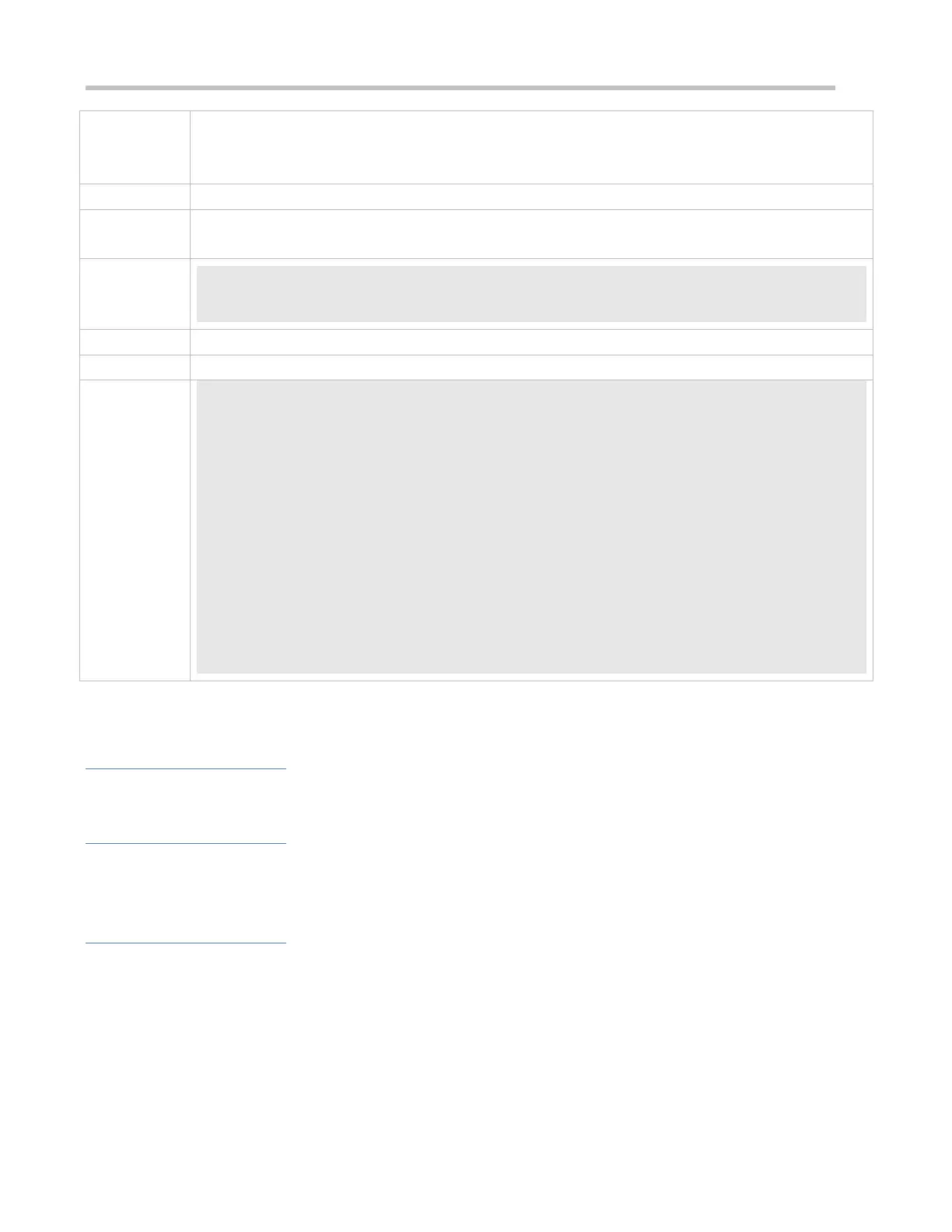Configuration Guide Configuring Syslog
It is required to configure the function of writing syslogs into the memory buffer as follows:
1. Set the log buffer size to 128 KB (131,072 bytes).
2. Set the information level of logs that can be written into the memory buffer to informational (Level 6).
Configure parameters for writing syslogs into the memory buffer.
Ruijie# configure terminal
Ruijie(config)# logging buffered 131072 informational
Run the show logging config command to display the configuration and recent syslogs.
Sequence-number log messages: enable
Sysname log messages: enable
Count log messages: enable
Trap logging: level informational, 121 message lines logged,0 fail
Log Buffer (Total 131072 Bytes): have written 4200
001301: *Jun 14 2013 19:01:09.488: Ruijie %SYS-5-CONFIG_I: Configured from console by admin on
console
001302: *Jun 14 2013 19:01:40.293: Ruijie %SYS-5-CONFIG_I: Configured from console by admin on
console
//Logs displayed are subject to the actual output of the show logging command.
7.4.5 Sending Syslogs to the Log Server
Configuration Effect
Send syslogs to the log server to facilitate the administrator to monitor logs on the server.
Notes
To send logs to the log server, you must add the timestamp and sequence number to logs. Otherwise, the logs are not
sent to the log server.
Configuration Steps
Sending Logs to a Specified Log Server
(Mandatory) By default, syslogs are not sent to any log server.
Unless otherwise specified, perform this configuration on every device.
Configuring the Level of Logs Sent to the Log Server
(Optional) By default, the level of logs sent to the log server is informational (Level 6).