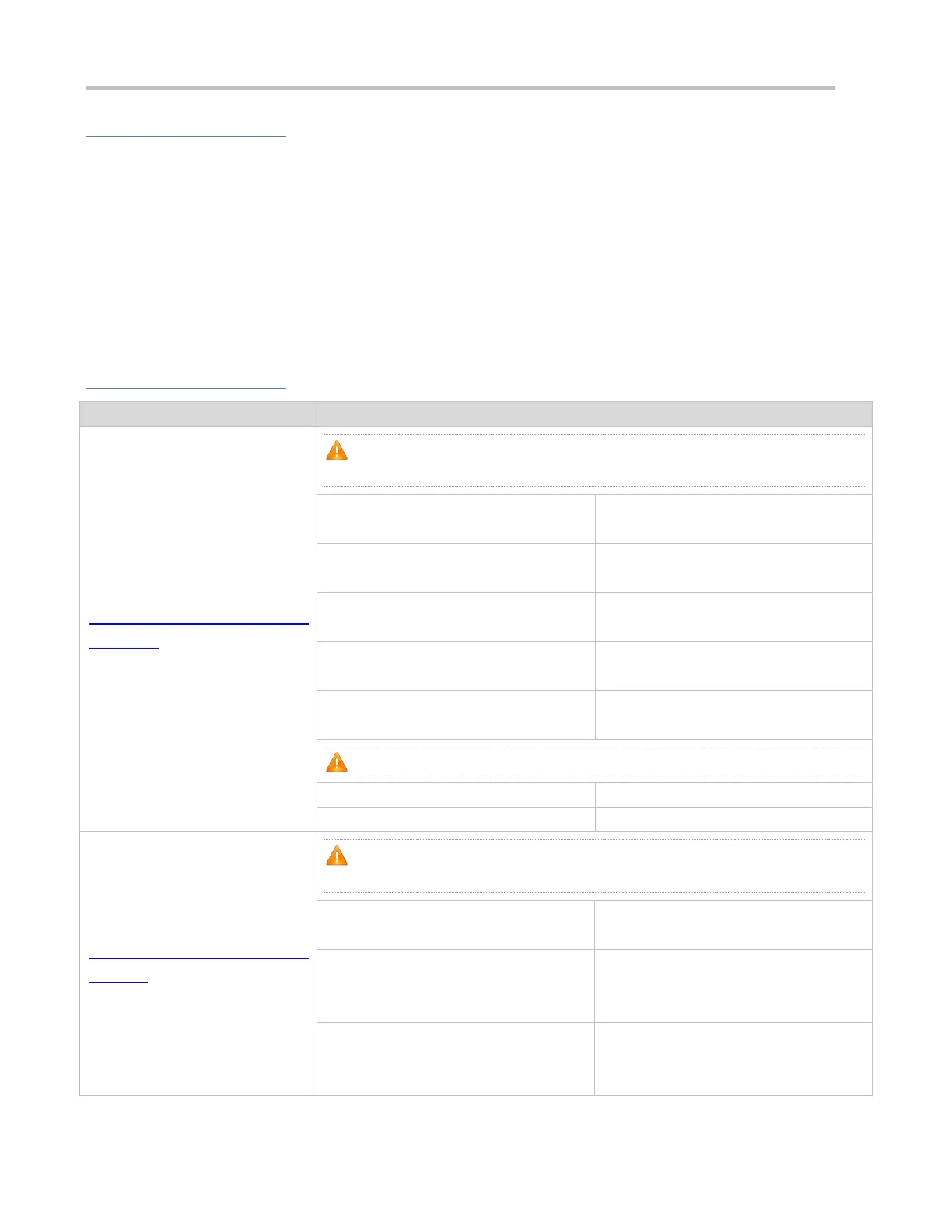Configuration Guide Configuring CWMP
Working Principle
You can configure the restoration function on a CPE, so that the CPE can restore itself from exceptions of its firmware or
configuration files. Then when the CPE fails to connect to the ACS and breaks away from the management center after its
firmware or configuration files are upgraded, the previous firmware or configuration files of the CPE can be restored in time
for the ACS to manage the CPE. This kind of exception is generally caused by delivery of a wrong version or configuration
file.
Before the CPE receives a new firmware or configuration files to upgrade, the CPE will back up its current version and
configuration files. In addition, there is a mechanism for determining whether the problem described in the preceding
scenario has occurred. If the problem has occurred, the CPE is restored to the previous manageable status.
Configuration
Suggestions and Related Commands
Establishing a Basic CWMP
Connection
(Mandatory) You can configure the ACS or CPE usernames and passwords to be
authenticated for CWMP connection.
Enables CWMP and enters CWMP
configuration mode.
Configures the ACS username for CWMP
connection.
Configures the ACS password for CWMP
connection.
Configures the CPE username for CWMP
connection.
Configures the CPE password for CWMP
connection.
(
Optional
)
You can configure the URLs of the CPE and the ACS.
Configuring CWMP-Related
Attributes
(Optional) You can configure the basic functions of the CPE, such as upload,
backup and restoration of firmware, configuration files or logs.
Configures the periodic notification
function of the CPE.
Configures the backup and restoration of
the firmware and configuration file of the
CPE.
Disables the function of downloading
firmware and configuration files from the
ACS.
