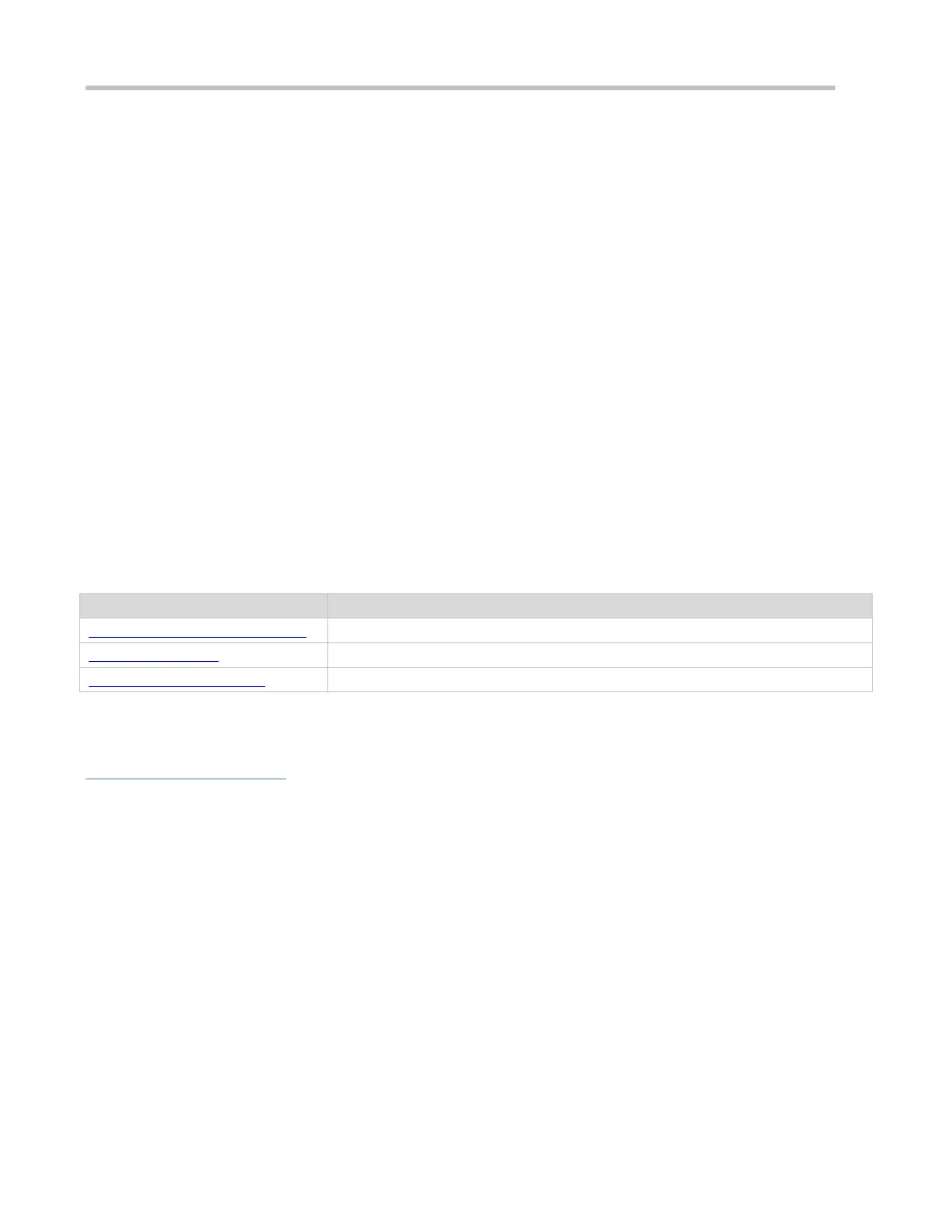Configuration Guide Managing Routes
1 Managing Routes
1.1 Overview
The network service module (NSM) manages the routing table, consolidates routes sent by various routing protocols, and
selects and sends preferred routes to the routing table. Routes discovered by various routing protocols are stored in the
routing table. These routes are generally classified by source into three types:
Direct route: It is the route discovered by a link-layer protocol and is also called interface route.
Static route: It is manually configured by the network administrator. A static route is easy to configure and less
demanding on the system, and therefore applicable to a small-sized network that is stable and has a simple topology.
However, when the network topology changes, the static route must be manually reconfigured and cannot automatically
adapt to the topological changes.
Dynamic route: It is the route discovered by a dynamic routing protocol.
1.2 Applications
Basic Functions of the Static Route
Manually configure a route.
Configure a standby route in the multipath scenario.
Load Balancing Static Route
Configure load balancing static routes in the multipath scenario.
1.2.1 Basic Functions of the Static Route
Scenario
On a network with a simple topology, you can configure only static routes to implement network interworking. Appropriate
configuration and use of static routes can improve the network performance and guarantee the bandwidth for important
network applications.
As shown in Figure 1-1, to implement interworking between PC 1, PC 2, and PC 3, you can configure static routes on R 1, R
2, and R 3.
On R 1, configure a route to the network segment of PC 2 through R 2, and a route to the network segment of PC 3
through R 3.
On R 2, configure a route to the network segment of PC 1 through R 1, and a route to the network segment of PC 3
through R 3.
On R 3, configure a route to the network segment of PC 1 through R 1, and a route to the network segment of PC 2
through R 2.
Figure 1-1
