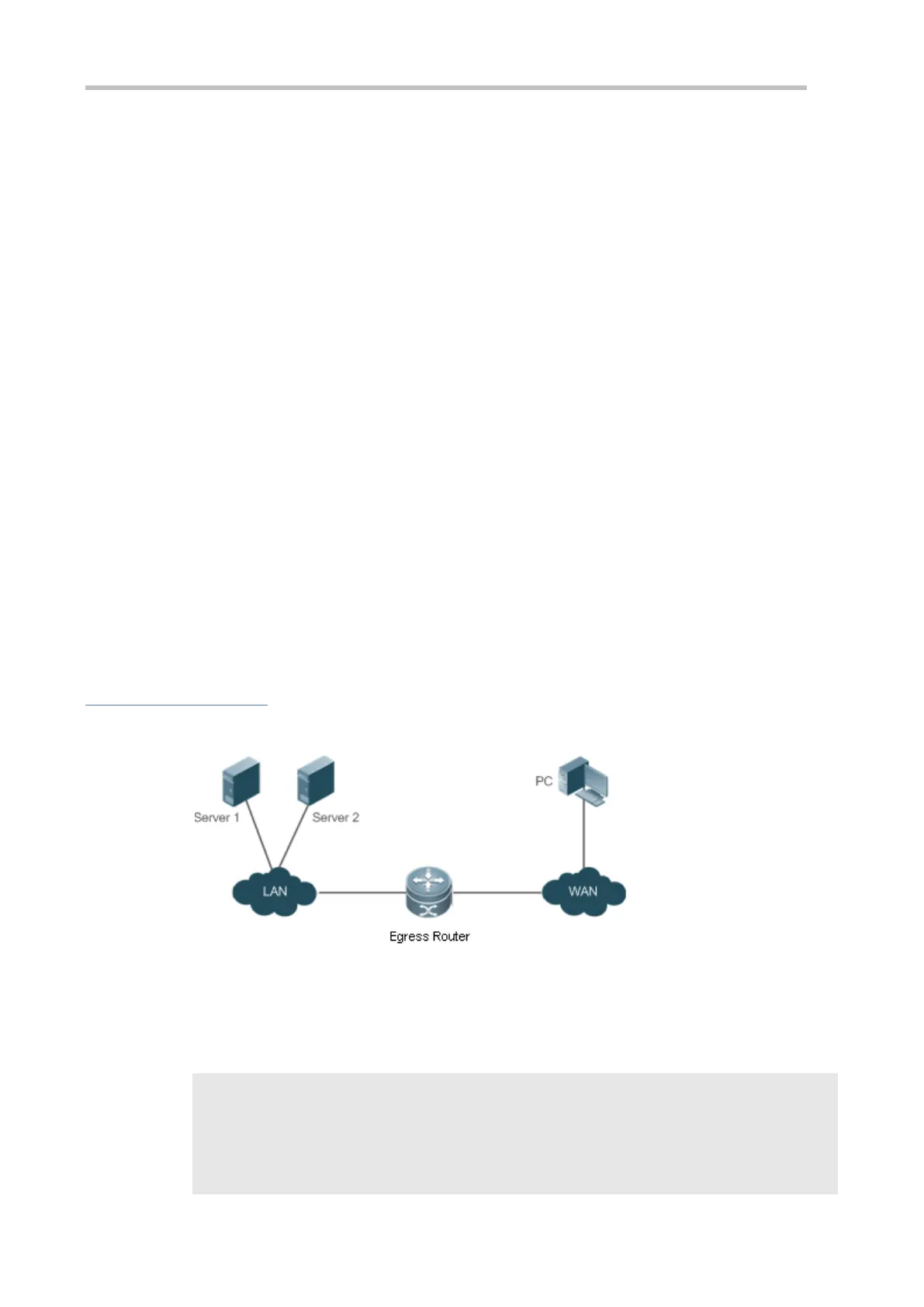Configuration Guide Configuring NAT
address-pool: name of the address pool
start-address: start IP address
end-address: end IP address
netmask mask: network mask of the addresses
prefix-length prefix-length: length of the network mask of the addresses
type rotary: type of the NAT address pool. Type rotary indicates that the chance of assigning any
address is equal. Type rotary is enabled, no matter if it is configured or not. Rotary parameter is
introduced to be compatible with Cisco commands.
Global configuration mode
Configuring Dynamic Translation of Inside Destination Address
ip nat inside destination list access-list-number pool address-pool
access-list-number: ACL number
pool pool-name: name of the address pool
Global configuration mode
Configuration
Example
Enabling Extranet User to Access an Intranet Server
Configure ip nat inside on the inside interface.
Configure ip nat outside on the outside interface.
Configure a rule for dynamic inside destination address translation.
A# configure terminal
A(config)# interface GigabitEthernet 0/0
A(config-if-GigabitEthernet 0/0)# ip address 10.10.10.1 255.255.255.0
A(config-if-GigabitEthernet 0/0)# ip nat inside
A(config-if-GigabitEthernet 0/0)# exit
