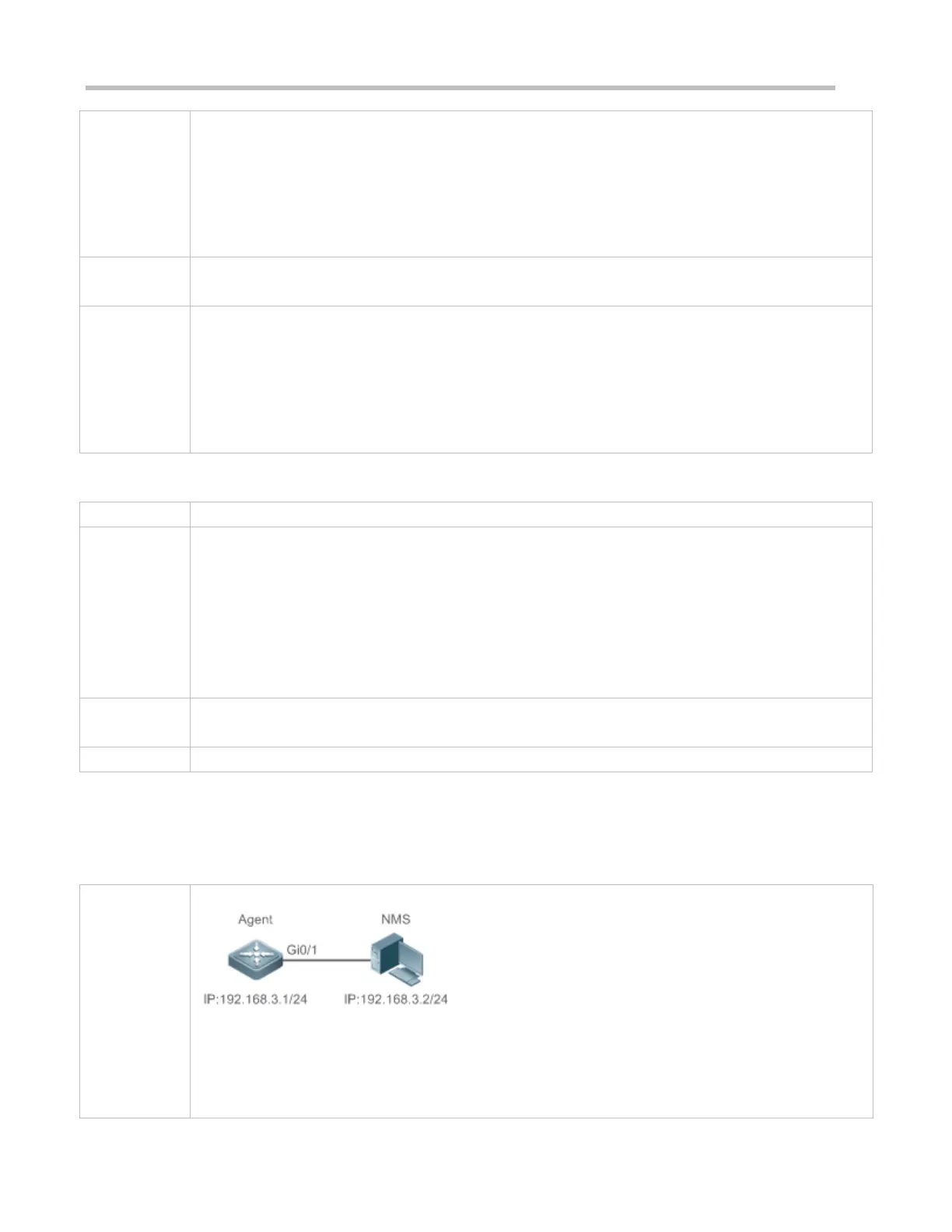Configuration Guide Configuring SNMP
lock-time minutes: After continuous authentication fails, the source IP address is forbidden to initiate
authentication for access in a period of time. Beyond the period, the source IP address can be authenticated
for access again.
unlock: After continuous authentication fails, the source IP address is allowed to access the MIB
continuously, which is equivalent to the fact that the SNMP attack protection and detection function is not
configured.
Global configuration mode
Configure the SNMP attack protection and detection function so that the corresponding measure can be
taken after continuous authentication fails.
The permanently forbidden source IP addresses can be authenticated for access again only after the
administrator manually unlocks the IP addresses.
The source IP address that are forbidden to access the MIB in a period of time can be authenticated for
access again after the period expires or after the administrator manually unlocks the IP addresses.
Displaying the SNMP Status Information
show snmp [ mib | user | view | group| host | locked-ip | process-mib-time ]
mib: Displays information about the SNMP MIB supported in the system.
user: Displays information about an SNMP user.
view: Displays information about an SNMP view.
group: Displays information about an SNMP user group.
host: Displays information about user configuration.
locked-ip: Source IP address that is locked after continuous authentication fails.
process-mib-time: Displays the MIB node with the longest processing time.
Configuring SNMPv3 Configuration
The NMS manages network devices (agents) based on the user authentication and encryption mode,
for example, the NMS uses user1 as the user name, MD5 as the authentication mode, 123 as the
authentication password, DES56 as the encryption algorithm, and 321 as the encryption password.