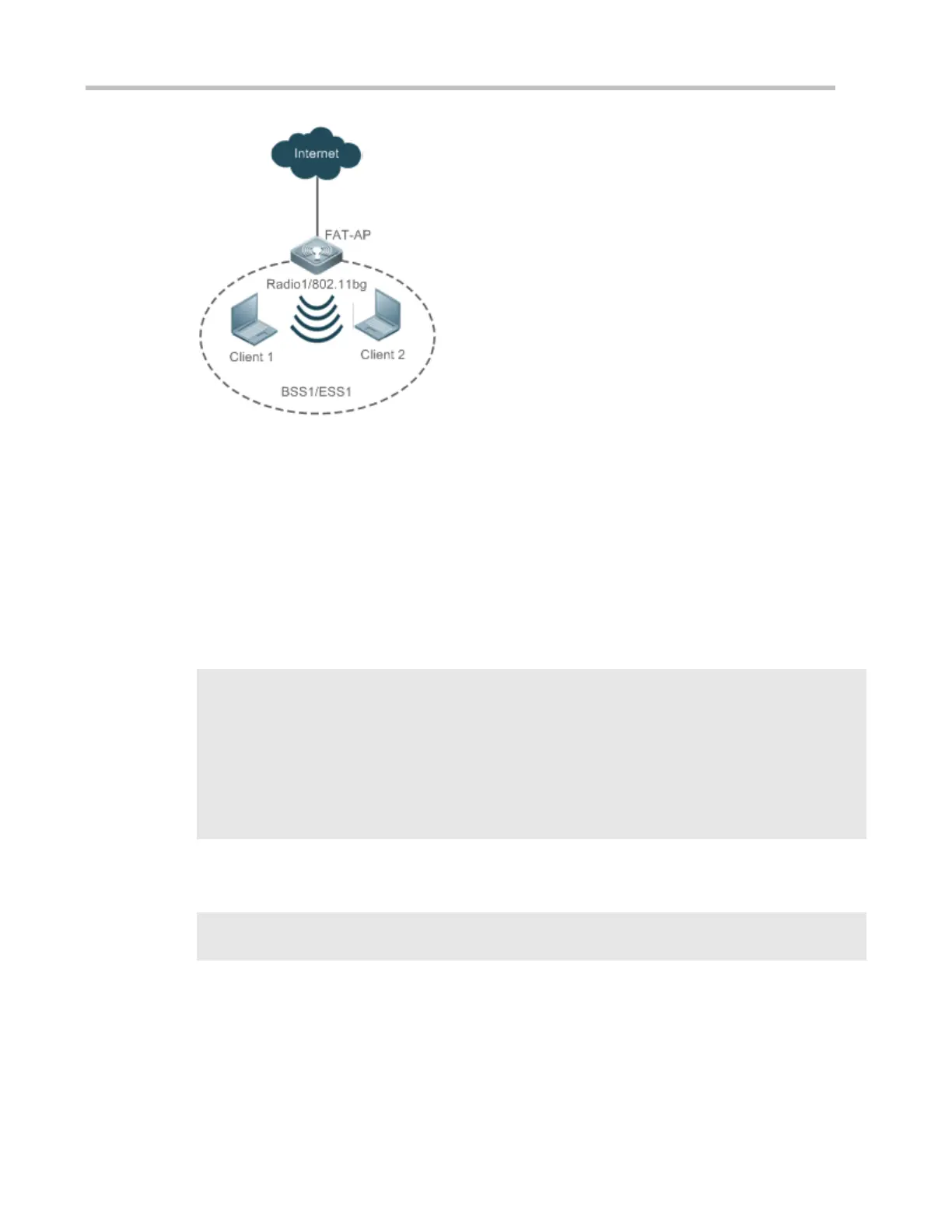Configuration Guide Configuring FAT APs
Assuming that in a FAT AP environment, the requirements for configuring e-bag parameters on the AP
equipment are as follows:
1. Set the number of AMPDU software re-transmission times to 3 on Radio 1.
2. Enable the RTS protection for AMPDU aggregation packets on Radio 1.
3. Set the number of Ethernet packets received on the AP at a time to 100.
4. Disable LDPC on Radio 1.
5. Disable STBC on Radio 1.
Configure e-bag parameters on the AP as follows:
Ruijie# configure terminal
Ruijie(config)# eth-schd 100
Ruijie(config)# interface dot11radio 1/0
Ruijie(config-if-Dot11radio 1/0)# ampdu-retries 3
Ruijie(config-if-Dot11radio 1/0)# ampdu-rts
Ruijie(config-if-Dot11radio 1/0)# no ldpc
Ruijie(config-if-Dot11radio 1/0)# no stbc
Run the show running-config command to check the e-bag parameter settings on the AP.
Configuring E-bag Network Optimization by Using the One-Key Mode
