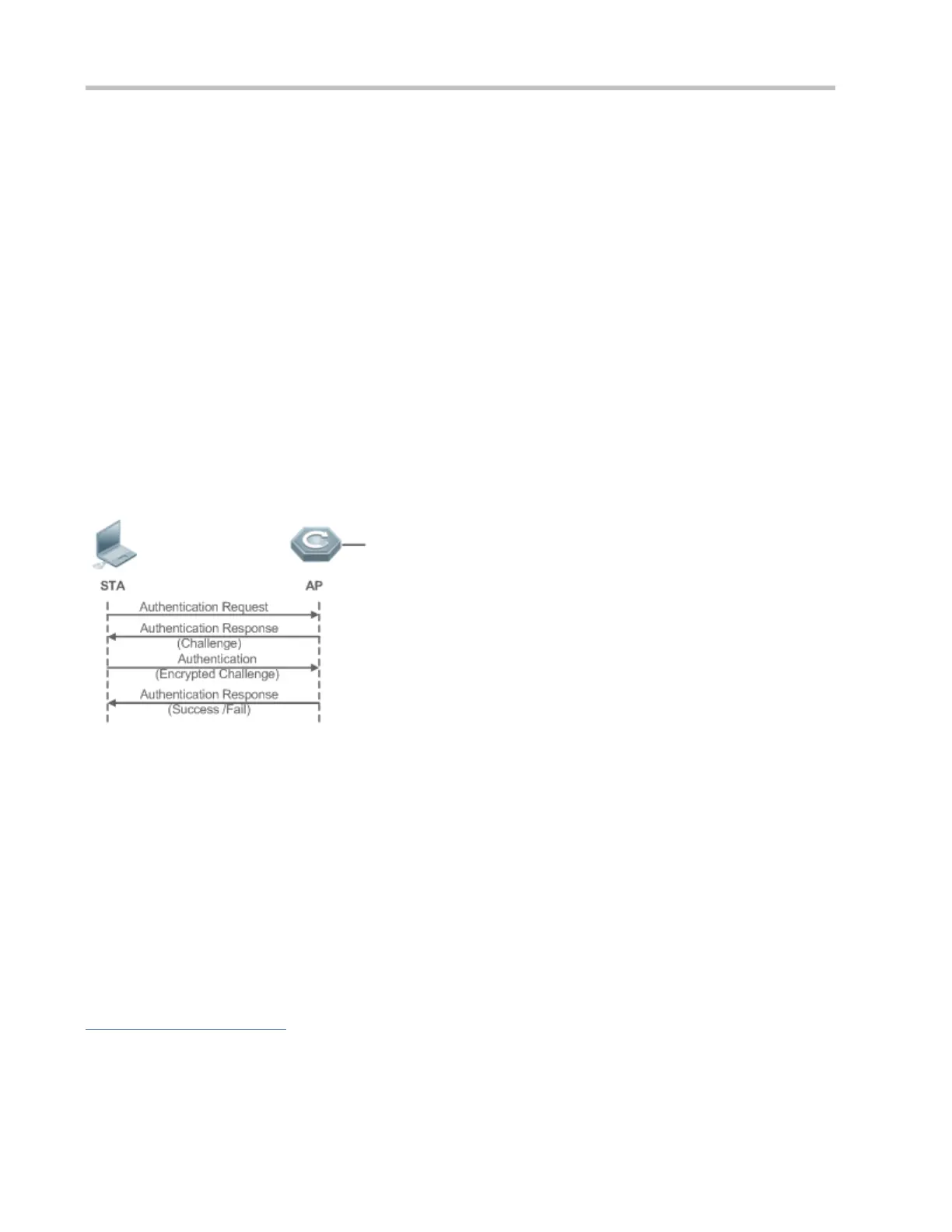Configuration Guide Configuring RSNA
Shared-key Link Authentication
Shared-key link authentication is another authentication mechanism in addition to the open-system link authentication.
Shared-key link authentication requires that the same shared key be configured for an STA and an AP. The shared-key link
authentication can be configured only in static WEP encryption whereas the open-system link authentication is available in all
the other modes.
The process of shared-key link authentication is as follows:
Step 1: An STA sends an authentication request to an AP.
Step 2: The AP generates a Challenge packet (a string) at random and sends the packet to the STA.
Step 3: The STA copies the received string to a new message, encrypts the message with a key and then sends the
encrypted message to the AP.
Step 4: After receiving the message, the AP decrypts the message with the key, and then compares the decrypted string with
the string sent to the STA. If the two strings are the same, it indicates that the STA has the same shared key as that on the
AP and the shared-key authentication succeeds; otherwise, the shared-key authentication fails.
Figure 1-5
1.3.2 Access Authentication
Access authentication is a solution that enhances WLAN security.
After an STA is associated with an AP, whether the STA can use the service provided by the AP depends on the result of
access authentication. If the STA passes the authentication, the AP enables the logical port for the STA; otherwise, the STA
is not allowed to access the WLAN.
The IEEE 802.11 standard defines two access authentication approaches:
PSK access authentication
802.1X access authentication
Working Principle
PSK Access Authentication
