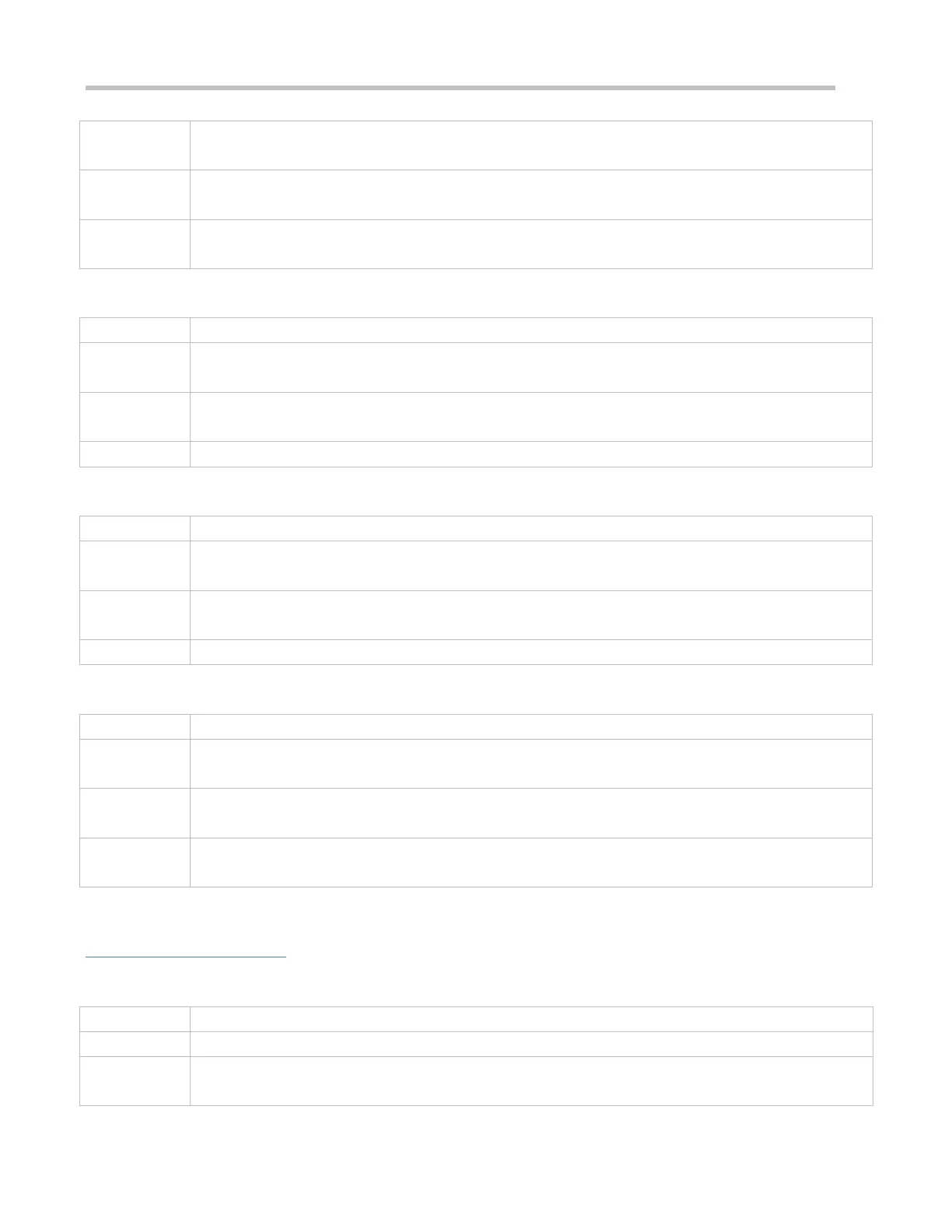Configuration Guide Configuring RADIUS
Global configuration mode
Configure this command to use the issued QoS value as the CoS value. The QoS value is used as the
DSCP value by default.
Configures the Device to Support the CUI Attribute
Global configuration mode
Configure this command to enable the RADIUS-compliant device to support the CUI attribute.
Configuring the Mode of Parsing Private Attributes by the Device
Radius vendor-specific extend
Global configuration mode
Use this command to identify attributes of all vendor IDs by type.
Configuring Whether the RADIUS Server Parses a Specified Attribute of Cisco, Huawei or MS
radius vendor-specific attribute support vendor_name
vendor_name: Indicates the name of the vendor, which could be cisco, huawei or ms.
Global configuration mode
Use this command to configure whether to parse the specified attribute of cisco, huawei or ms carried by
packets.
Configuration Example
Configuring the RADIUS Attribute Type
One authentication device
Configure the MAC address format of RADIUS Calling-Station-Id.
Configure the RADIUS private attribute type.
