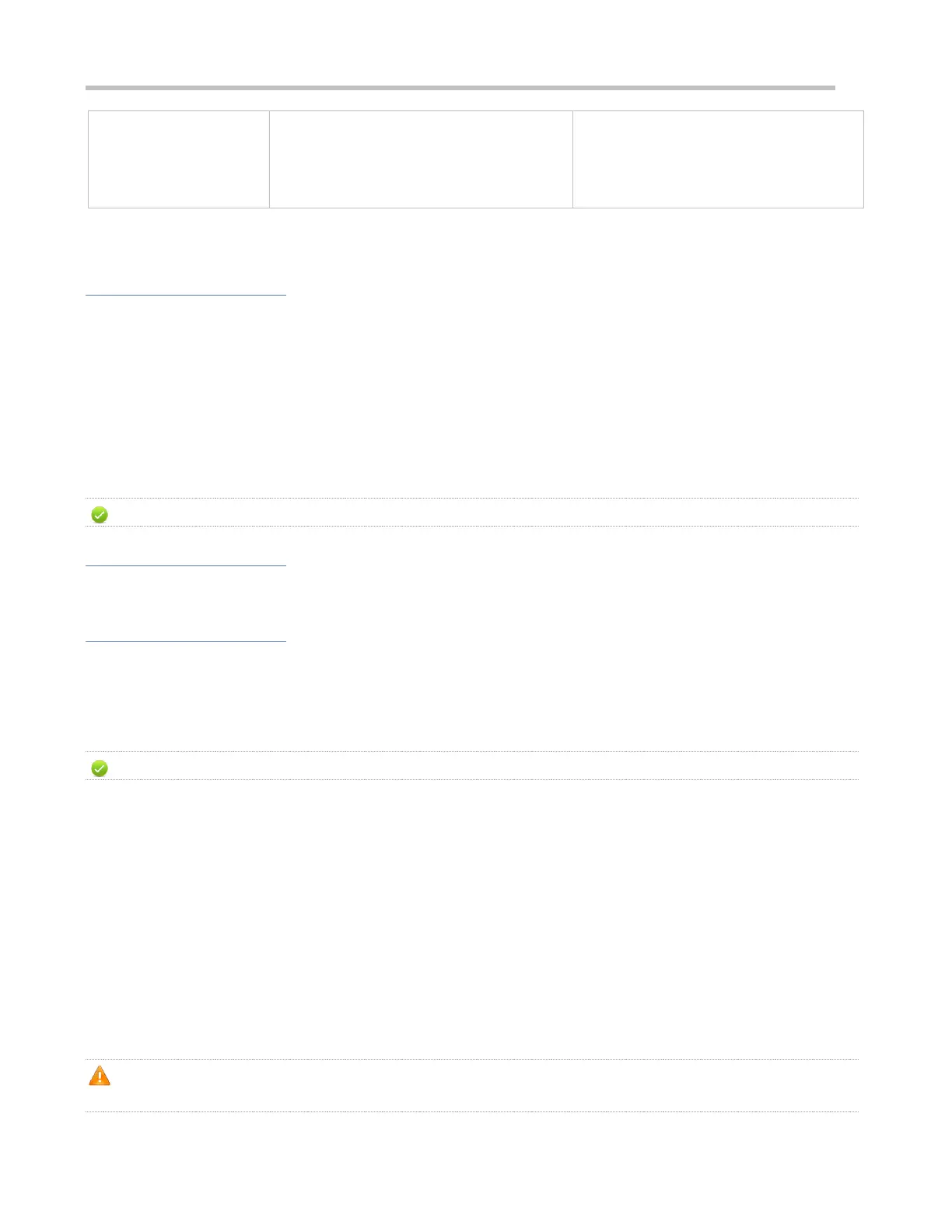Configuration Guide Configuring PKG_MGMT
upgrade download tftp:// path
path is the path of the firmware on the
server. This command is used to download
afirmware from the server and upgrade the
package automatically.
4.1. Upgrading/Degrading a Firmware
Configuration Effect
Available firmwares include the main package, various f feature packages and hot patch packages.
After the upgrade of the main package is complete, all system software on the line card is updated, and the overall
software is enhanced.
After an independent feature package is upgraded, only the feature bug corresponding to this package is fixed. Besides,
this feature is enhanced, with other features remain unchanged.
Upgrading hot patch packages is aimed at fixing software bugs without restarting the device. Hot patch packages are
only applicable to fixing bugs for a specific version of software.
Generally a main package is released to upgrade a box-type device.
Notes
N/A
Configuration Steps
Upgrading the Main Package for a Single Device
Optional configuration. This configuration is required when all system software on the device needs to be upgraded.
Download the firmware to the local device and run the upgrade command.
Generally a main package is pushed to upgrade a box-type device.
Upgrading Each Feature Package
Optional configuration. The configuration is used to fix bugs of a certain feature and enhance the function of this feature.
Download the firmware to the local device and run the upgrade command.
Upgrading a Hot Patch Package
Optional configuration. The configuration is used to fix software bugs without restarting the device.
Download the firmware to the local device and run the upgrade command.
After being upgraded, the hot patch can be used after it is activated. The configuration in this step is mandatory. Two
activation modes are available: Run the patch active command to activate a patch temporarily, or run the patch
running command to activate a patch permanently.
Generally, the patch running command must be used to activate a patch permanently in the user scenario. The patch
active command can be used to activate a patch only when a user intends to verify the patch.
