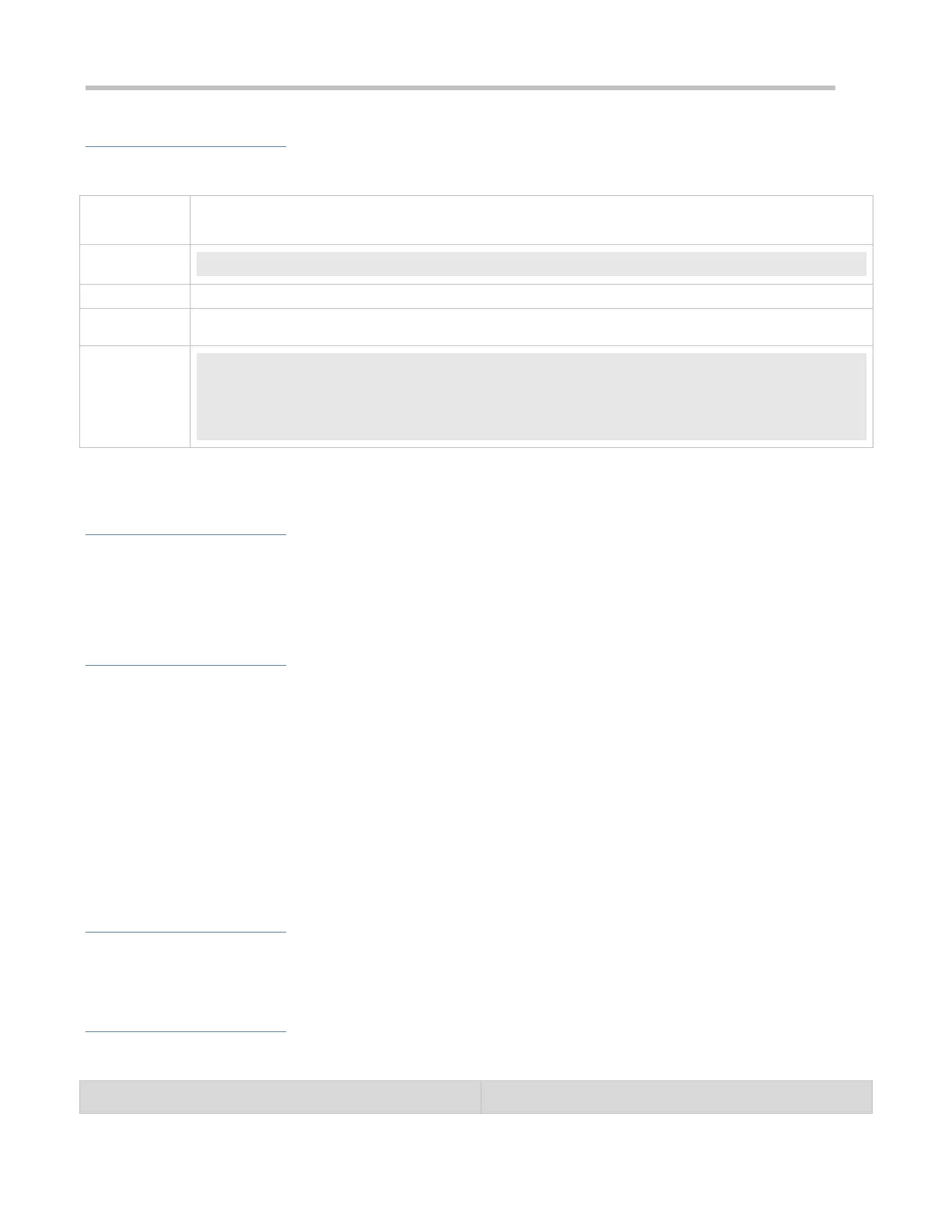Configuration Guide Configuring Web Authentication
Configuration Example
Configuring a Web Authentication Method
Configure a Web authentication method.
Ruijie(config.tmplt.eportalv2)#web-auth authentication v2 default
Check whether the configuration is successful.
Ruijie(config)#show running-config
…
web-auth authentication v2 default
1.4.37 Customizing a Page Suite
Configuration Effect
Customize a webpage to display logos or advertisements in Ruijie iPortal Web Authentication.
A single page suite supports two page sets to adapt to the screen sizes of STAs, for example, mobile STAs with a small
screen.
Notes
The preparation of a page suite must comply with the relevant specification; otherwise, the customized page suite
cannot be used.
The maximum number of files in a page suite (including the files displayed on PCs and mobile STAs) is 50, and the
maximum length of the file name of each page is 32 bytes.
A new page suite must be downloaded to the ./portal directory and the name must not be the same as that of the default
page suite; otherwise, the default page suite will be overwritten.
Some NASs do not have a default page suite. When Ruijie iPortal Web Authentication is implemented, prepare a page
suite in accordance with the relevant specification and import the page suite to the flash memory.
Verification
Simulate the scenario where an STA connects to the Internet and opens the browser to perform authentication. Check
that the customized page is displayed.
Related Commands
Page File Naming Specification
Page File Name (with an Extension)
