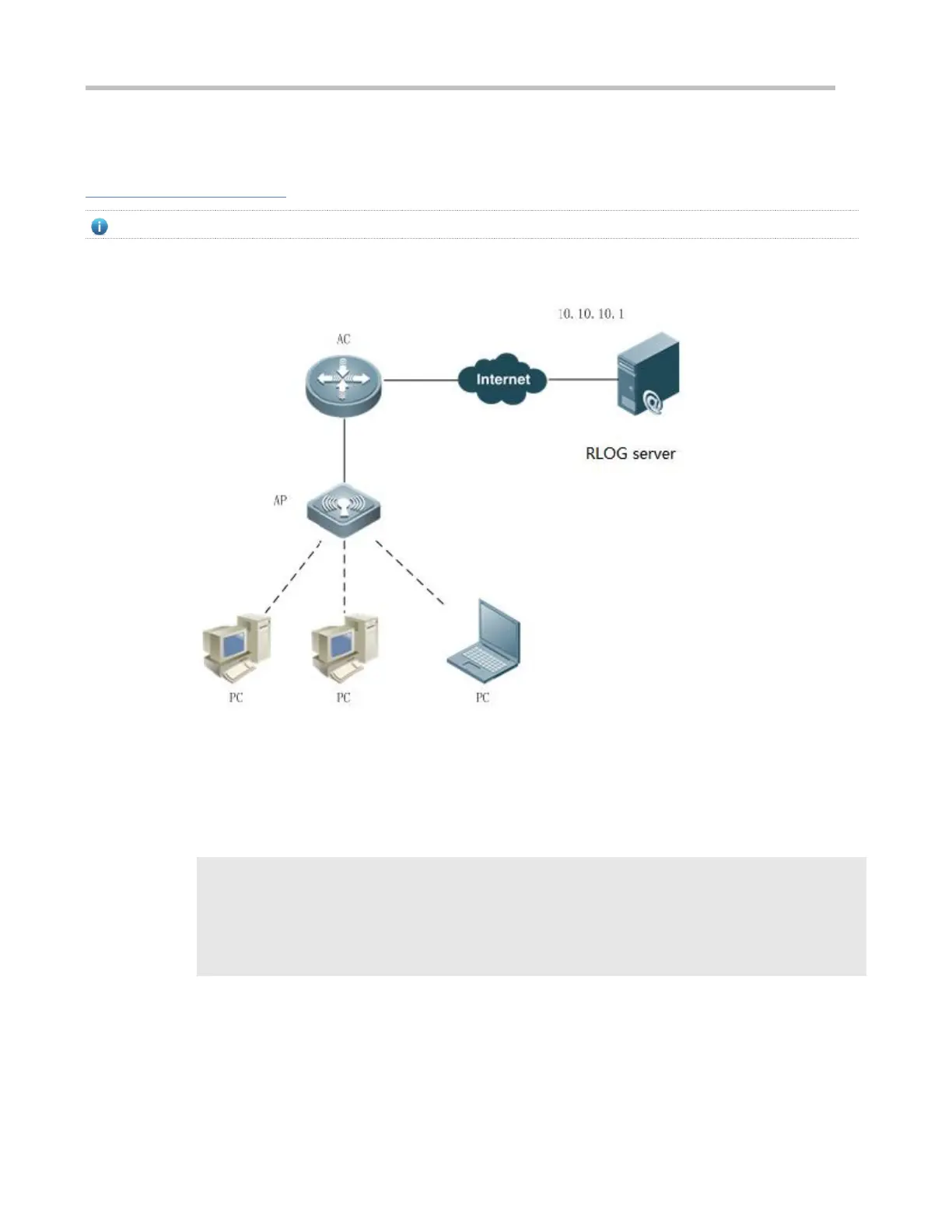Configuration Guide Configuring RLOG
[38] RLOG_TYPE_SCAN_CEASE, /* Scan cease log*/
[39] RLOG_TYPE_ATTACK_FRAG, /*IP fragmentation attack detection log*/
Configuration Example
The following configuration example describes RLOG-related configuration only.
Configuring RLOG export for flow logs
Configure the RLOG server on the AC/AP.
Enable RLOG-specific export on the AC/AP.
Enable the flow log module.
A# configure terminal
A(config)# rlog server 10.10.10.1 port 20000
A(config)# rlog type 16 server 10.10.10.1 priority 1
A(config)# ip session log-on
Check whether there are fresh log outputs.
Check whether there are fresh RLOG exports.