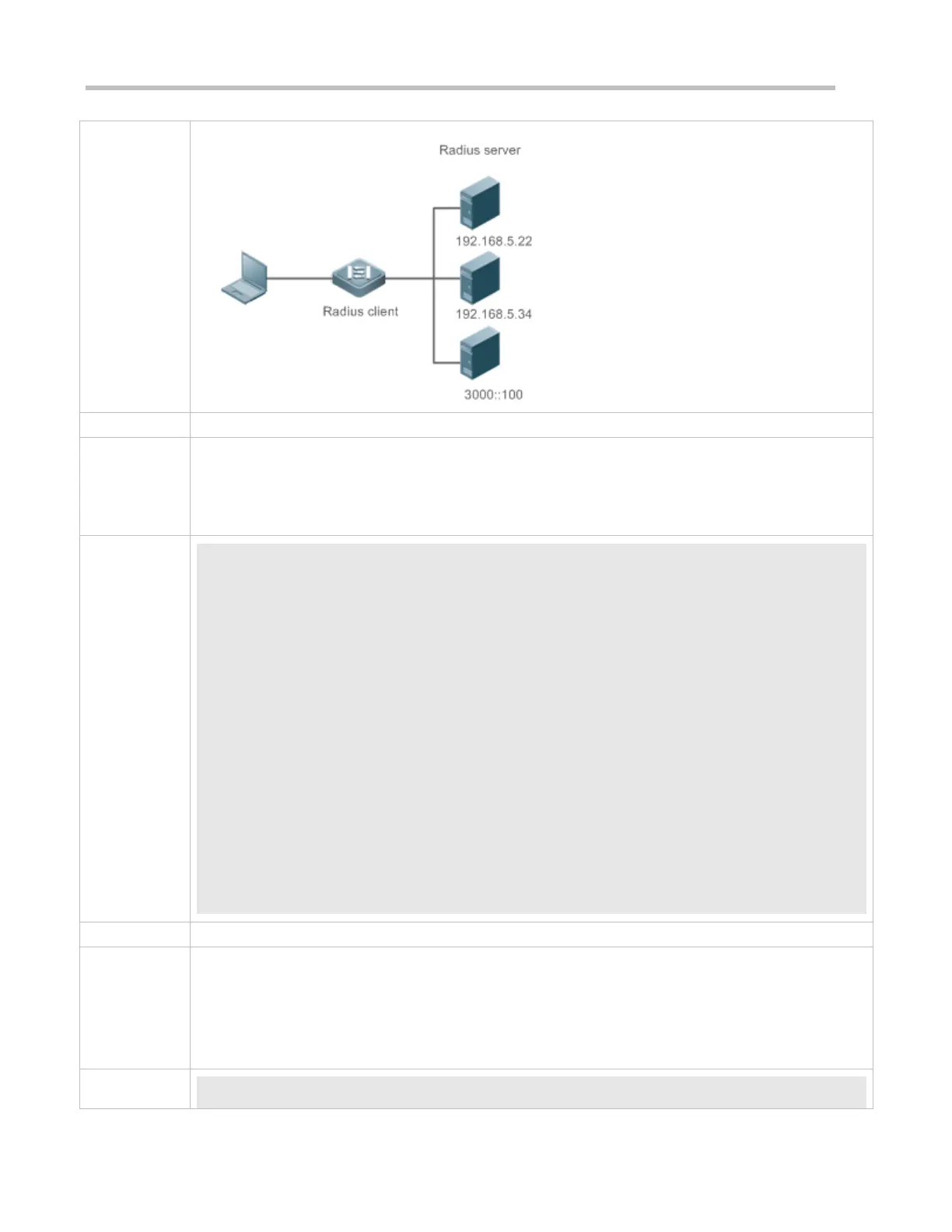Configuration Guide Configuring RADIUS
Enable AAA.
Configure the RADIUS server information.
Configure to use the RADIUS authentication, authorization, and accounting methods.
Apply the configured authentication method on the interface.
Ruijie#configure terminal
Ruijie (config)#aaa new-model
Ruijie (config)# radius-server host 192.168.5.22
Ruijie (config)#radius-server host 3000::100
Ruijie (config)# radius-server key aaa
Ruijie (config)#aaa authentication login test group radius
Ruijie (config)#aaa authorizationexectest group radius
Ruijie (config)#aaa accountingexectest start-stop group radius
Ruijie (config)# line vty 0 4
Ruijie (config-line)#login authentication test
Ruijie (config-line)# authorization exec test
Ruijie (config-line)# accounting exec test
Telnet to a device from a PC. The screen requesting the user name and password is displayed. Enter the
correct user name and password to log in to the device. After obtaining a certain access level granted by the
server, only run commands under this access level. Display the authentication log of the user on the
RADIUS server. Perform management operations on the device as the user and then log out. Display the
accounting information on the user on the RADIUS server.
Ruijie#show running-config
