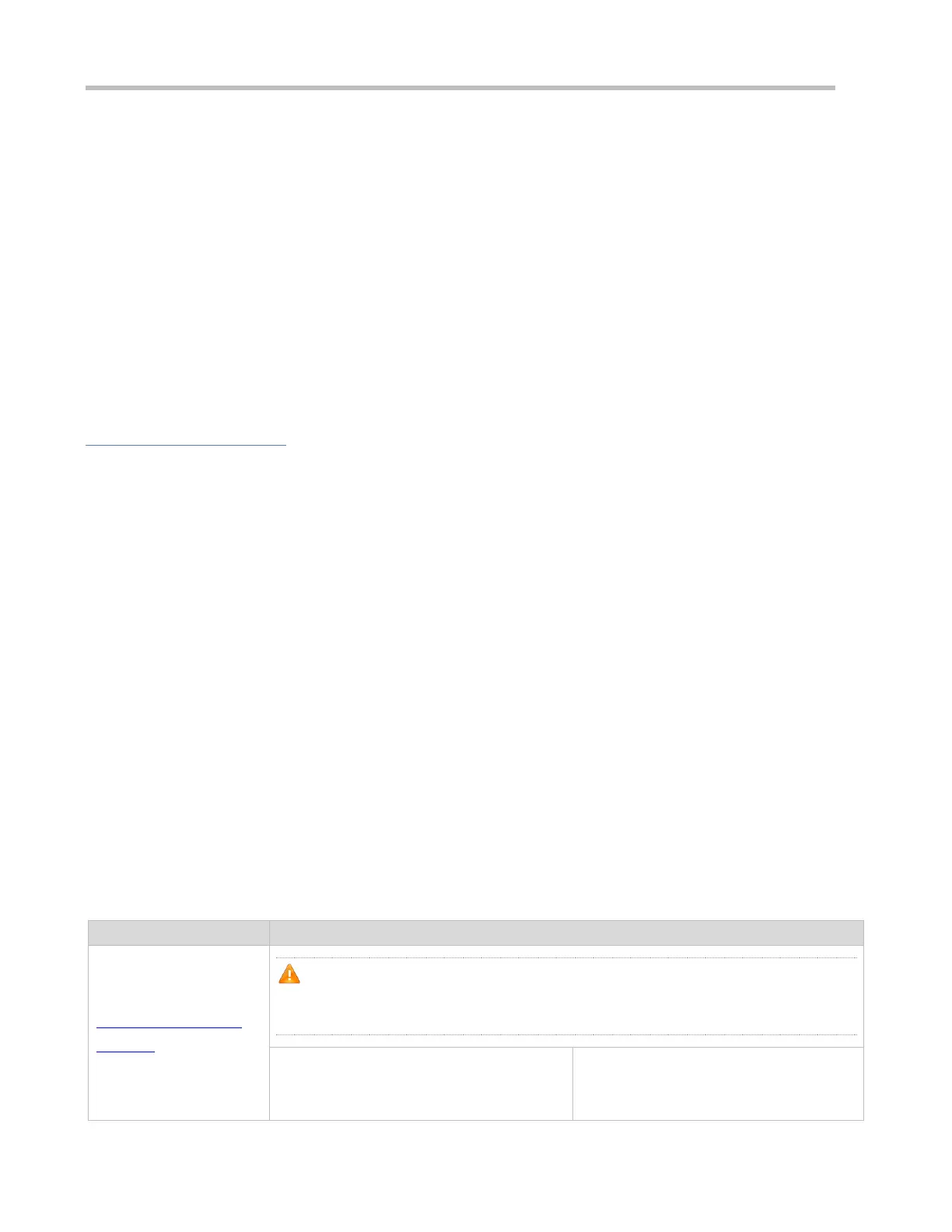Configuration Guide Configuring PKG_MGMT
Upgrading hot patch packages is similar to upgrading features. The difference is that only files to be revised are replaced
during hot patch package upgrade. In addition, after the files are replaced, the new files take effect automatically.
After package upgrade, component upgrade cannot be performed.
Management
Similar to feature component management, hot patch management also includes the query, installation, and uninstallation
operation, which is the result of adding, querying and deleting data respectively.
Hot patches and feature components are managed based on the same technology. The difference is that the hot patches
involve three different states, that is, Not installed, Installed, and Activated. These states are described as follows:
The hot patch in Installed state only indicates that this hot patch exists on the device, but it has not taken effect yet.
Only the hot patch in Activated state is valid.
Relevant Configuration
Upgrade
Store the upgrade file in the local file system, and then run the upgrade command for upgrade.
Activating a Hot Patch
You can run the patch active command to activate a patch temporarily. The patch becomes invalid after device restart.
To use this patch after device restart, you need to activate it again.
You can also run the patch running command to activate a patch already permanently. The patch is still valid after
device start.
The patch not activated will never become valid.
Deactivating a Hot Patch
To deactivate an activated patch, run the patch deactive command.
Uninstalling a Hot Patch
You can run the patch delete command to uninstall a hot patch.
4. Configuration
Upgrading/Degrading a
Firmware
The basic function of the configuration is installing and upgrading/degrading a
subsystem firmware, feature package, and hot patch package. This command is valid on
both the box-type device and rack-type device.
url is a local path where the firmware is
stored. This command is used to upgrade
the firmware stored on the device.
