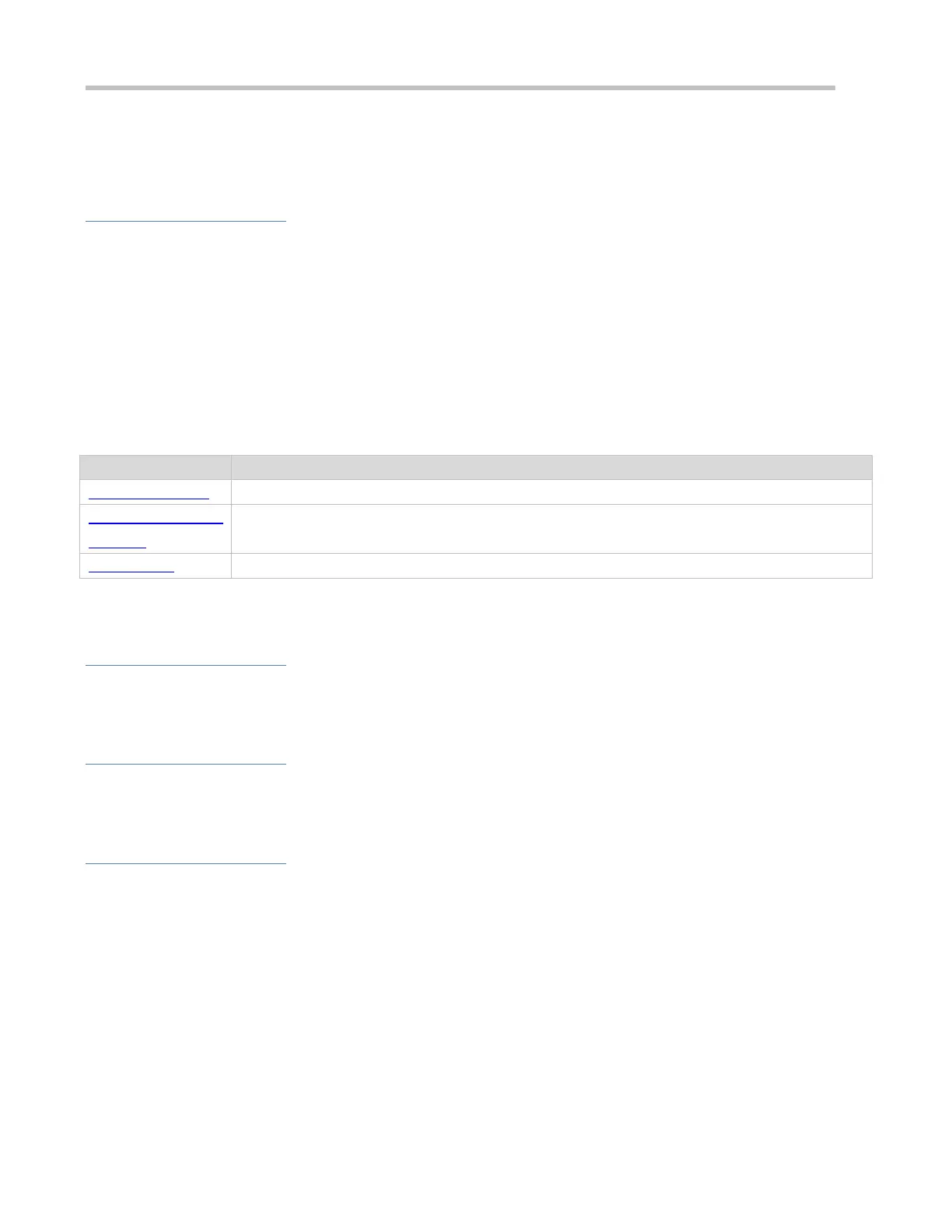Configuration Guide Managing Routes
On the switch, the load is balanced based on the destination IP address by default.
On a router, run the ip ref load-sharing original command to configure the load balancing policy of IPv4 routes,
or the ipv6 ref load-sharing original command to configure the load balancing policy of IPv6 routes.
Deployment
Configure the address and subnet mask of each interface.
Configure static routes on R 1, R 2, R 3, and R 4.
Configure the load balancing policy on R 1 and R 3.
1.2.4
1.3 Features
Generate a valid route on a device.
Select an optimal route to forward packets.
Forward all packets and help reduce the size of a routing table.
1.3.1 Route Computation
Routing Function
Routing functions are classified into IPv4 and IPv6 routing functions. If the routing functions are disabled, a device is
equivalent to a host and cannot forward routes.
Dynamic Route
A dynamic routing protocol learns remote routes and dynamically updates routes by exchanging routes with neighbors. If a
neighbor is the next hop of a route and this neighbor fails, the route fails as well.
Static Route
On a network with a simple topology, you can configure only static routes to implement network interworking. Appropriate
configuration and use of static routes can improve the network performance and guarantee the bandwidth for important
network applications.
Whether a static route is active is computed based on the status of the local interface. When the exit interface of a static route
is located at layer 3 (L3) and is in Up status (the link status is Up and the IP address is configured), this route is active and
can be used for packet forwarding.
