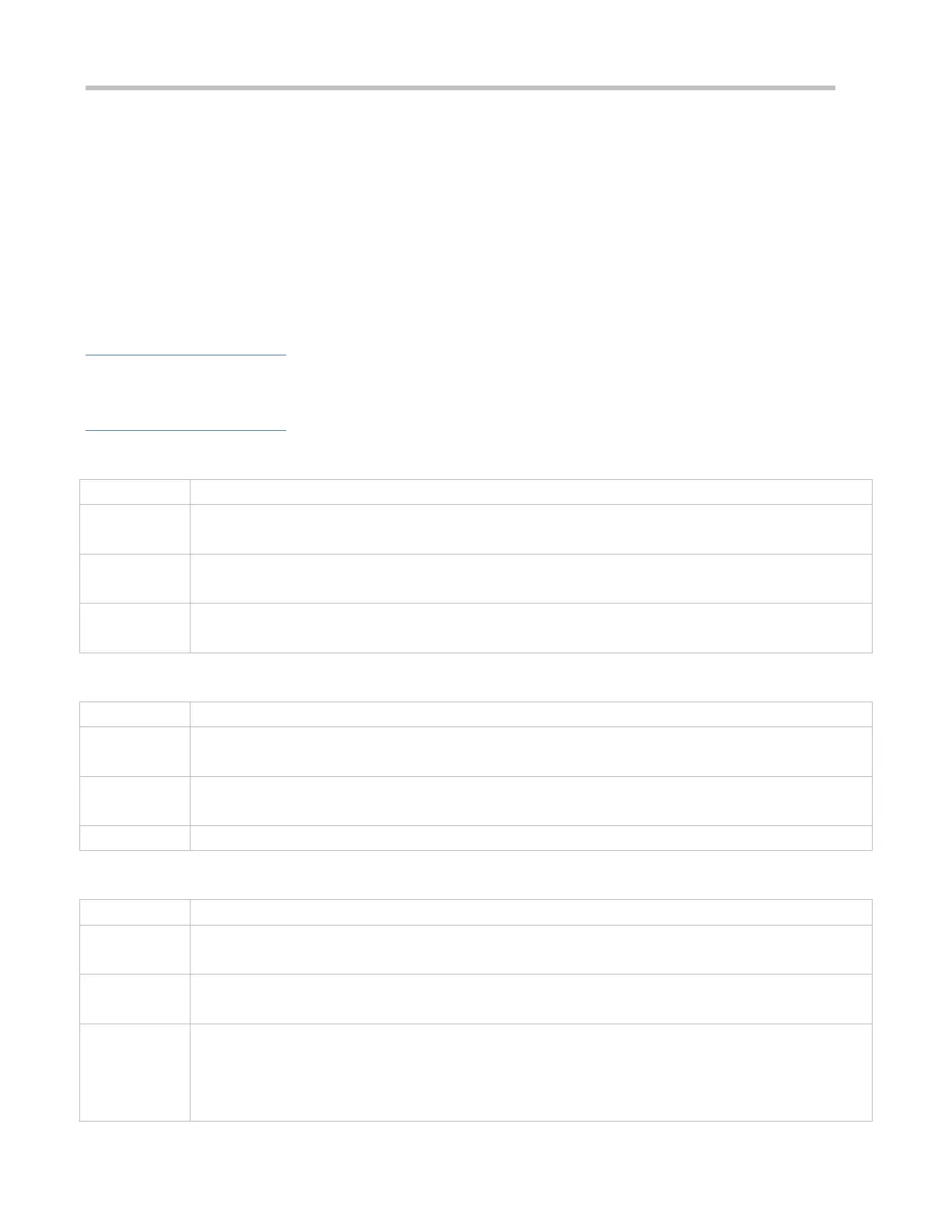Configuration Guide Configuring AAA
Configuring Whether to Contain the Domain Name in Usernames
Optional.
By default, the usernames exchanged between the NAS and an authentication server carry domain information.
Configuring the Maximum Number of Domain Users
Optional.
By default, the maximum number of access users allowed in a domain is not limited.
Verification
Run the show aaa domain command to verify the configuration.
Related Commands
Enabling AAA
Global configuration mode
To enable the AAA services, run this command. None of the rest of AAA commands can be effective if AAA
is not enabled.
Enabling the Domain-Based AAA Service
Global configuration mode
Use this command to enable the domain-based AAA service.
Creating a Domain and Entering Domain Configuration Mode
aaa domain { default | domain-name }
default: Uses this parameter to configure the default domain.
domain-name: Indicates the name of the domain to be created.
Global configuration mode
Use this command to configure a domain to provide the domain-based AAA service. The default parameter
specifies the default domain. If a username does not carry domain information, the NAS uses the method list
associated with the default domain to provide the AAA service to the user. The domain-name parameter
specifies the name of the domain to be created. If the domain name carried by a username matches the
