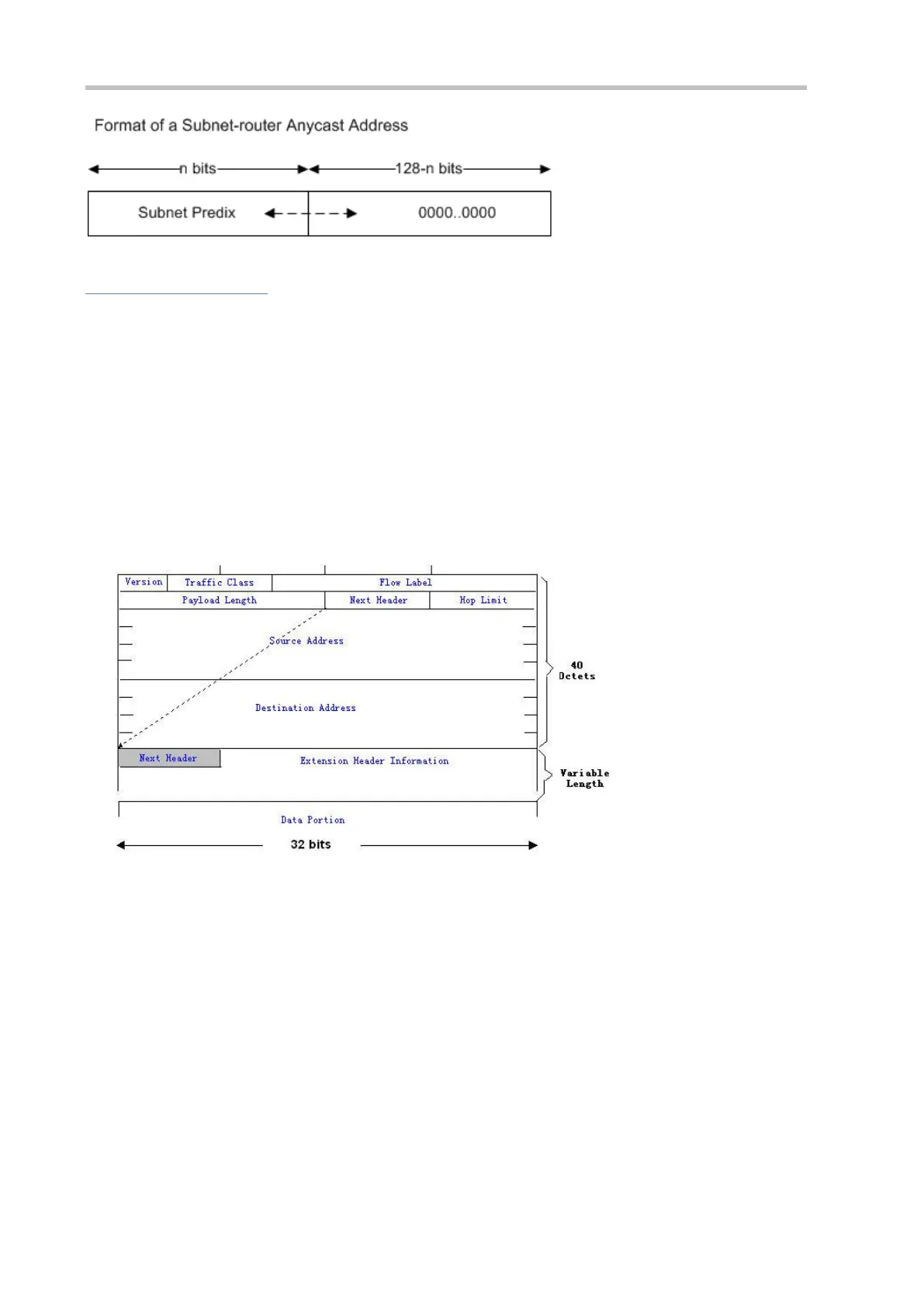Configuration Guide Configuring IPv6
Related Configuration
Configuring an IPv6 Address
No IPv6 address is configured on interfaces by default.
Run the ipv6 address command to configure the IPv6 unicast address and anycast address of an interface.
After an interface goes up, it will automatically join the corresponding multicast group.
3.3.3 IPv6 Packet Header Format
Figure 3-9 shows the format of the IPv6 packet header.
Figure 3-9
The IPv4 packet header is in unit of four bytes. The IPv6 packet header consists of 40 bytes, in unit of eight bytes. The
IPv6 packet header has the following fields:
Version
This field consists of 4 bits. In an IPv6 address, this field must be 6.
Traffic Class
This field consists of 8 bits. This field indicates the service provided by this packet, similar to the TOS field in an IPv4
address.
Flow Label
This field consists of 20 bits to identify packets belonging to the same service flow. One node can act as the Tx source of
multiple service flows. The flow label and source address uniquely identify one service flow.
