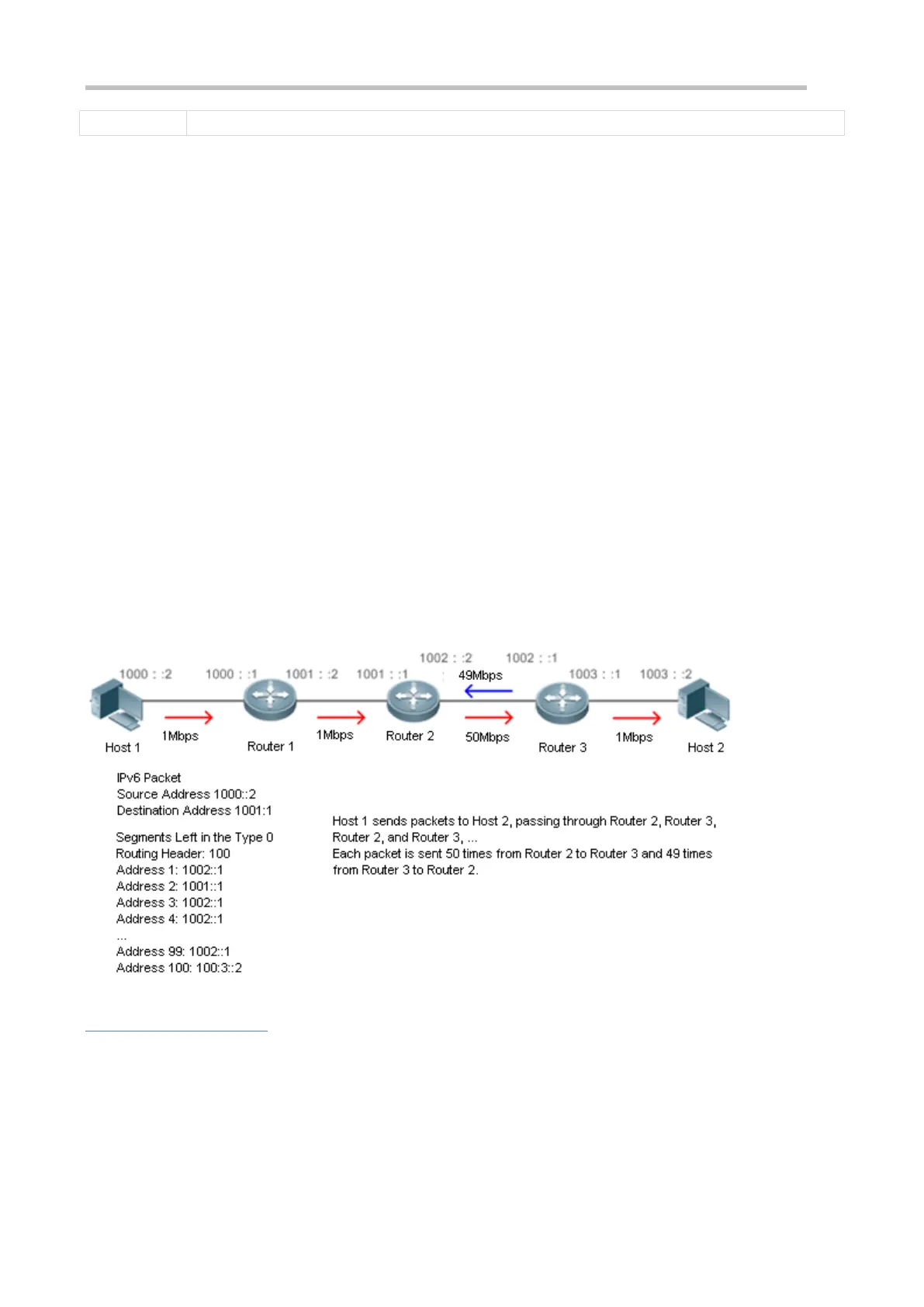Configuration Guide Configuring IPv6
The forwarding process is as follows:
5. Host 1 sends a packet in which the destination address is Router 2's address 1001::1, the Type 0 routing header is
filled with Router 3's address 1002::1 and Host 2's address 1003::2, and the value of the Segments Left field is 2.
6. Router 1 forwards this packet to Router 2.
7. Router 2 changes the destination address in the IPv6 header to Address 1 in the routing header. That is, the
destination address becomes Router 3's address 1002::1, Address 1 in the routing header becomes Router 2's
address 1001::1, and the value of the Segments Left field becomes 1. After modification, Router 2 forwards the
packet to Router 3.
8. Router 3 changes the destination address in the IPv6 header to Address 2 in the routing header. That is, the
destination address becomes Host 2's address 1003::2, Address 2 in the routing header becomes Router 3's
address 1002::1, and the value of the Segments Left field becomes 0. After modification, Router 3 forwards the
packet to Host 2.
The Type 0 routing header may be used to initiate DoS attacks. As shown in Figure 3-16, Host 1 sends packets to Host 2
at 1 Mbps and forges a routing header to cause multiple round-trips between Router 2 and Router 3 (50 times from Router
2 to Router 3 and 49 times from Router 3 to Router 2). At the time, the routing header generates the traffic amplification
effect:" 50 Mbps from Router 2 to Router 3 and 49 Mbps from Router 3 to Router 2." Due to this security problem, RFC
5095 abolished the Type 0 routing header.
Figure 3-16
Related Configuration
Enabling IPv6 Source Routing
The Type 0 routing header is not supported by default.
Run the ipv6 source-route command in global configuration mode to enable IPv6 source routing.
