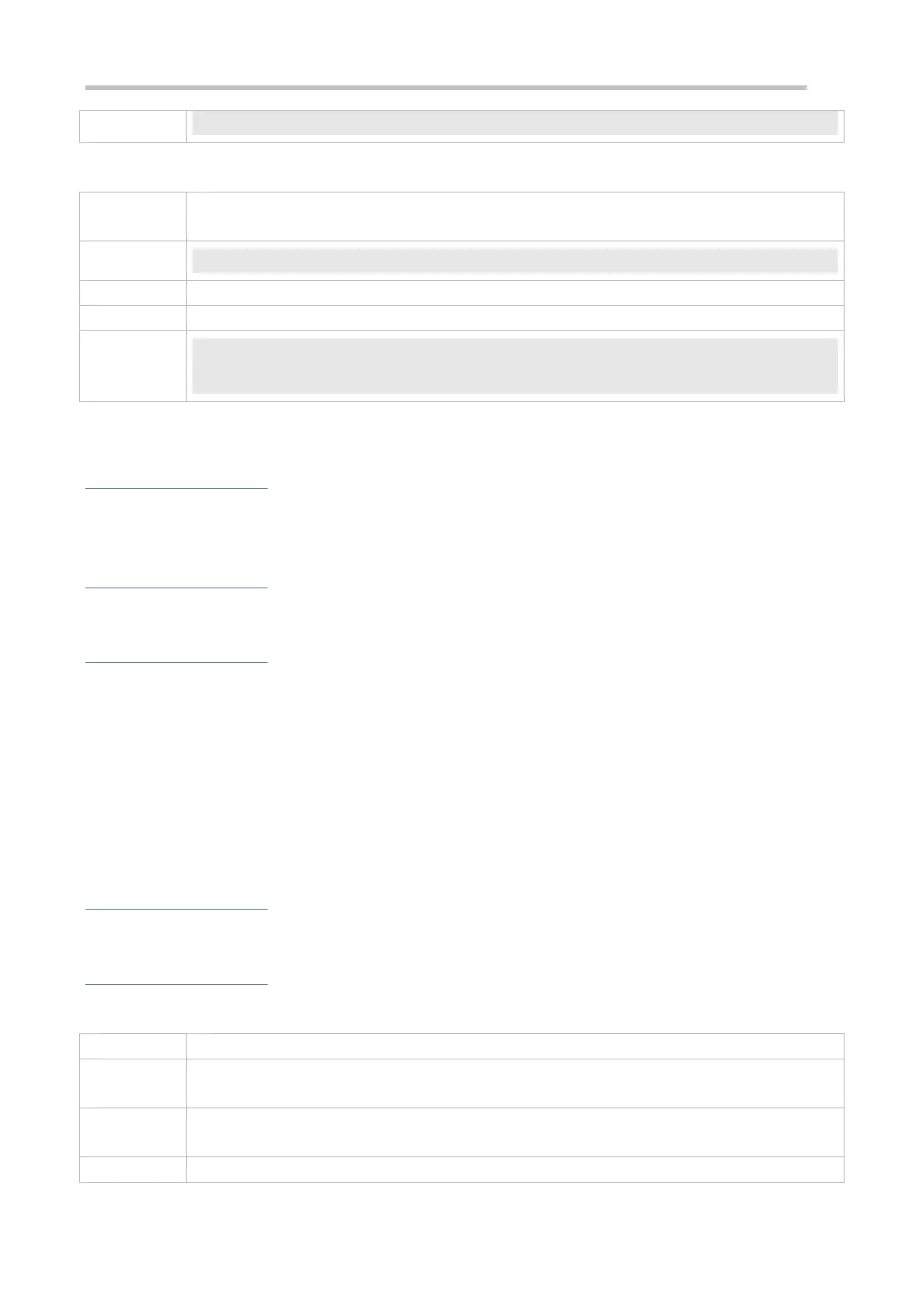Configuration Guide Configuring DHCPConfiguring DHCP
Configuring Excluded IP Address
Configure the excluded IP address from 192.168.0.0 to 192.168.255.255.
Ruijie(config)# ip dhcp excluded-address 192.168.0.0 192.168.255.255
Run the show run command to display the configuration.
Ruijie(config)#show run | begin ip dhcp
ip dhcp excluded-address 192.168.0.0 192.168.255.255
4.4.5 Configuring Basic DHCP Relay Functions
Configuration Effect
Deploy dynamic IP management in Client–Relay–Server mode to achieve communication between a DHCP client
and a DHCP server, which are in different network segments.
Notes
To enable DHCP Relay, you need to configure IPv4 unicast routing in a network.
Configuration Steps
Enabling DHCP Relay
Mandatory.
Unless otherwise specified, you need to enable DHCP Relay on a device.
Configuring IP Address for DHCP Server
Mandatory.
You need to configure an IP address for a DHCP server.
Verification
Check whether a client obtains an IP address through DHCP Relay.
Related Commands
Enabling DHCP Relay
Global configuration mode
