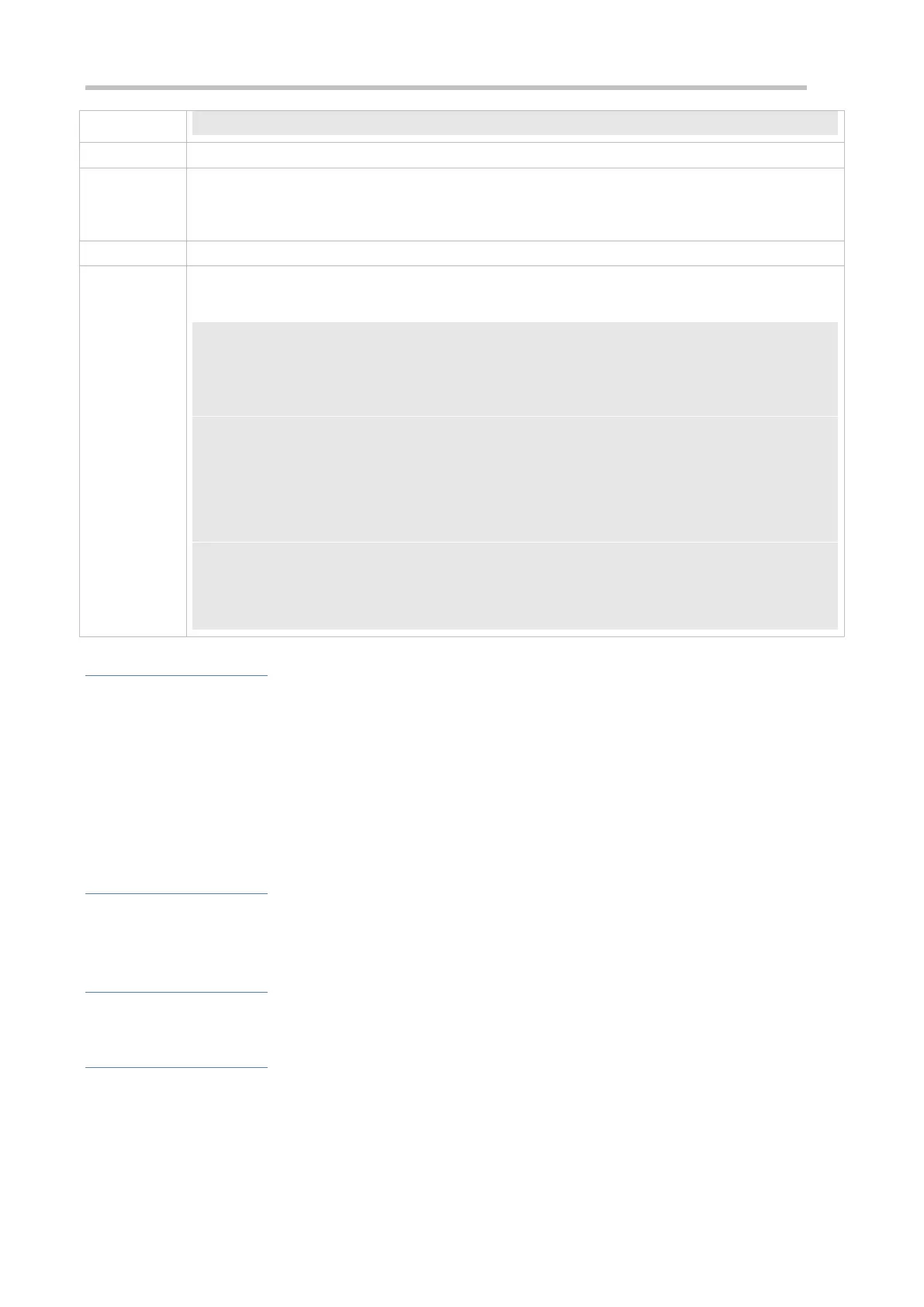Configuration Guide Configuring DHCPConfiguring DHCP
Ruijie(config-if-gigabitEthernet 0/2)# ip address 172.2.2.1 255.255.255.0
Check whether the client obtains an IP address.
Check whether the client obtains an IP address.
Check the DHCP Relay configuration.
The user device obtains an IP address.
After login to the DHCP relay agent, run the show running-config command in privileged EXEC mode
to display DHCP Relay configuration.
Ruijie# show running-config
service dhcp
ip helper-address 172.2.2.1
!
interface GigabitEthernet 0/1
ip address 192.1.1.1 255.255.255.0
!
interface GigabitEthernet 0/2
ip address 172.2.2.2 255.255.255.0
!
Common Errors
IPv4 unicast routing configuration is incorrect.
DHCP Relay is disabled.
No routing between DHCP relay agent and DHCP server is configured.
No IP address is configured for the DHCP server.
4.4.6 Configuring DHCP Relay Option 82
Configuration Effect
Through a DHCP relay agent, a server may assign IP addresses of different privileges to the clients more accurately
based on the option information.
Notes
You need to enable the DHCP Relay function.
Configuration Steps
Enabling Basic DHCP Relay Functions
Mandatory.
Unless otherwise specified, you need to enable DHCP Relay on a device.
