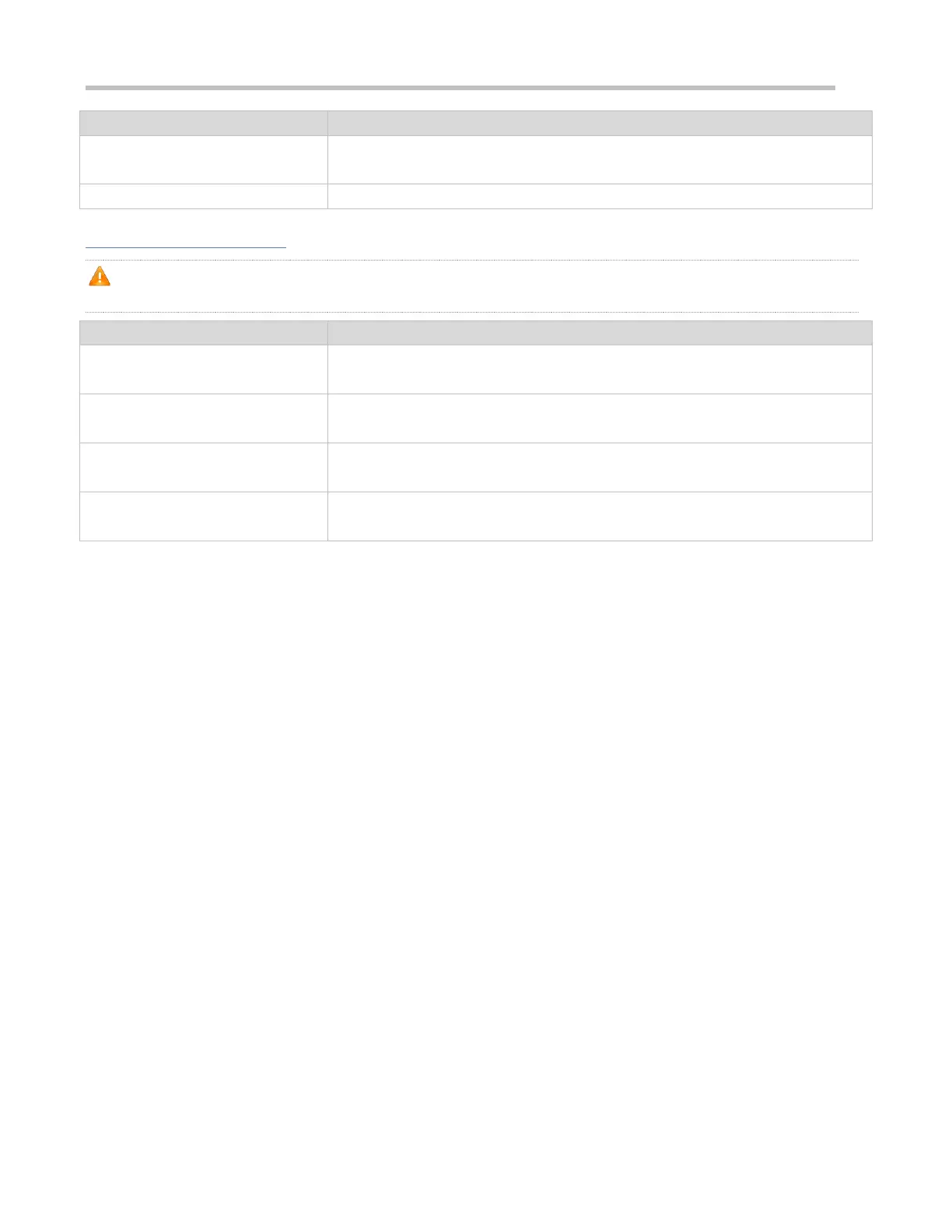Configuration Guide Configuring TCP
show ipv6 tcp pmtu [local-ipv6 X:X:X:X::X] [local-port num] [peer-ipv6 X:X:X:
X::X] [peer-port num]
Displays IPv6 TCP port information.
Debugging
System resources are occupied when debugging information is output. Therefore, disable debugging immediately after
use.
Displays the debugging information
on IPv4 TCP packets.
debug ip tcp packet [ in | out] [local-ip a.b.c.d] [peer-ip a.b.c.d] [global] [local-port
num] [peer-port num] [deeply]
Displays the debugging information
on IPv4 TCP connection.
debug ip tcp transactions [local-ip a.b.c.d] [peer-ip a.b.c.d] [local-port num]
[peer-port num]
Displays the debugging information
on IPv6 TCP packets.
debug ipv6 tcp packet [ in | out] [local-ipv6 X:X:X:X::X] [peer-ipv6 X:X:X:X::X]
[global] [local-port num] [peer-port num] [deeply]
Displays the debugging information
on IPv6 TCP connection.
debug ipv6 tcp transactions [local-ipv6 X:X:X:X::X] [peer-ipv6 X:X:X:X::X]
[local-port num] [peer-port num]
