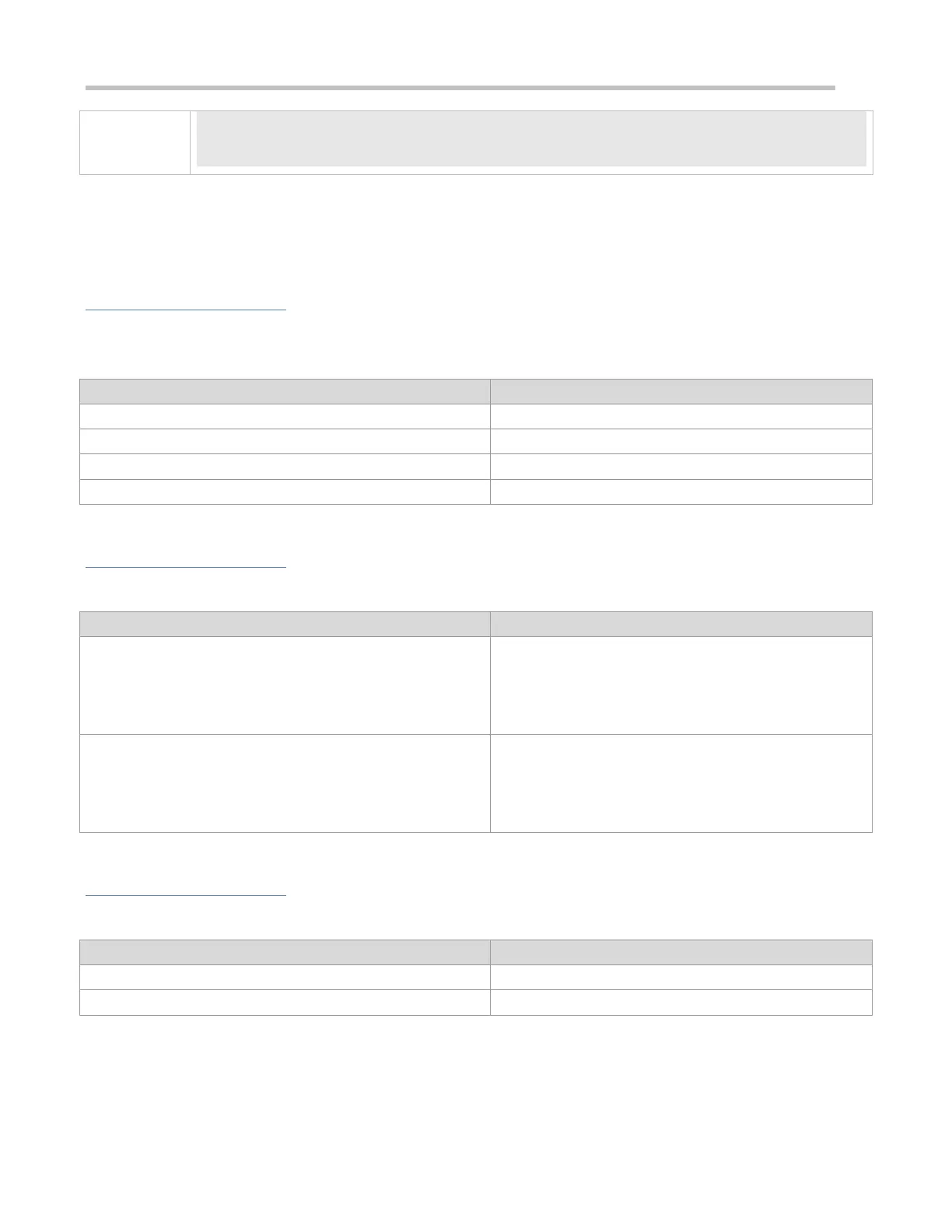Configuration Guide Configuring IPv4/IPv6 REF
9.5 Monitoring
Displaying REF Packet
Statistics
REF packet statistics includes the number of forwarded packets and the number of packets discarded due to various causes.
You can determine whether packets are forwarded as expected by displaying and clearing REF packet statistics.
show ip ref packet statistics
Displays IPv4 REF packet statistics.
clear ip ref packet statistics
Clears IPv4 REF packet statistics.
show ipv6 ref packet statistics
Displays IPv6 REF packet statistics.
clear ipv6 ref packet statistics
Clears IPv6 REF packet statistics.
Displaying Adjacency
Information
You can run the following commands to display adjacency information:
show ip ref adjacency [glean | local | ip-address | {interface
interface_type interface_number ) | discard | statistics]
Displays the gleaned adjacencies, local adjacencies,
adjacencies of a specified IP address, adjacencies
associated with a specified interface, and all adjacent
nodes in IPv4 REF.
show ipv6 ref adjacency [glean | local | ipv6-address |
(interface interface_type interface_number) | discard |
statistics]
Displays the gleaned adjacencies, local adjacencies,
adjacencies of a specified IPv6 address, adjacencies
associated with a specified interface, and all adjacent
nodes in IPv6 REF.
Displaying Active
Resolution Information
You can run the following commands to display next hops to be resolved:
Displays the next hop to be resolved .
show ipv6 ref resolve-list
Displays the next hop to be resolved.
