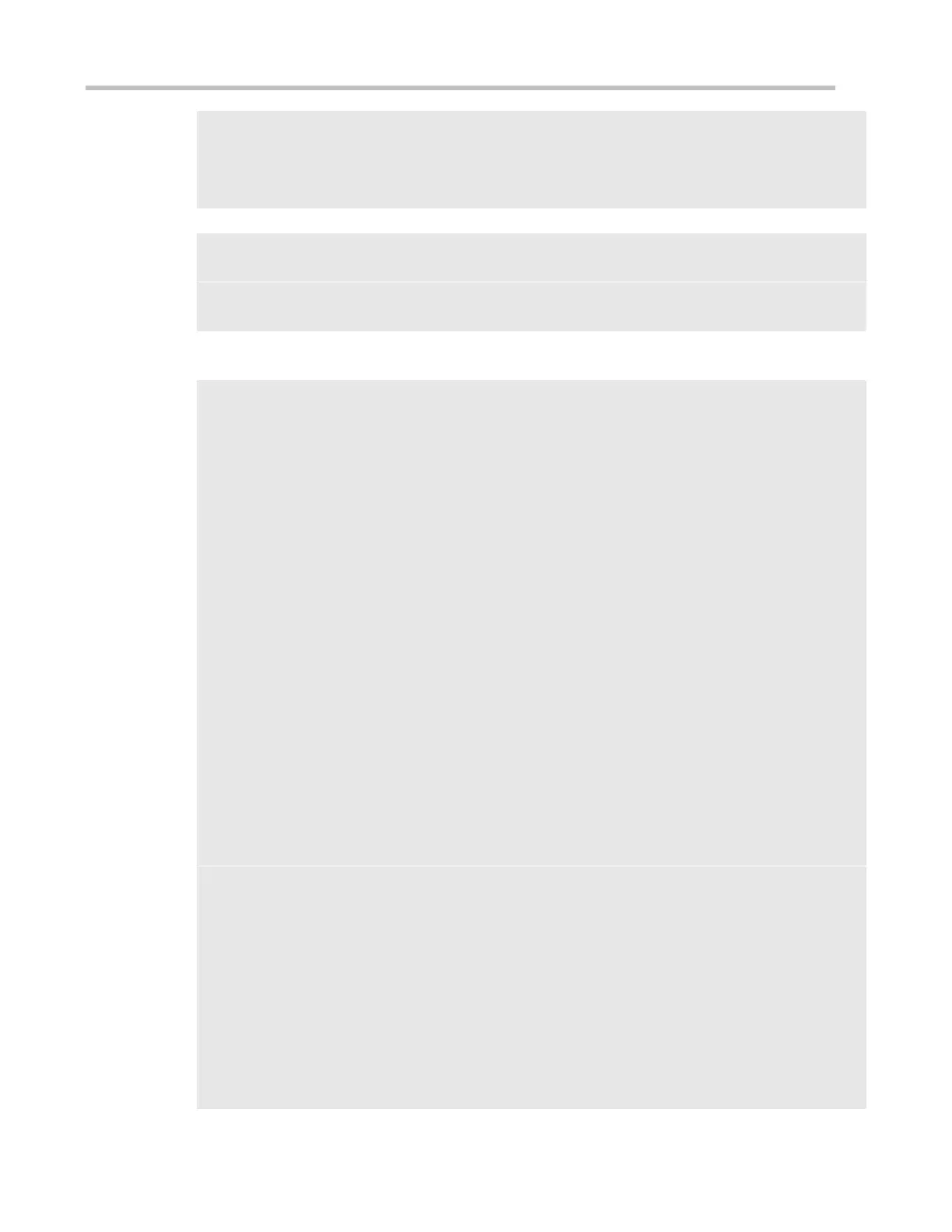R2(config-if-GigabitEthernet 0/0)#ipv6 address 1111:2323::1/64
R2(config-if-GigabitEthernet 0/0)# exit
R2(config)#interface gigabitEthernet 0/1
R2(config-if-GigabitEthernet 0/1)# ipv6 address 1111:1212::2/64
R1# show ipv6 route
IPv6 routing table name - Default - 10 entries
Codes: C - Connected, L - Local, S - Static
R - RIP, O - OSPF, B - BGP, I - IS-IS
N1 - OSPF NSSA external type 1, N2 - OSPF NSSA external type 2
E1 - OSPF external type 1, E2 - OSPF external type 2
SU - IS-IS summary, L1 - IS-IS level-1, L2 - IS-IS level-2
IA - Inter area
C 1111:1111::/64 via GigabitEthernet 0/0, directly connected
L 1111:1111::1/128 via GigabitEthernet 0/0, local host
C 1111:1212::/64 via GigabitEthernet 0/1, directly connected
L 1111:1212::1/128 via GigabitEthernet 0/1, local host
S 1111:2323::/64 [1/0] via GigabitEthernet 0/1, directly connected
C FE80::/10 via ::1, Null0
C FE80::/64 via GigabitEthernet 0/0, directly connected
L FE80::2D0:F8FF:FEFB:C092/128 via GigabitEthernet 0/0, local host
C FE80::/64 via GigabitEthernet 0/1, directly connected
L FE80::2D0:F8FF:FEFB:C092/128 via GigabitEthernet 0/1, local host
R2# show ipv6 route
IPv6 routing table name - Default - 10 entries
Codes: C - Connected, L - Local, S - Static
R - RIP, O - OSPF, B - BGP, I - IS-IS
N1 - OSPF NSSA external type 1, N2 - OSPF NSSA external type 2
E1 - OSPF external type 1, E2 - OSPF external type 2
SU - IS-IS summary, L1 - IS-IS level-1, L2 - IS-IS level-2
IA - Inter area
