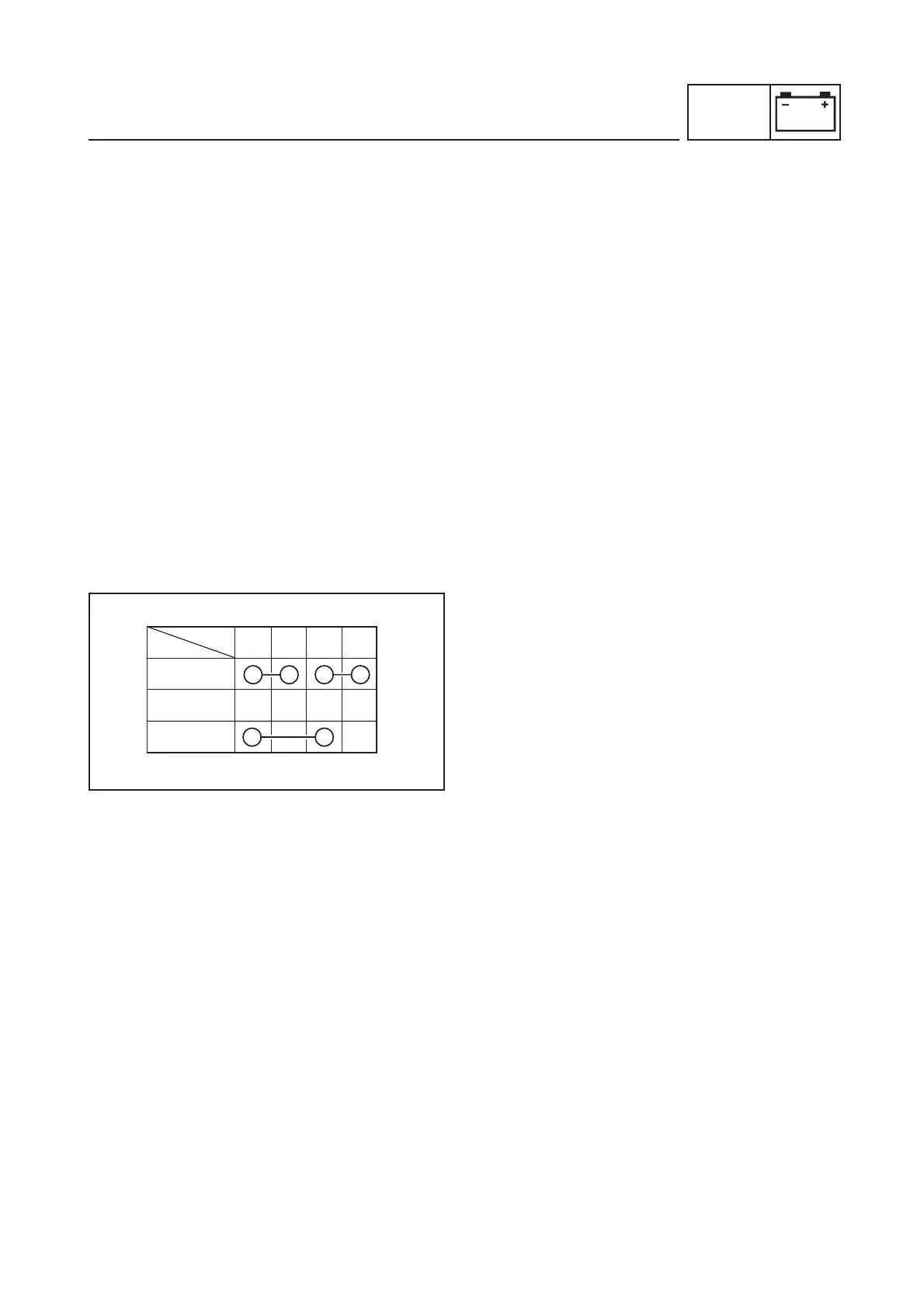SWITCH CHECK
Check the continuity between the switch terminals
to verify whether connections are correct.
To check the switch, read the following points.
SWITCH CONNECTION
The table shown here contains the connections
between the switch terminals (eg main switch,
handlebar switches, brake switch, light switch etc).
The column on the far left shows the positions of
the main switch and the top line indicates the
colours of the cables connected with the terminals
of the switch itself.
“o––––o” indicates the terminals between which
there is electrical continuity, ie a closed circuit on
the respective switch positions.
For example, in this table:
“R” and “Br” are continuous when the switch is at
ON.
“L” and “R/B” are continuous when the switch is at
ON.
“R” and “L” are continuous when the switch is at
PARK.
Terminals are not continuous when the switch is at
OFF.
MAIN SWITCH INSPECTION
Before inspecting the switch, see the connection
table shown above and check the terminal con-
nections (closed circuit) by the colour combination.
