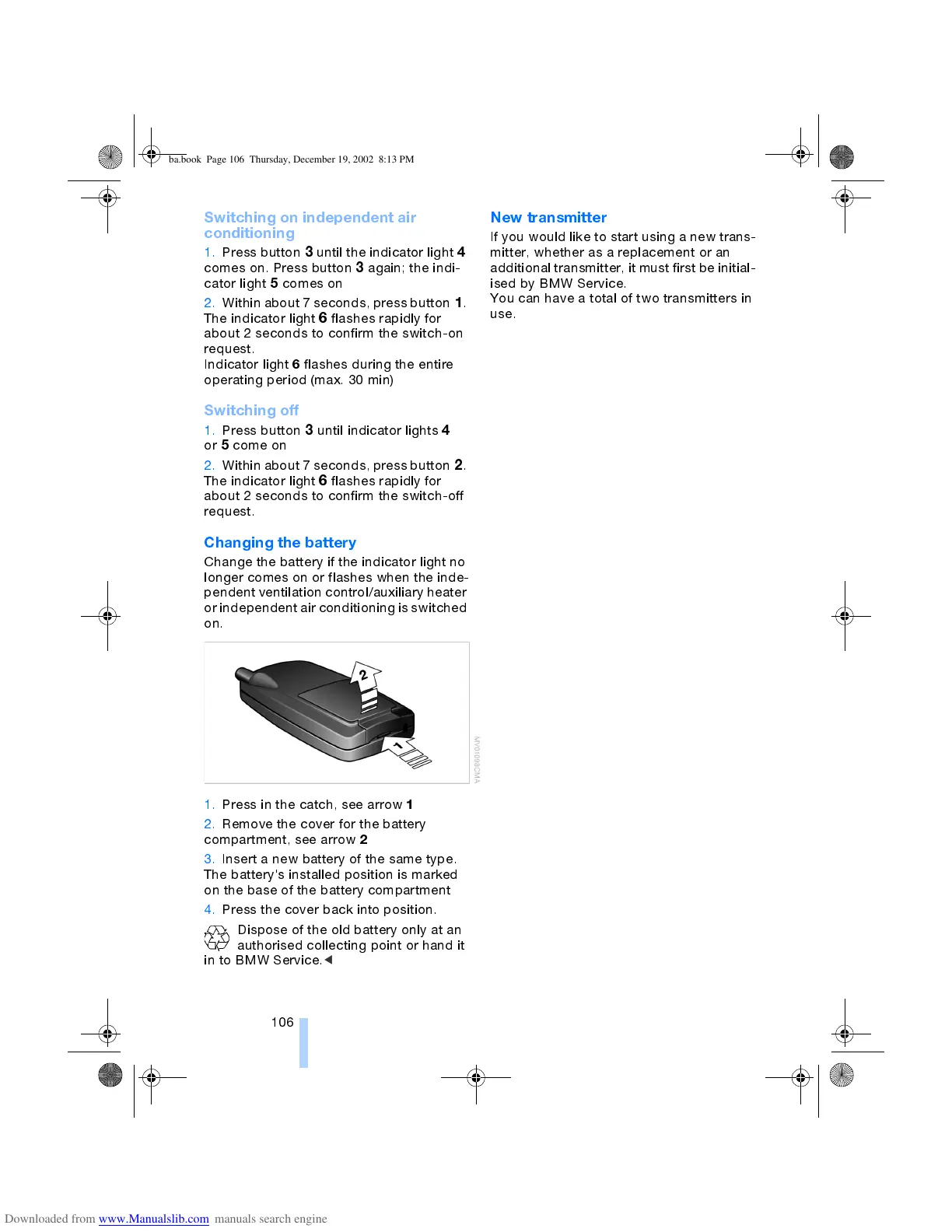Controlled-temperature air for pleasant interior conditions
106
Switching on independent air
conditioning
1. Press button
3
until the indicator light
4
comes on. Press button
3
again; the indi-
cator light
5
comes on
2. Within about 7 seconds, press button
1
.
The indicator light
6
flashes rapidly for
about 2 seconds to confirm the switch-on
request.
Indicator light
6
flashes during the entire
operating period (max. 30 min)
Switching off
1. Press button
3
until indicator lights
4
or
5
come on
2. Within about 7 seconds, press button
2
.
The indicator light
6
flashes rapidly for
about 2 seconds to confirm the switch-off
request.
Changing the battery
Change the battery if the indicator light no
longer comes on or flashes when the inde-
pendent ventilation control/auxiliary heater
or independent air conditioning is switched
on.
1. Press in the catch, see arrow
1
2. Remove the cover for the battery
compartment, see arrow
2
3. Insert a new battery of the same type.
The battery's installed position is marked
on the base of the battery compartment
4. Press the cover back into position.
Dispose of the old battery only at an
authorised collecting point or hand it
in to BMW Service.
<
New transmitter
If you would like to start using a new trans-
mitter, whether as a replacement or an
additional transmitter, it must first be initial-
ised by BMW Service.
You can have a total of two transmitters in
use.
ba.book Page 106 Thursday, December 19, 2002 8:13 PM
