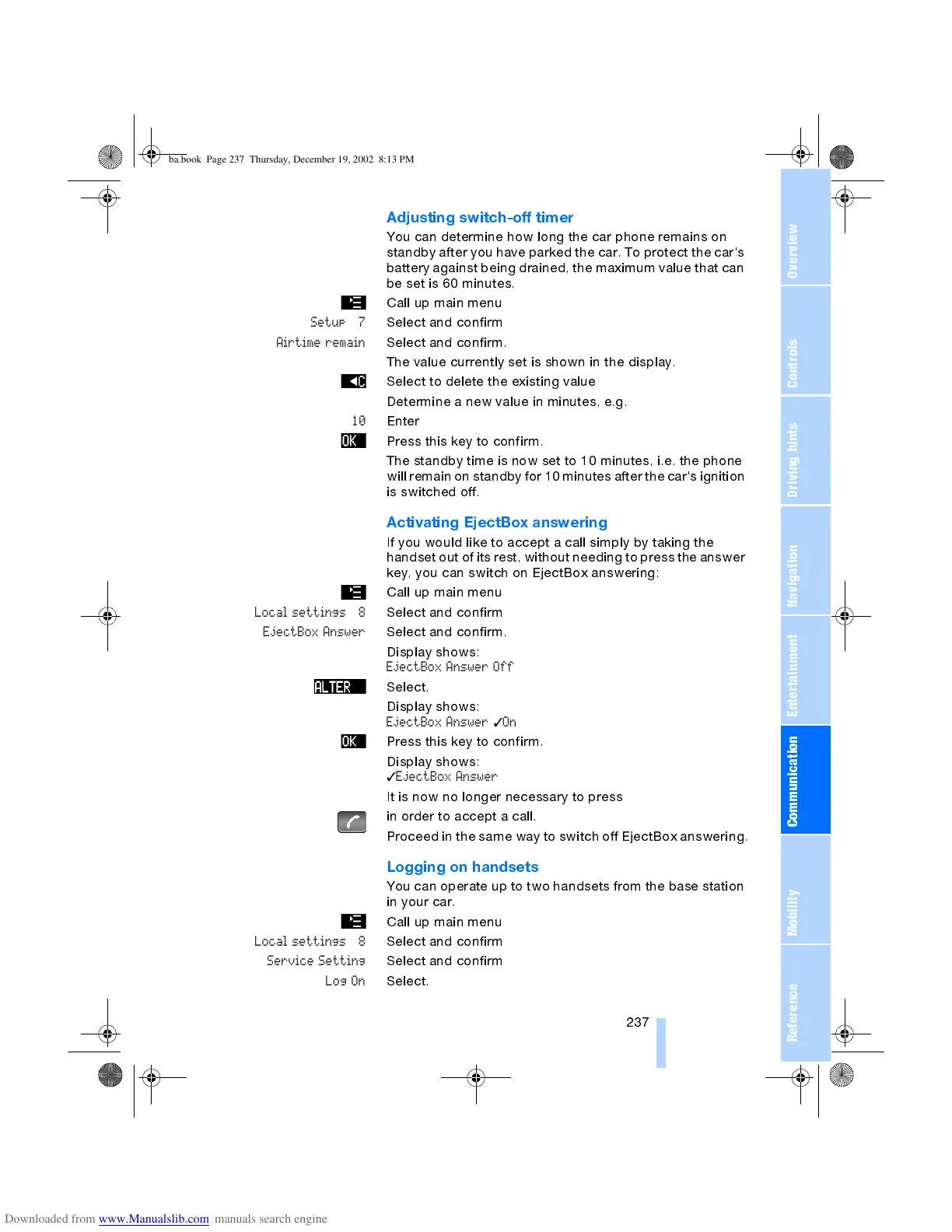OverviewControlsDriving hintsCommunication NavigationEntertainmentMobilityReference
237
Adjusting switch-off timer
You can determine how long the car phone remains on
standby after you have parked the car. To protect the car's
battery against being drained, the maximum value that can
be set is 60 minutes.
Call up main menu
Setup 7
Select and confirm
Airtime remain
Select and confirm.
The value currently set is shown in the display.
Select to delete the existing value
Determine a new value in minutes, e.g.
10
Enter
Press this key to confirm.
The standby time is now set to 10 minutes, i.e. the phone
will remain on standby for 10 minutes after the car's ignition
is switched off.
Activating EjectBox answering
If you would like to accept a call simply by taking the
handset out of its rest, without needing to press the answer
key, you can switch on EjectBox answering:
Call up main menu
Local settings 8
Select and confirm
EjectBox Answer
Select and confirm.
Display shows:
EjectBox Answer Off
Select.
Display shows:
EjectBox Answer
✓
On
Press this key to confirm.
Display shows:
✓
EjectBox Answer
It is now no longer necessary to press
in order to accept a call.
Proceed in the same way to switch off EjectBox answering.
Logging on handsets
You can operate up to two handsets from the base station
in your car.
Call up main menu
Local settings 8
Select and confirm
Service Setting
Select and confirm
Log On
Select.
ba.book Page 237 Thursday, December 19, 2002 8:13 PM
