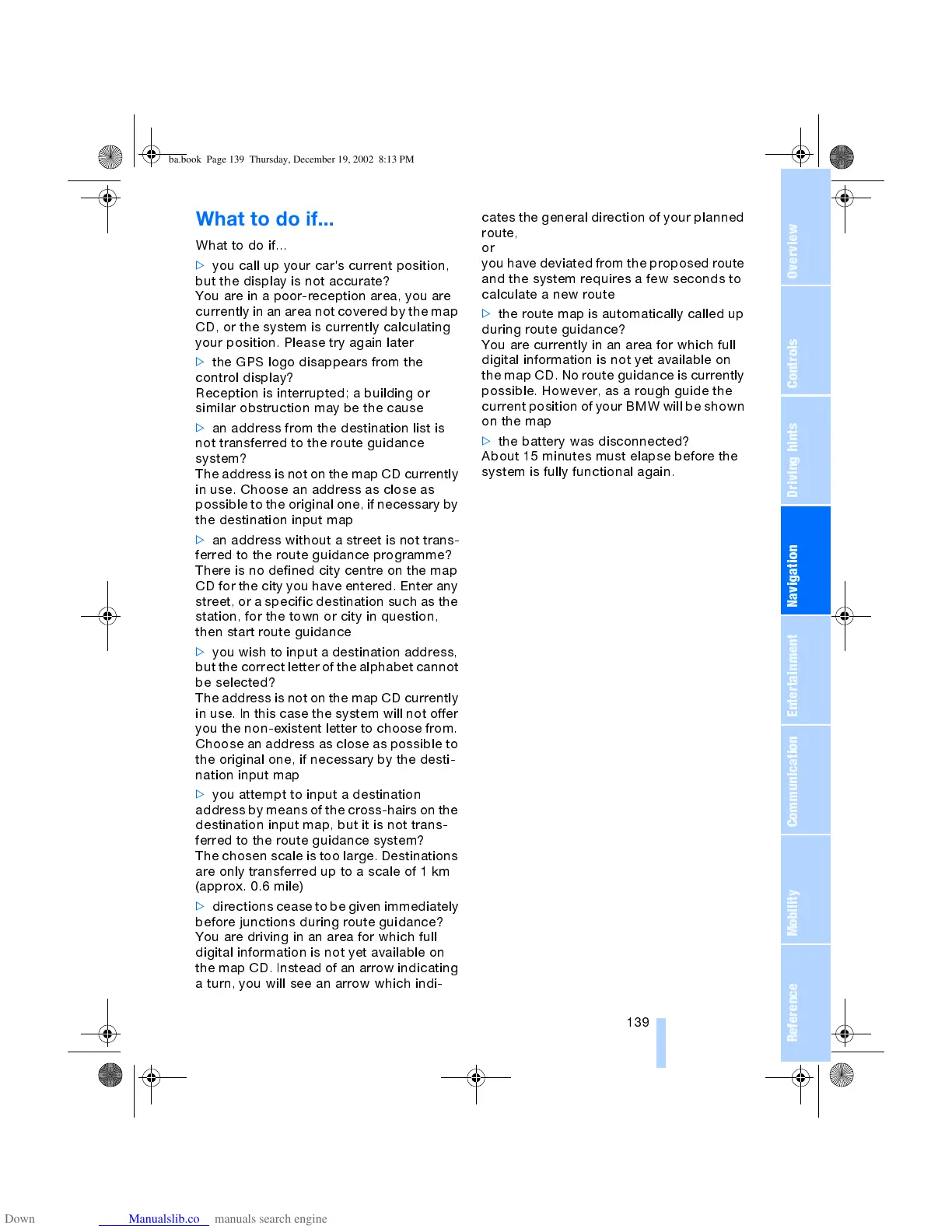OverviewControlsDriving hintsCommunication NavigationEntertainmentMobilityReference
139
What to do if...
What to do if...
>
you call up your car's current position,
but the display is not accurate?
You are in a poor-reception area, you are
currently in an area not covered by the map
CD, or the system is currently calculating
your position. Please try again later
>
the GPS logo disappears from the
control display?
Reception is interrupted; a building or
similar obstruction may be the cause
>
an address from the destination list is
not transferred to the route guidance
system?
The address is not on the map CD currently
in use. Choose an address as close as
possible to the original one, if necessary by
the destination input map
>
an address without a street is not trans-
ferred to the route guidance programme?
There is no defined city centre on the map
CD for the city you have entered. Enter any
street, or a specific destination such as the
station, for the town or city in question,
then start route guidance
>
you wish to input a destination address,
but the correct letter of the alphabet cannot
be selected?
The address is not on the map CD currently
in use. In this case the system will not offer
you the non-existent letter to choose from.
Choose an address as close as possible to
the original one, if necessary by the desti-
nation input map
>
you attempt to input a destination
address by means of the cross-hairs on the
destination input map, but it is not trans-
ferred to the route guidance system?
The chosen scale is too large. Destinations
are only transferred up to a scale of 1 km
(approx. 0.6 mile)
>
directions cease to be givenimmediately
before junctions during route guidance?
You are driving in an area for which full
digital information is not yet available on
the map CD. Instead of an arrow indicating
a turn, you will see an arrow which indi-
cates the general direction of your planned
route,
or
you have deviated from the proposed route
and the system requires a few seconds to
calculate a new route
>
the route map is automatically called up
during route guidance?
You are currently in an area for which full
digital information is not yet available on
the map CD. No route guidance is currently
possible. However, as a rough guide the
current position of your BMW will be shown
on the map
>
the battery was disconnected?
About 15 minutes must elapse before the
system is fully functional again.
ba.book Page 139 Thursday, December 19, 2002 8:13 PM
