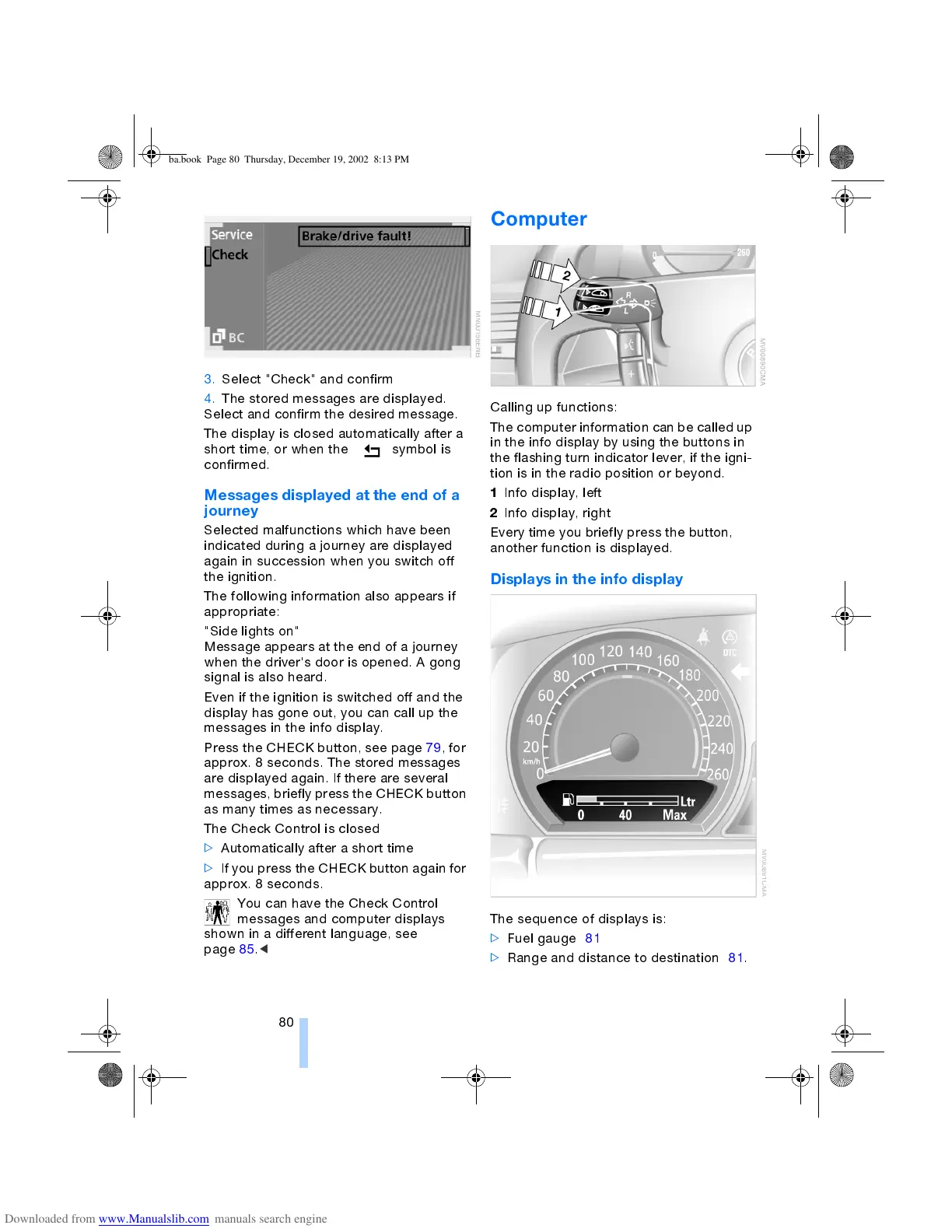Everything under control
80
3. Select "Check" and confirm
4. The stored messages are displayed.
Select and confirm the desired message.
The display is closed automatically after a
short time, or when the symbol is
confirmed.
Messages displayed at the end of a
journey
Selected malfunctions which have been
indicated during a journey are displayed
again in succession when you switch off
the ignition.
The following information also appears if
appropriate:
"Side lights on"
Message appears at the end of a journey
when the driver's door is opened. A gong
signal is also heard.
Even if the ignition is switched off and the
display has gone out, you can call up the
messages in the info display.
Press the CHECK button, see page 79, for
approx. 8 seconds. The stored messages
are displayed again. If there are several
messages, briefly press the CHECK button
as many times as necessary.
The Check Control is closed
>
Automatically after a short time
>
If you press the CHECK button again for
approx. 8 seconds.
You can have the Check Control
messages and computer displays
shown in a different language, see
page 85.
<
Computer
Calling up functions:
The computer information can be called up
in the info display by using the buttons in
the flashing turn indicator lever, if the igni-
tion is in the radio position or beyond.
1
Info display, left
2
Info display, right
Every time you briefly press the button,
another function is displayed.
Displays in the info display
The sequence of displays is:
>
Fuel gauge 81
>
Range and distance to destination 81.
ba.book Page 80 Thursday, December 19, 2002 8:13 PM
