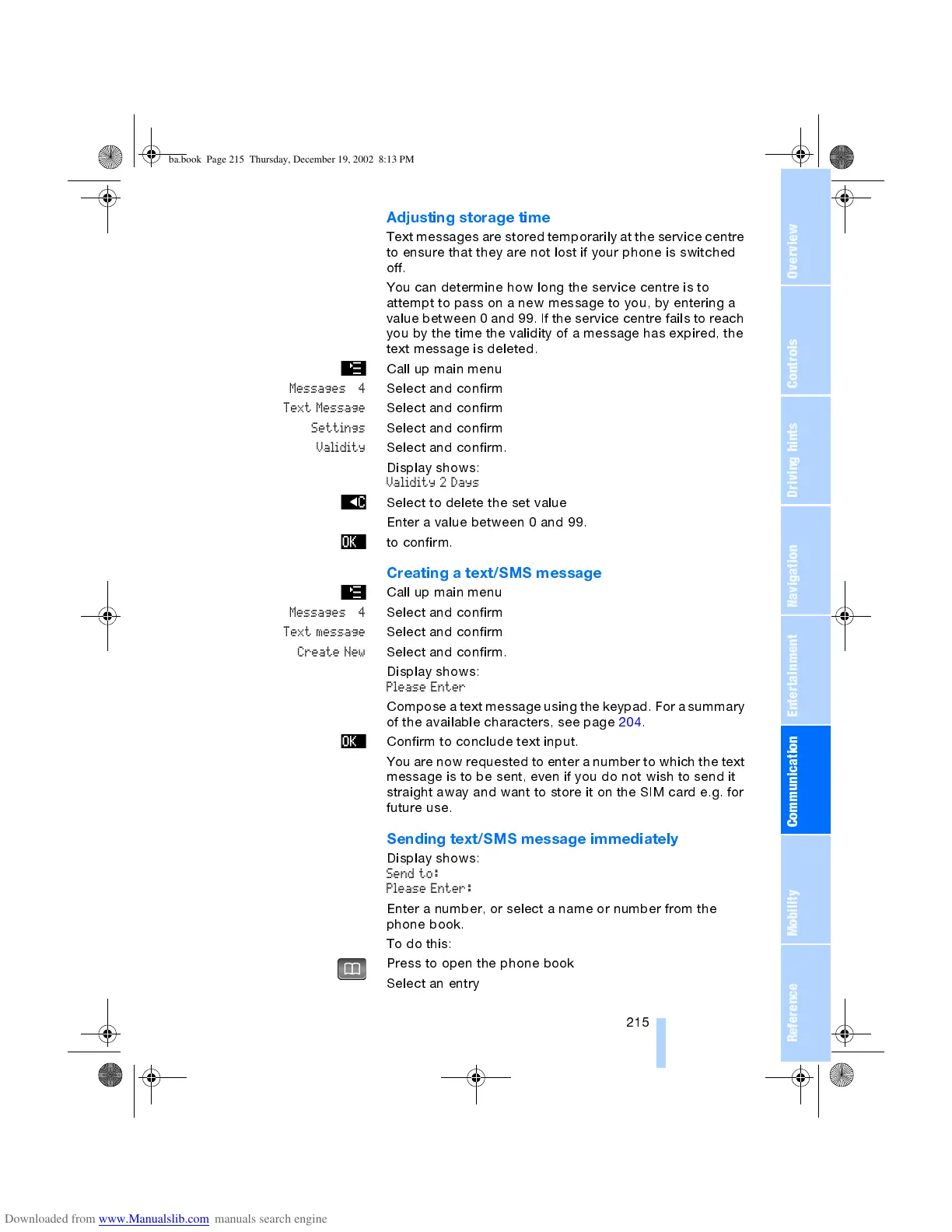OverviewControlsDriving hintsCommunication NavigationEntertainmentMobilityReference
215
Adjusting storage time
Text messages are stored temporarily at the service centre
to ensure that they are not lost if your phone is switched
off.
You can determine how long the service centre is to
attempt to pass on a new message to you, by entering a
value between 0 and 99. If the service centre fails to reach
you by the time the validity of a message has expired, the
text message is deleted.
Call up main menu
Messages 4
Select and confirm
Text Message
Select and confirm
Settings
Select and confirm
Validity
Select and confirm.
Display shows:
Validity 2 Days
Select to delete the set value
Enter a value between 0 and 99.
to confirm.
Creating a text/SMS message
Call up main menu
Messages 4
Select and confirm
Text message
Select and confirm
Create New
Select and confirm.
Display shows:
Please Enter
Compose a text message using the keypad. For a summary
of the available characters, see page 204.
Confirm to conclude text input.
You are now requested to enter a number to which the text
message is to be sent, even if you do not wish to send it
straight away and want to store it on the SIM card e.g. for
future use.
Sending text/SMS message immediately
Display shows:
Send to:
Please Enter:
Enter a number, or select a name or number from the
phone book.
To do this:
Press to open the phone book
Select an entry
ba.book Page 215 Thursday, December 19, 2002 8:13 PM
