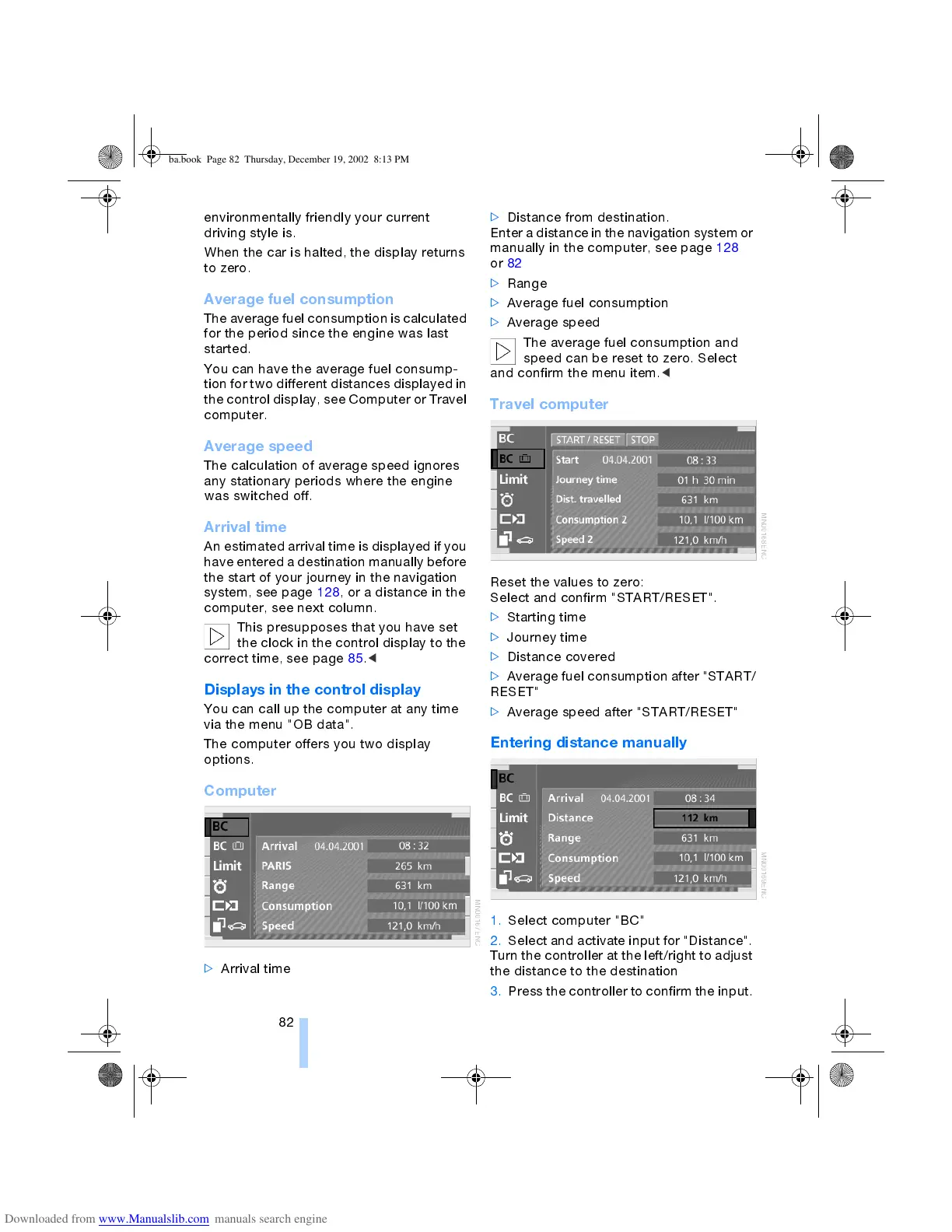Everything under control
82
environmentally friendly your current
driving style is.
When the car is halted, the display returns
to zero.
Average fuel consumption
The average fuel consumption is calculated
for the period since the engine was last
started.
You can have the average fuel consump-
tion for two different distances displayed in
the control display, see Computer or Travel
computer.
Average speed
The calculation of average speed ignores
any stationary periods where the engine
was switched off.
Arrival time
An estimated arrival time is displayed if you
have entered a destination manually before
the start of your journey in the navigation
system, see page 128, or a distance in the
computer, see next column.
This presupposes that you have set
the clock in the control display to the
correct time, see page 85.
<
Displays in the control display
You can call up the computer at any time
via the menu "OB data".
The computer offers you two display
options.
Computer
>
Arrival time
>
Distance from destination.
Enter a distance in the navigation system or
manually in the computer, see page 128
or 82
>
Range
>
Average fuel consumption
>
Average speed
The average fuel consumption and
speed can be reset to zero. Select
and confirm the menu item.
<
Travel computer
Reset the values to zero:
Select and confirm "START/RESET".
>
Starting time
>
Journey time
>
Distance covered
>
Average fuel consumption after "START/
RESET"
>
Average speed after "START/RESET"
Entering distance manually
1. Select computer "BC"
2. Select and activate input for "Distance".
Turn the controller at the left/right to adjust
the distance to the destination
3. Press the controller to confirm the input.
ba.book Page 82 Thursday, December 19, 2002 8:13 PM
