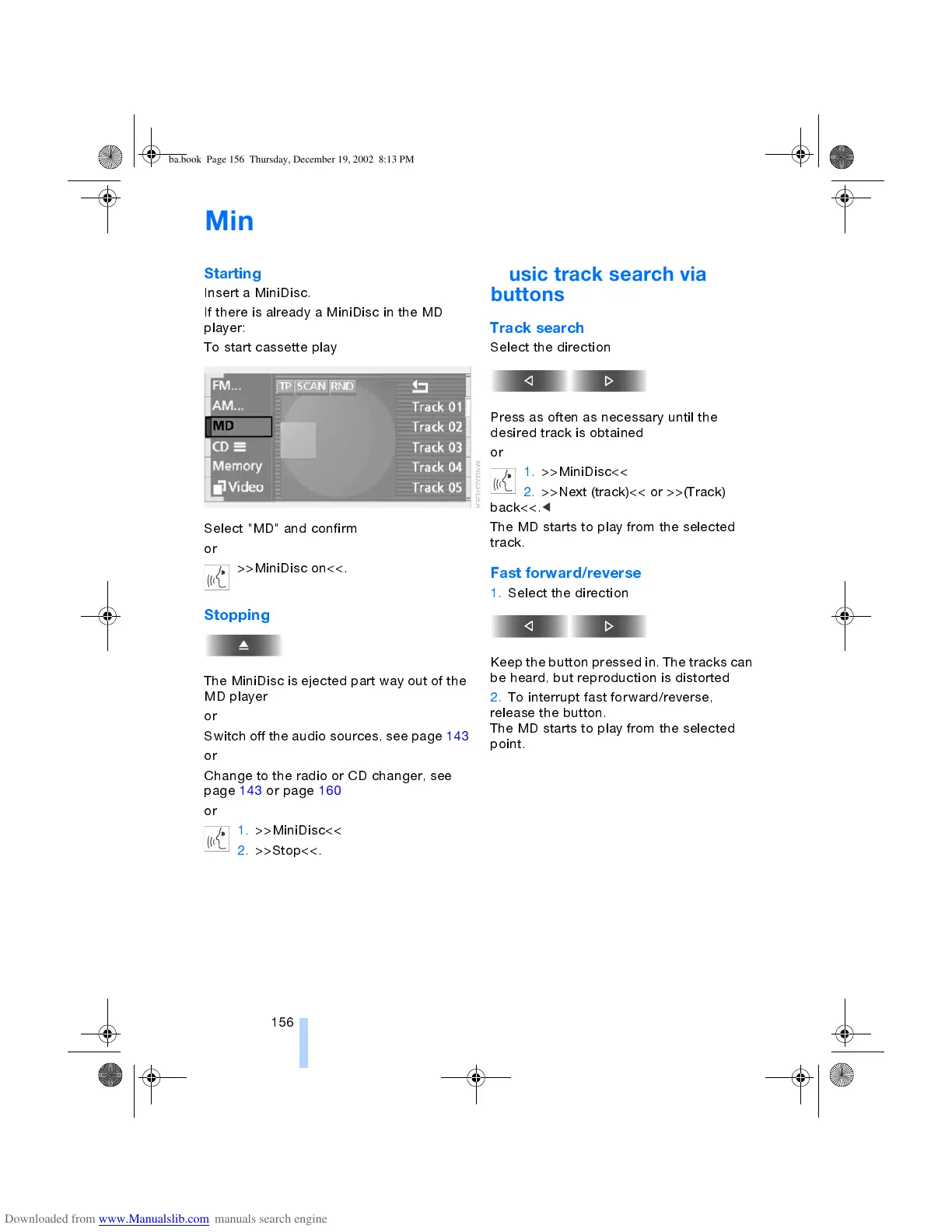MiniDisc (MD)
156
MiniDisc (MD)
*
Starting
Insert a MiniDisc.
If there is already a MiniDisc in the MD
player:
To start cassette play
Select "MD" and confirm
or
>>MiniDisc on<<.
<
Stopping
The MiniDisc is ejected part way out of the
MD player
or
Switch off the audio sources, see page 143
or
Change to the radio or CD changer, see
page 143 or page 160
or
1. >>MiniDisc<<
2. >>Stop<<.
<
Music track search via
buttons
Track search
Select the direction
Press as often as necessary until the
desired track is obtained
or
1. >>MiniDisc<<
2. >>Next (track)<< or >>(Track)
back<<.
<
The MD starts to play from the selected
track.
Fast forward/reverse
1. Select the direction
Keep the button pressed in. The tracks can
be heard, but reproduction is distorted
2. To interrupt fast forward/reverse,
release the button.
The MD starts to play from the selected
point.
ba.book Page 156 Thursday, December 19, 2002 8:13 PM
