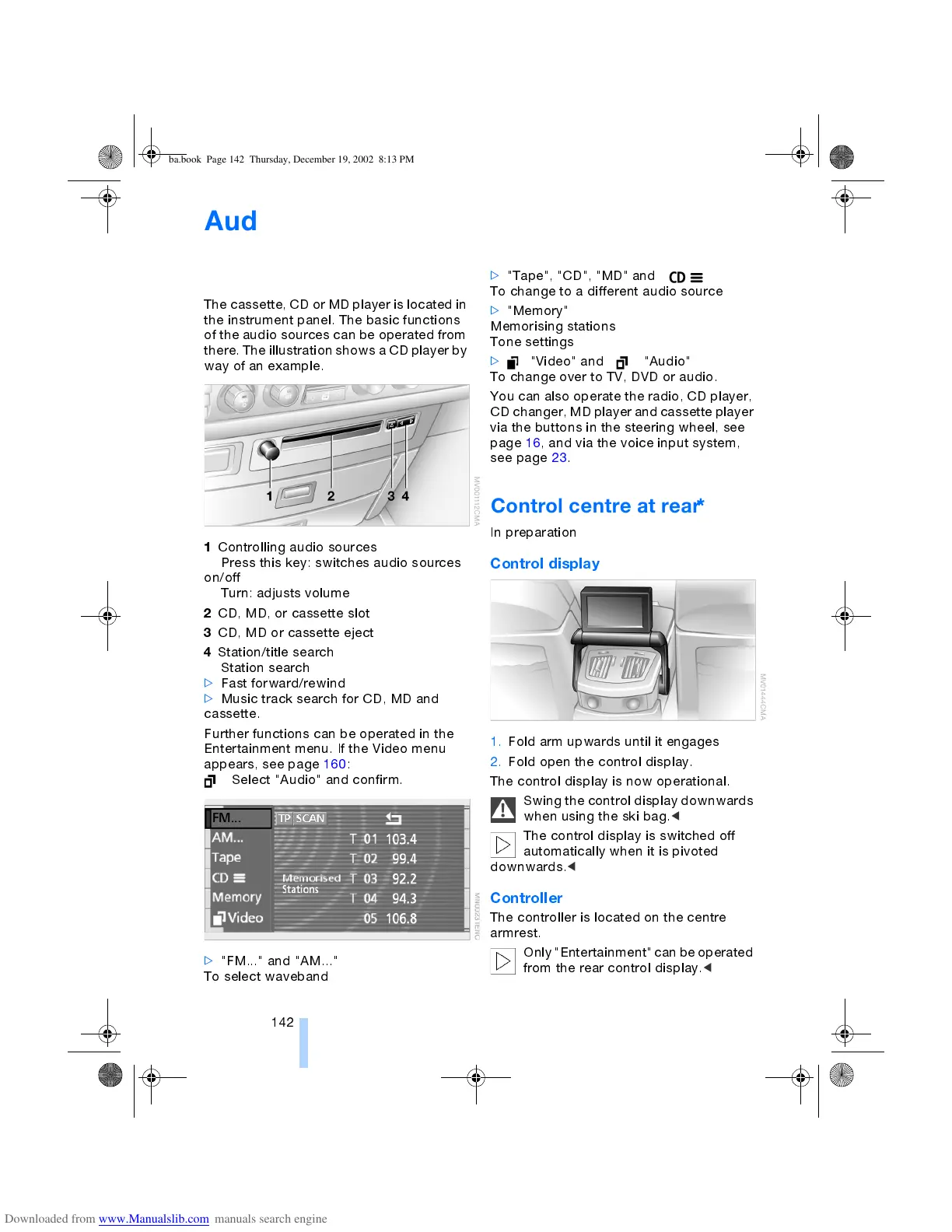Audio
142
Audio
Controls
The cassette, CD or MD player is located in
the instrument panel. The basic functions
of the audio sources can be operated from
there. The illustration shows a CD player by
way of an example.
1
Controlling audio sources
>
Press this key: switches audio sources
on/off
>
Turn: adjusts volume
2
CD, MD, or cassette slot
3
CD, MD or cassette eject
4
Station/title search
>
Station search
>
Fast forward/rewind
>
Music track search for CD, MD and
cassette.
Further functions can be operated in the
Entertainment menu. If the Video menu
appears, see page 160:
Select "Audio" and confirm.
>
"FM..." and "AM..."
To select waveband
>
"Tape", "CD", "MD" and
To change to a different audio source
>
"Memory"
Memorising stations
Tone settings
>
"Video" and "Audio"
To change over to TV, DVD or audio.
You can also operate the radio, CD player,
CD changer, MD player and cassette player
via the buttons in the steering wheel, see
page 16, and via the voice input system,
see page 23.
Control centre at rear
*
In preparation
Control display
1. Fold arm upwards until it engages
2. Fold open the control display.
The control display is now operational.
Swing the control display downwards
when using the ski bag.
<
The control display is switched off
automatically when it is pivoted
downwards.
<
Controller
The controller is located on the centre
armrest.
Only"Entertainment" can be operated
from the rear control display.
<
ba.book Page 142 Thursday, December 19, 2002 8:13 PM
