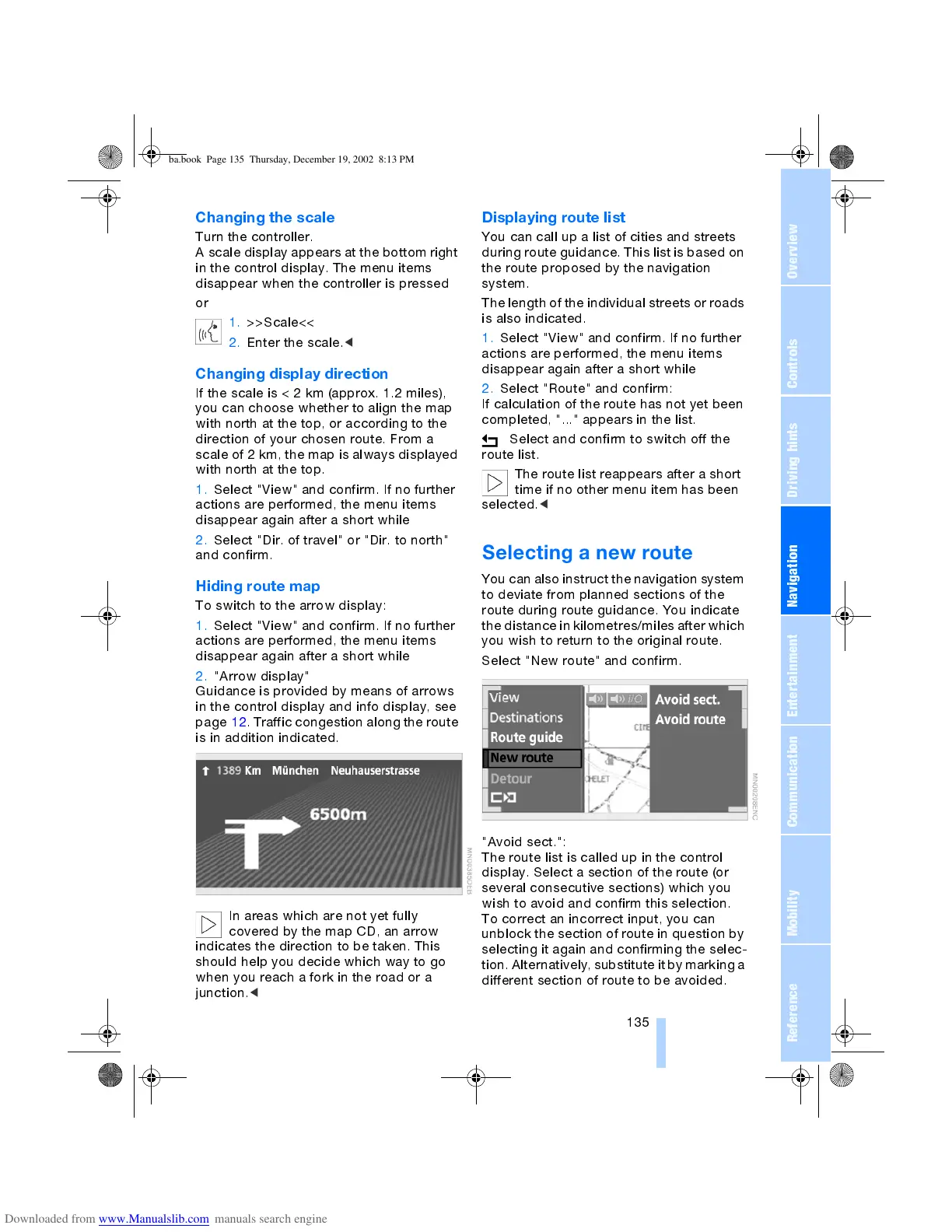OverviewControlsDriving hintsCommunication NavigationEntertainmentMobilityReference
135
Changing the scale
Turn the controller.
A scale display appears at the bottom right
in the control display. The menu items
disappear when the controller is pressed
or
1. >>Scale<<
2. Enter the scale.
<
Changing display direction
If the scale is < 2 km (approx. 1.2 miles),
you can choose whether to align the map
with north at the top, or according to the
direction of your chosen route. From a
scale of 2 km, the map is always displayed
with north at the top.
1. Select "View" and confirm. If no further
actions are performed, the menu items
disappear again after a short while
2. Select "Dir. of travel" or "Dir. to north"
and confirm.
Hiding route map
To switch to the arrow display:
1. Select "View" and confirm. If no further
actions are performed, the menu items
disappear again after a short while
2. "Arrow display"
Guidance is provided by means of arrows
in the control display and info display, see
page 12. Traffic congestion along the route
is in addition indicated.
In areas w hich are not yet fully
covered by the map CD, an arrow
indicates the direction to be taken. This
should help you decide which way to go
when you reach a fork in the road or a
junction.
<
Displaying route list
You can call up a list of cities and streets
during route guidance. This list is based on
the route proposed by the navigation
system.
The length of the individual streets or roads
is also indicated.
1. Select "View" and confirm. If no further
actions are performed, the menu items
disappear again after a short while
2. Select "Route" and confirm:
If calculation of the route has not yet been
completed, "..." appears in the list.
Select and confirm to switch off the
route list.
The route list reappears after a short
time if no other menu item has been
selected.
<
Selecting a new route
You can also instruct the navigation system
to deviate from planned sections of the
route during route guidance. You indicate
the distance in kilometres/miles after which
you wish to return to the original route.
Select "New route" and confirm.
"Avoid sect.":
The route list is called up in the control
display. Select a section of the route (or
several consecutive sections) which you
wish to avoid and confirm this selection.
To correct an incorrect input, you can
unblock the section of route in question by
selecting it again and confirming the selec-
tion. Alternatively, substitute it by marking a
different section of route to be avoided.
ba.book Page 135 Thursday, December 19, 2002 8:13 PM
