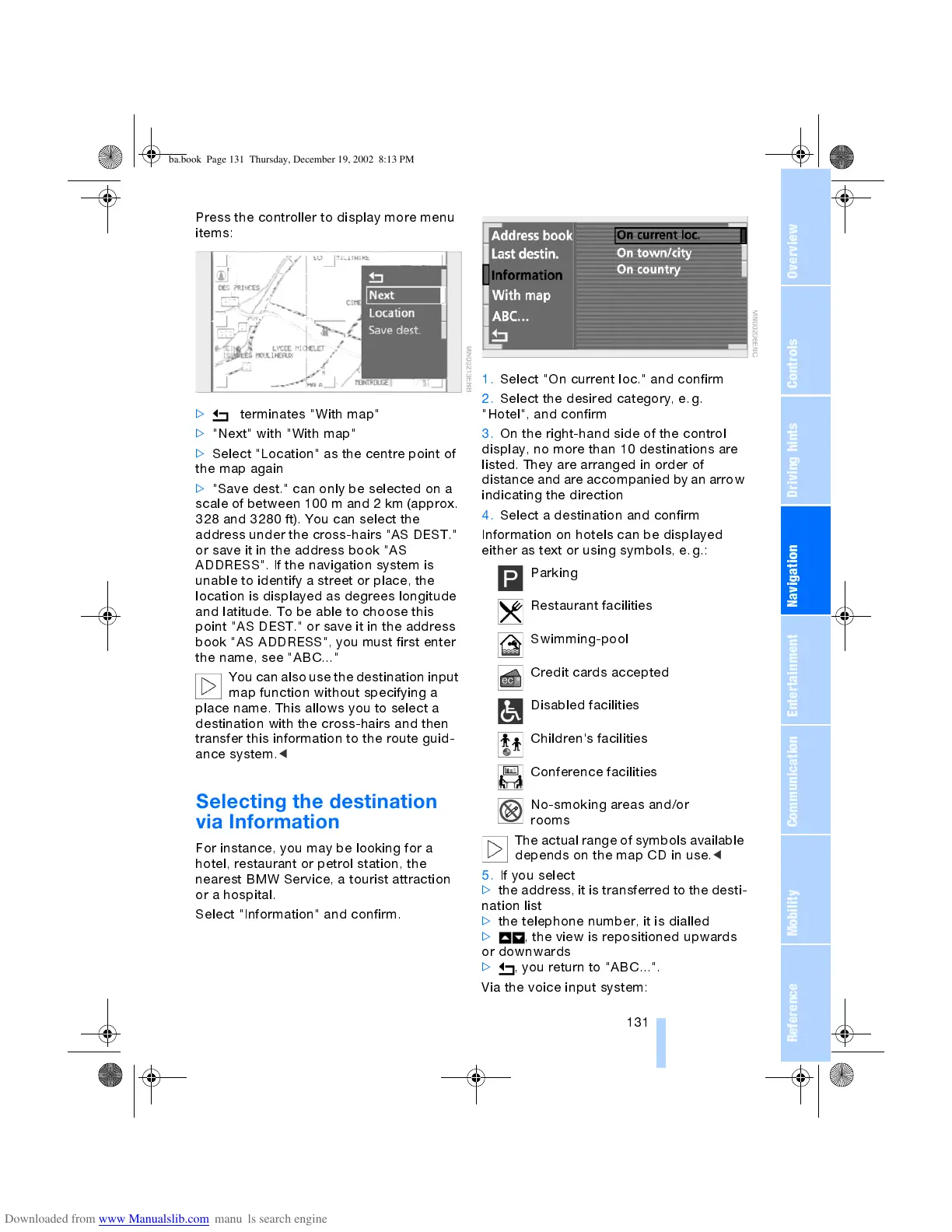OverviewControlsDriving hintsCommunication NavigationEntertainmentMobilityReference
131
Press the controller to display more menu
items:
>
terminates "With map"
>
"Next" w ith "With map"
>
Select "Location" as the centre point of
the map again
>
"Save dest." can only be selected on a
scale of between 100 m and 2 km (approx.
328 and 3280 ft). You can select the
address under the cross-hairs "AS DEST."
or save it in the address book "AS
ADDRESS". If the navigation system is
unable to identify a street or place, the
location is displayed as degrees longitude
and latitude. To be able to choose this
point "AS DEST." or save it in the address
book "AS ADDRESS", you must first enter
the name, see "ABC..."
You can also use the destination input
map function without specifying a
place name. This allows you to select a
destination with the cross-hairs and then
transfer this information to the route guid-
ance system.
<
Selecting the destination
via Information
For instance, you may be looking for a
hotel, restaurant or petrol station, the
nearest BMW Service, a tourist attraction
or a hospital.
Select "Information" and confirm.
1. Select "On current loc." and confirm
2. Select the desired category, e.g.
"Hotel", and confirm
3. On the right-hand side of the control
display, no more than 10 destinations are
listed. They are arranged in order of
distance and are accompanied by an arrow
indicating the direction
4. Select a destination and confirm
Information on hotels can be displayed
either as text or using symbols, e.g.:
The actual range of symbols available
depends on the map CD in use.
<
5. If you select
>
the address, it is transferred to the desti-
nation list
>
the telephone number, it is dialled
>
, the view is repositioned upwards
or downwards
>
, you return to "ABC...".
Via the voice input system:
Parking
Restaurant facilities
Swimming-pool
Credit cards accepted
Disabled facilities
Children's facilities
Conference facilities
No-smoking areas and/or
rooms
ba.book Page 131 Thursday, December 19, 2002 8:13 PM
