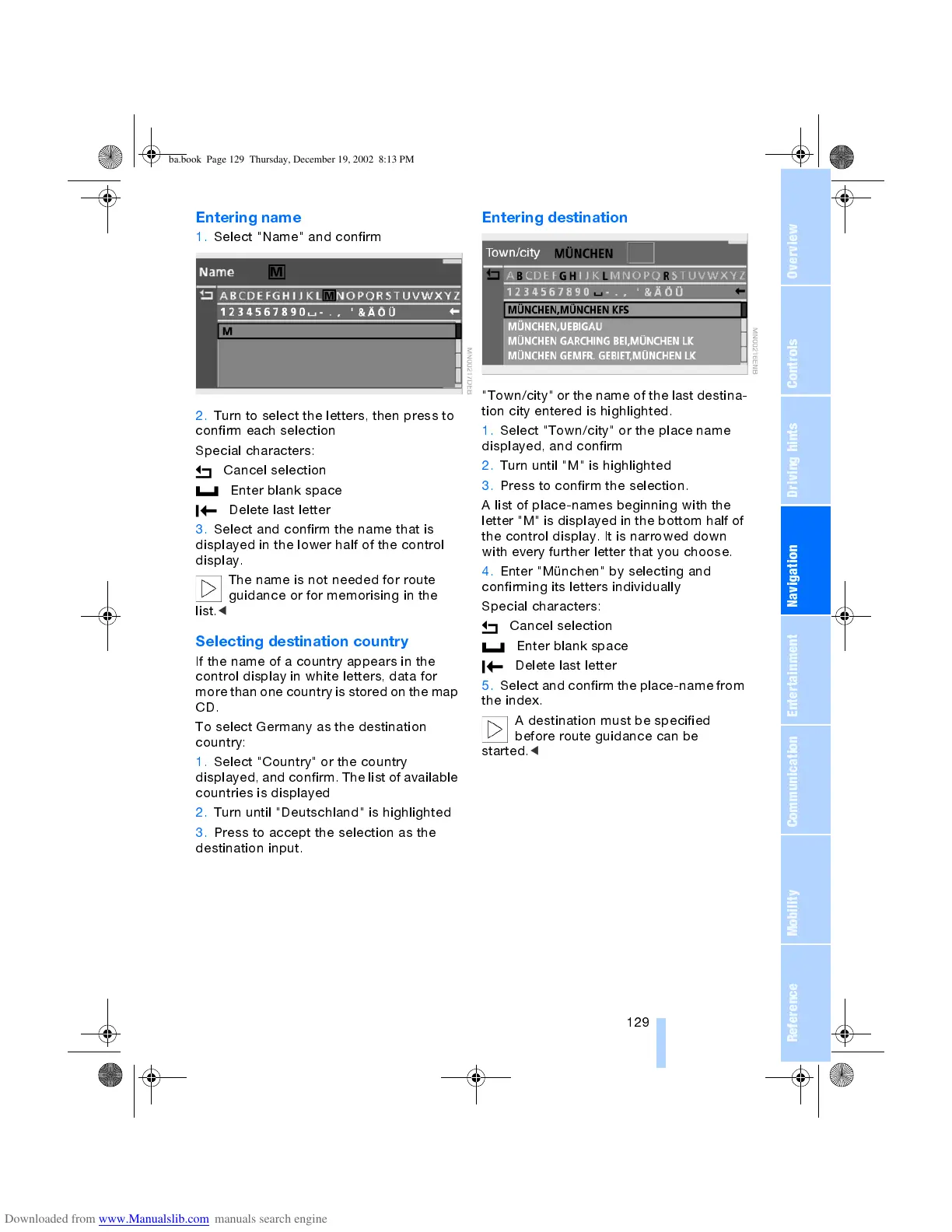OverviewControlsDriving hintsCommunication NavigationEntertainmentMobilityReference
129
Entering name
1. Select "Name" and confirm
2. Turn to select the letters, then press to
confirm each selection
Special characters:
Cancel selection
Enter blank space
Delete last letter
3. Select and confirm the name that is
displayed in the lower half of the control
display.
The name is not needed for route
guidance or for memorising in the
list.
<
Selecting destination country
If the name of a country appears in the
control display in white letters, data for
more than one country is stored on the map
CD.
To select Germany as the destination
country:
1. Select "Country" or the country
displayed, and confirm. The list of available
countries is displayed
2. Turn until "Deutschland" is highlighted
3. Press to accept the selection as the
destination input.
Entering destination
"Town/city" or the name of the last destina-
tion city entered is highlighted.
1. Select "Town/city" or the place name
displayed, and confirm
2. Turn until "M" is highlighted
3. Press to confirm the selection.
A list of place-names beginning with the
letter "M" is displayed in the bottom half of
the control display. It is narrowed down
with every further letter that you choose.
4. Enter "München" by selecting and
confirming its letters individually
Special characters:
Cancel selection
Enter blank space
Delete last letter
5. Select and confirm the place-name from
the index.
A destination must be specified
before route guidance can be
started.
<
ba.book Page 129 Thursday, December 19, 2002 8:13 PM
