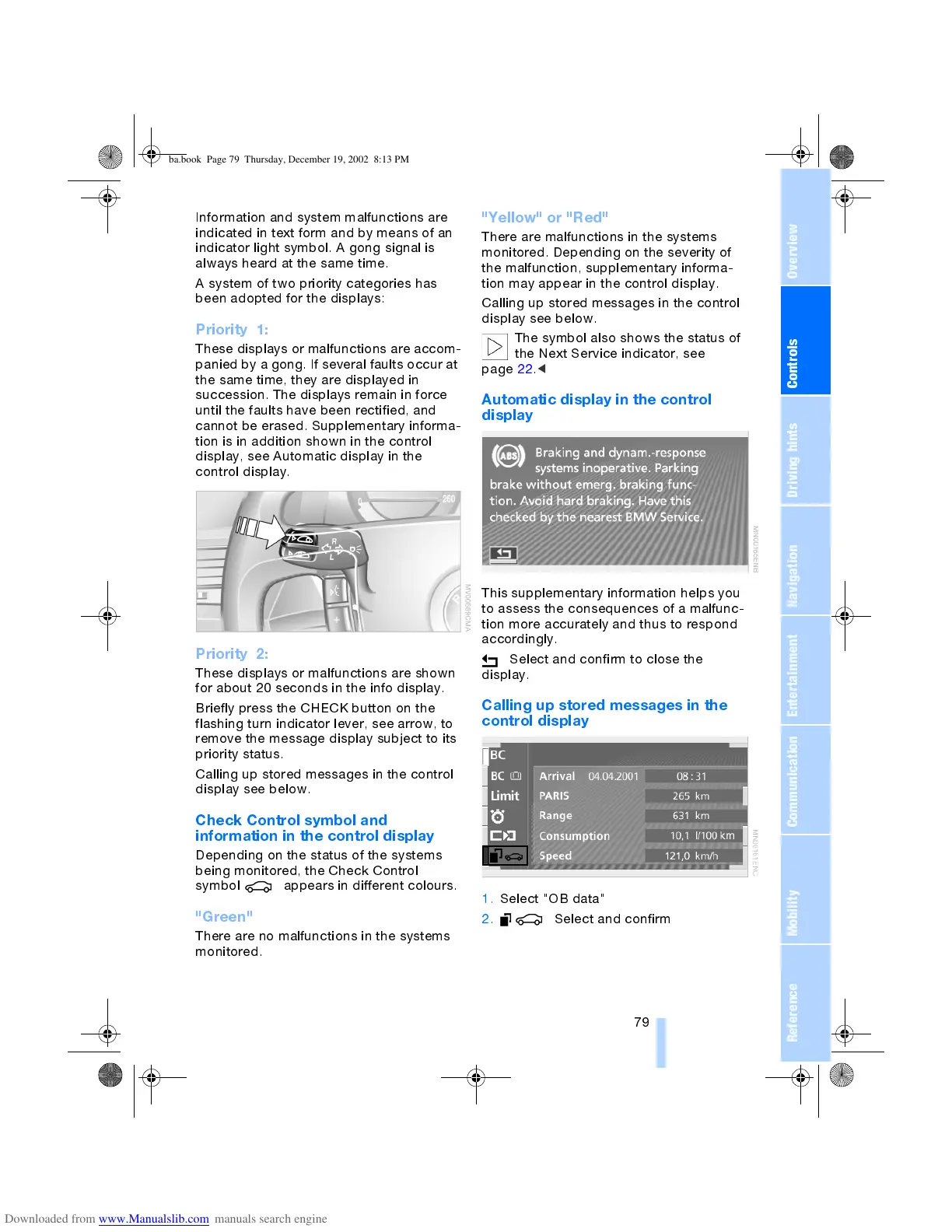OverviewControlsDriving hintsCommunication NavigationEntertainmentMobilityReference
79
Information and system malfunctions are
indicated in text form and by means of an
indicator light symbol. A gong signal is
always heard at the same time.
A system of two priority categories has
been adopted for the displays:
Priority 1:
These displays or malfunctions are accom-
panied by a gong. If several faults occur at
the same time, they are displayed in
succession. The displays remain in force
until the faults have been rectified, and
cannot be erased. Supplementary informa-
tion is in addition shown in the control
display, see Automatic display in the
control display.
Priority 2:
These displays or malfunctions are shown
for about 20 seconds in the info display.
Briefly press the CHECK button on the
flashing turn indicator lever, see arrow, to
remove the message display subject to its
priority status.
Calling up stored messages in the control
display see below.
Check Control symbol and
information in the control display
Depending on the status of the systems
being monitored, the Check Control
symbol appears in different colours.
"Green"
There are no malfunctions in the systems
monitored.
"Yellow" or "Red"
There are malfunctions in the systems
monitored. Depending on the severity of
the malfunction, supplementary informa-
tion may appear in the control display.
Calling up stored messages in the control
display see below.
The symbol also shows the status of
the Next Service indicator, see
page 22.
<
Automatic display in the control
display
This supplementary information helps you
to assess the consequences of a malfunc-
tion more accurately and thus to respond
accordingly.
Select and confirm to close the
display.
Calling up stored messages in the
control display
1. Select "OB data"
2. Select and confirm
ba.book Page 79 Thursday, December 19, 2002 8:13 PM
