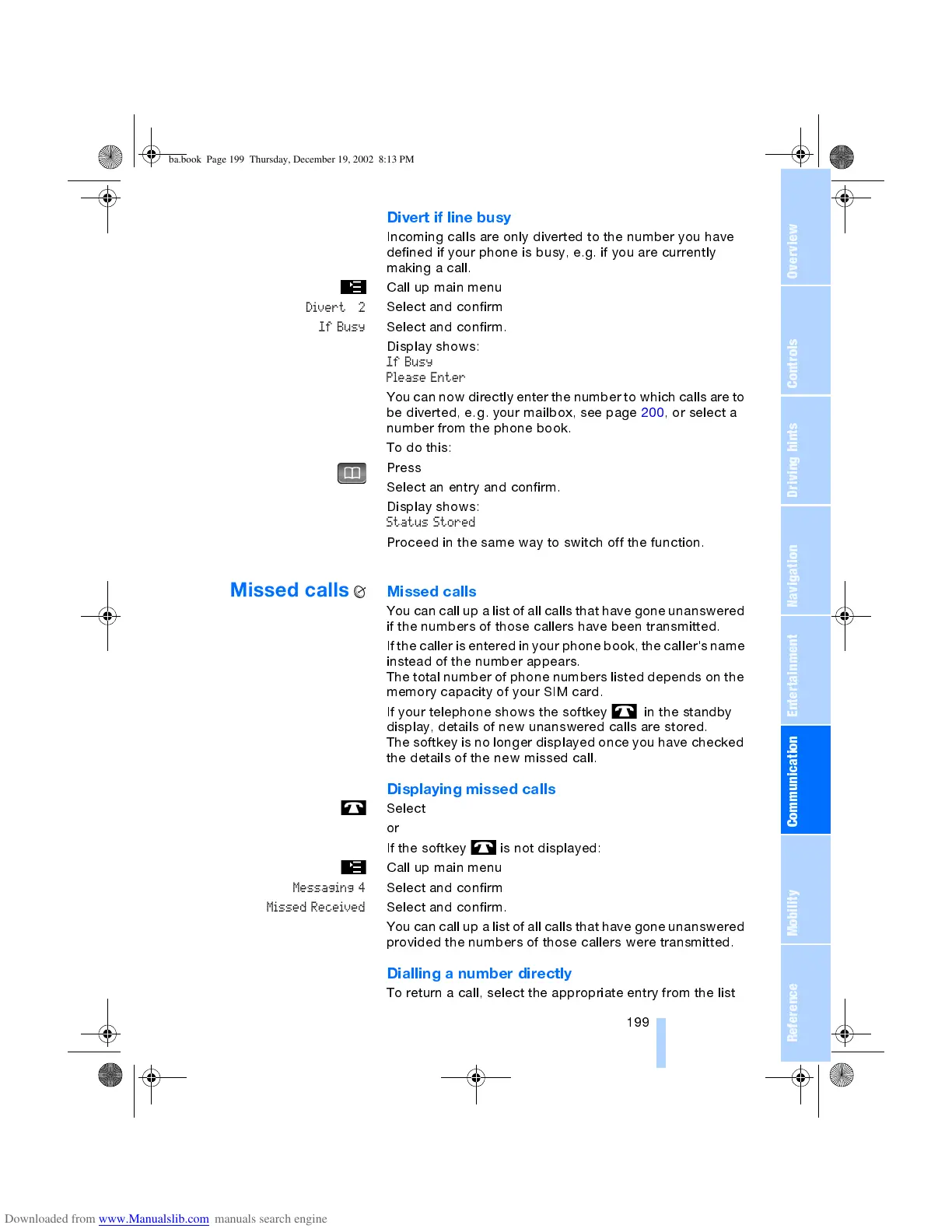OverviewControlsDriving hintsCommunication NavigationEntertainmentMobilityReference
199
Divert if line busy
Incoming calls are only diverted to the number you have
defined if your phone is busy, e.g. if you are currently
making a call.
Call up main menu
Divert 2
Select and confirm
If Busy
Select and confirm.
Display shows:
If Busy
Please Enter
You can now directly enter the number to which calls are to
be diverted, e.g. your mailbox, see page 200, or select a
number from the phone book.
To do this:
Press
Select an entry and confirm.
Display shows:
Status Stored
Proceed in the same way to switch off the function.
Missed calls
Missed calls
You can call up a list of all calls that have gone unanswered
if the numbers of those callers have been transmitted.
If the caller is entered in your phone book, the caller's name
instead of the number appears.
The total number of phone numbers listed depends on the
memory capacity of your SIM card.
If your telephone shows the softkey in the standby
display, details of new unanswered calls are stored.
The softkey is no longer displayed once you have checked
the details of the new missed call.
Displaying missed calls
Select
or
If the softkey is not displayed:
Call up main menu
Messaging 4
Select and confirm
Missed Received
Select and confirm.
You can call up a list of all calls that have gone unanswered
provided the numbers of those callers w ere transmitted.
Dialling a number directly
To return a call, select the appropriate entry from the list
ba.book Page 199 Thursday, December 19, 2002 8:13 PM
