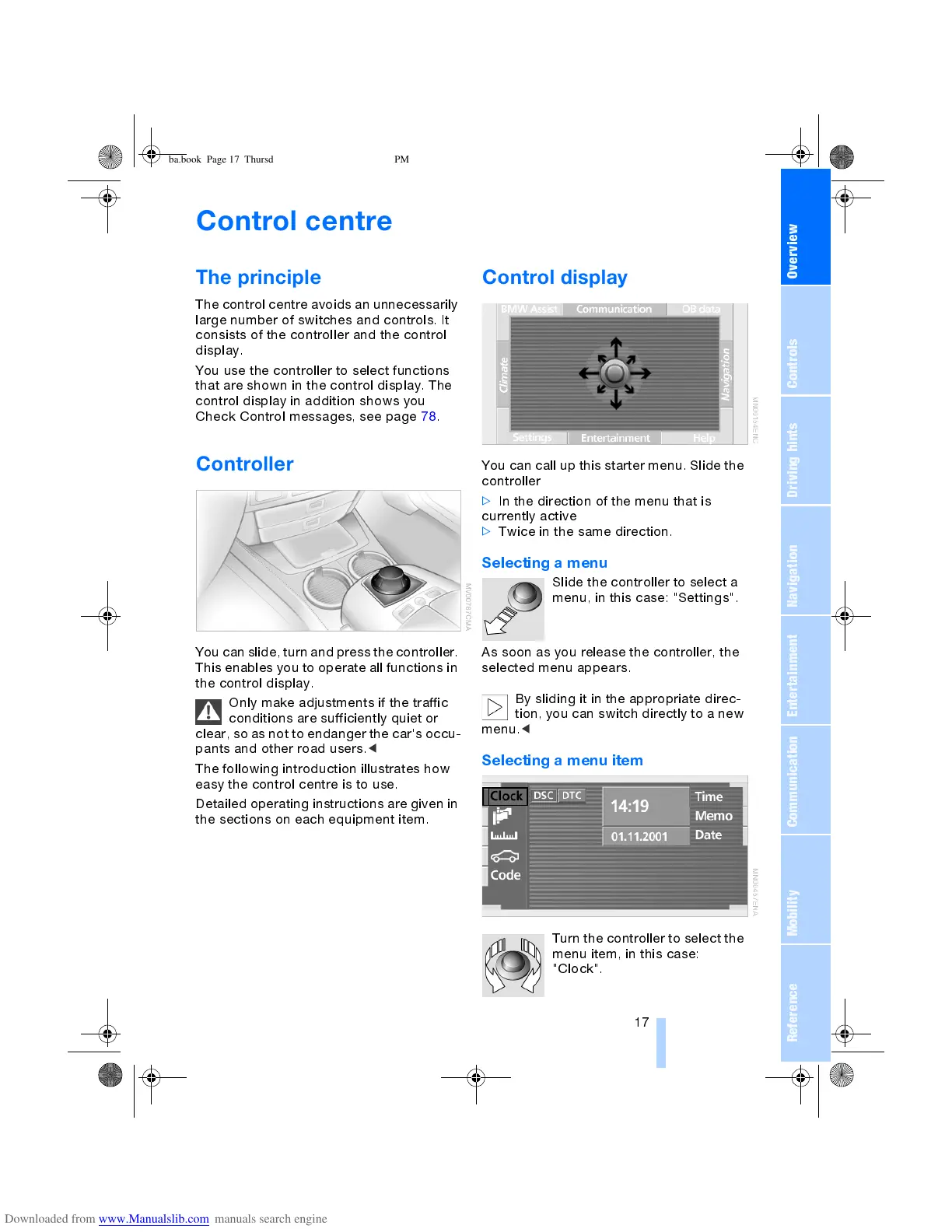OverviewControlsDriving hintsCommunication NavigationEntertainmentMobilityReference
17
Control centre
The principle
The control centre avoids an unnecessarily
large number of switches and controls. It
consists of the controller and the control
display.
You use the controller to select functions
that are shown in the control display. The
control display in addition shows you
Check Control messages, see page 78.
Controller
You can slide, turn and press the controller.
This enables you to operate all functions in
the control display.
Only make adjustments if the traffic
conditions are sufficiently quiet or
clear, so as not to endanger the car's occu-
pants and other road users.
<
The following introduction illustrates how
easy the control centre is to use.
Detailed operating instructions are given in
the sections on each equipment item.
Control display
You can call up this starter menu. Slide the
controller
>
In the direction of the menu that is
currently active
>
Twice in the same direction.
Selecting a menu
Slide the controller to select a
menu, in this case: "Settings".
As soon as you release the controller, the
selected menu appears.
By sliding it in the appropriate direc-
tion, you can switch directly to a new
menu.
<
Selecting a menu item
Turn the controller to select the
menu item, in this case:
"Clock".
ba.book Page 17 Thursday, December 19, 2002 8:13 PM
