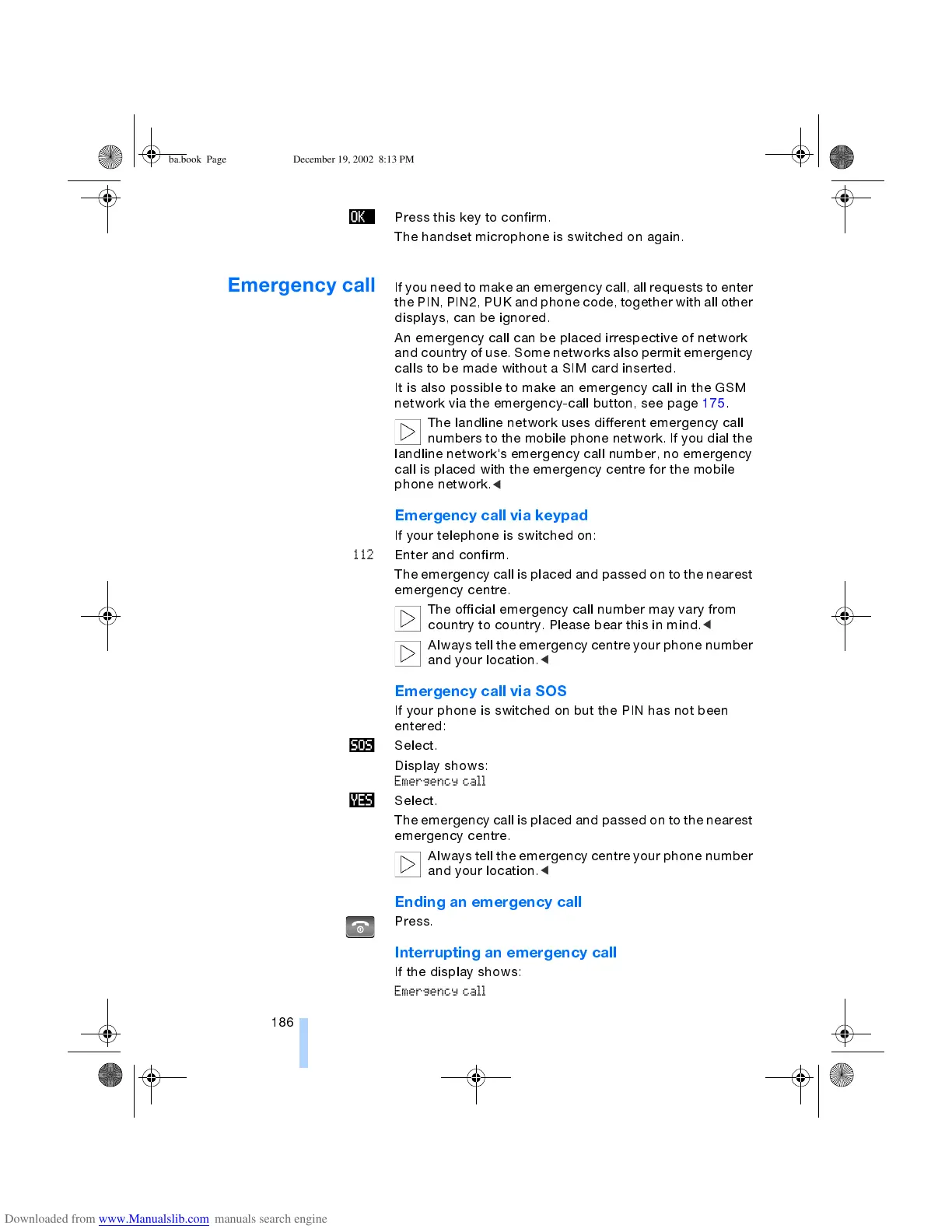Telephone operation via the keypad
186
Press this key to confirm.
The handset microphone is switched on again.
Emergency call
If you need to make an emergency call, all requests to enter
the PIN, PIN2, PUK and phone code, together with all other
displays, can be ignored.
An emergency call can be placed irrespective of network
and country of use. Some networks also permit emergency
calls to be made without a SIM card inserted.
It is also possible to make an emergency call in the GSM
network via the emergency-call button, see page 175.
The landline network uses different emergency call
numbers to the mobile phone network. If you dial the
landline network's emergency call number, no emergency
call is placed with the emergency centre for the mobile
phone network.
<
Emergency call via keypad
If your telephone is switched on:
112
Enter and confirm.
The emergency call is placed and passed on to the nearest
emergency centre.
The official emergency call number may vary from
country to country. Please bear this in mind.
<
Always tell the emergency centre your phone number
and your location.
<
Emergency call via SOS
If your phone is switched on but the PIN has not been
entered:
Select.
Display shows:
Emergency call
Select.
The emergency call is placed and passed on to the nearest
emergency centre.
Always tell the emergency centre your phone number
and your location.
<
Ending an emergency call
Press.
Interrupting an emergency call
If the display shows:
Emergency call
ba.book Page 186 Thursday, December 19, 2002 8:13 PM
