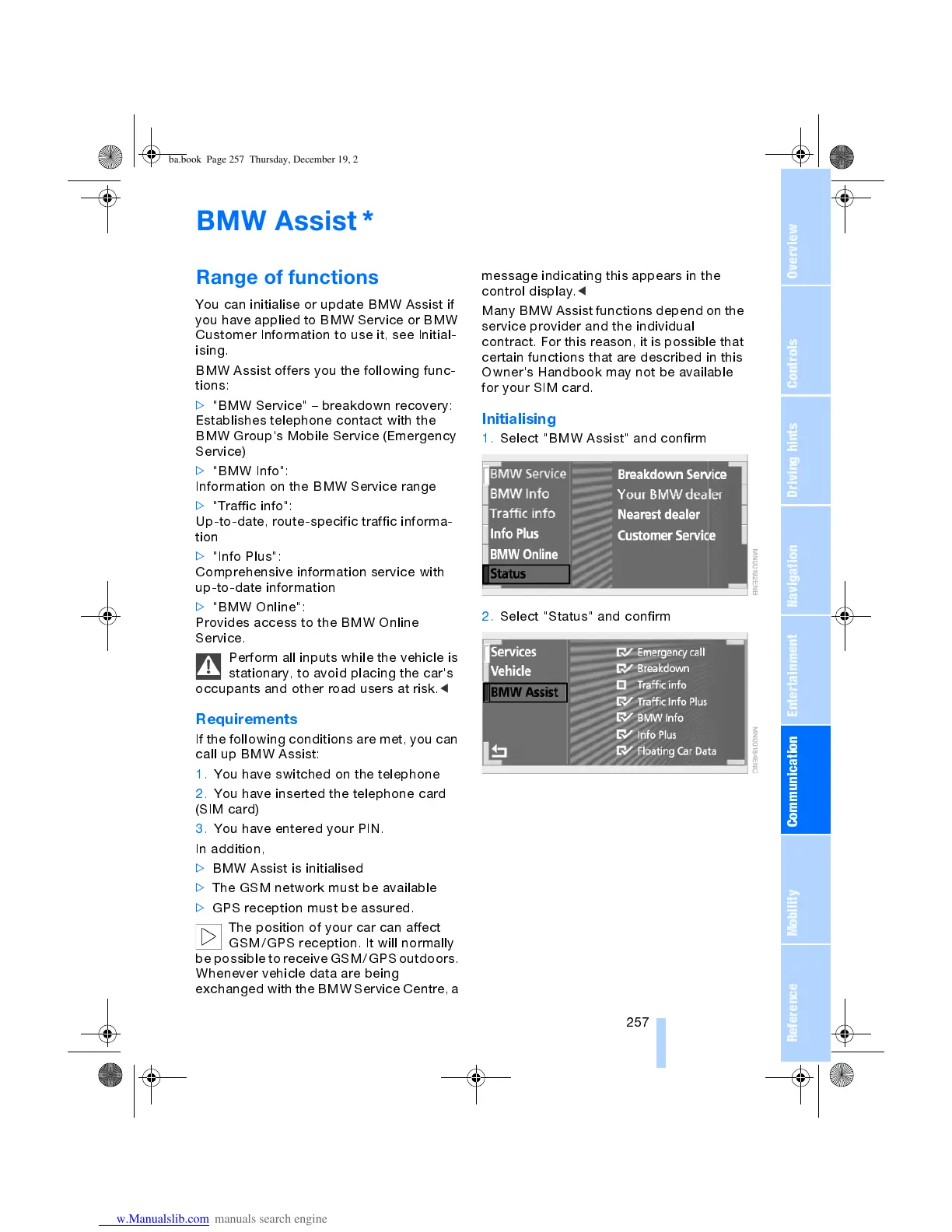OverviewControlsDriving hintsCommunication NavigationEntertainmentMobilityReference
257
BMW Assist
Range of functions
You can initialise or update BMW Assist if
you have applied to BMW Service or BMW
Customer Information to use it, see Initial-
ising.
BMW Assist offers you the following func-
tions:
>
"BMW Service" breakdown recovery:
Establishes telephone contact with the
BMW Group's Mobile Service (Emergency
Service)
>
"BMW Info":
Information on the BMW Service range
>
"Traffic info":
Up-to-date, route-specific traffic informa-
tion
>
"Info Plus":
Comprehensive information service with
up-to-date information
>
"BMW Online":
Provides access to the BMW Online
Service.
Perform all inputs while the vehicle is
stationary, to avoid placing the car's
occupants and other road users at risk.
<
Requirements
If the following conditions are met, you can
call up BMW Assist:
1. You have switched on the telephone
2. You have inserted the telephone card
(SIM card)
3. You have entered your PIN.
In addition,
>
BMW Assist is initialised
>
The GSM network must be available
>
GPS reception must be assured.
The position of your car can affect
GSM/GPS reception. It will normally
be possible to receive GSM/GPS outdoors.
Whenever vehicle data are being
exchanged w ith the BMW Service Centre, a
message indicating this appears in the
control display.
<
Many BMW Assist functions depend on the
service provider and the individual
contract. For this reason, it is possible that
certain functions that are described in this
Owner's Handbook may not be available
for your SIM card.
Initialising
1. Select "BMW Assist" and confirm
2. Select "Status" and confirm
*
ba.book Page 257 Thursday, December 19, 2002 8:13 PM
