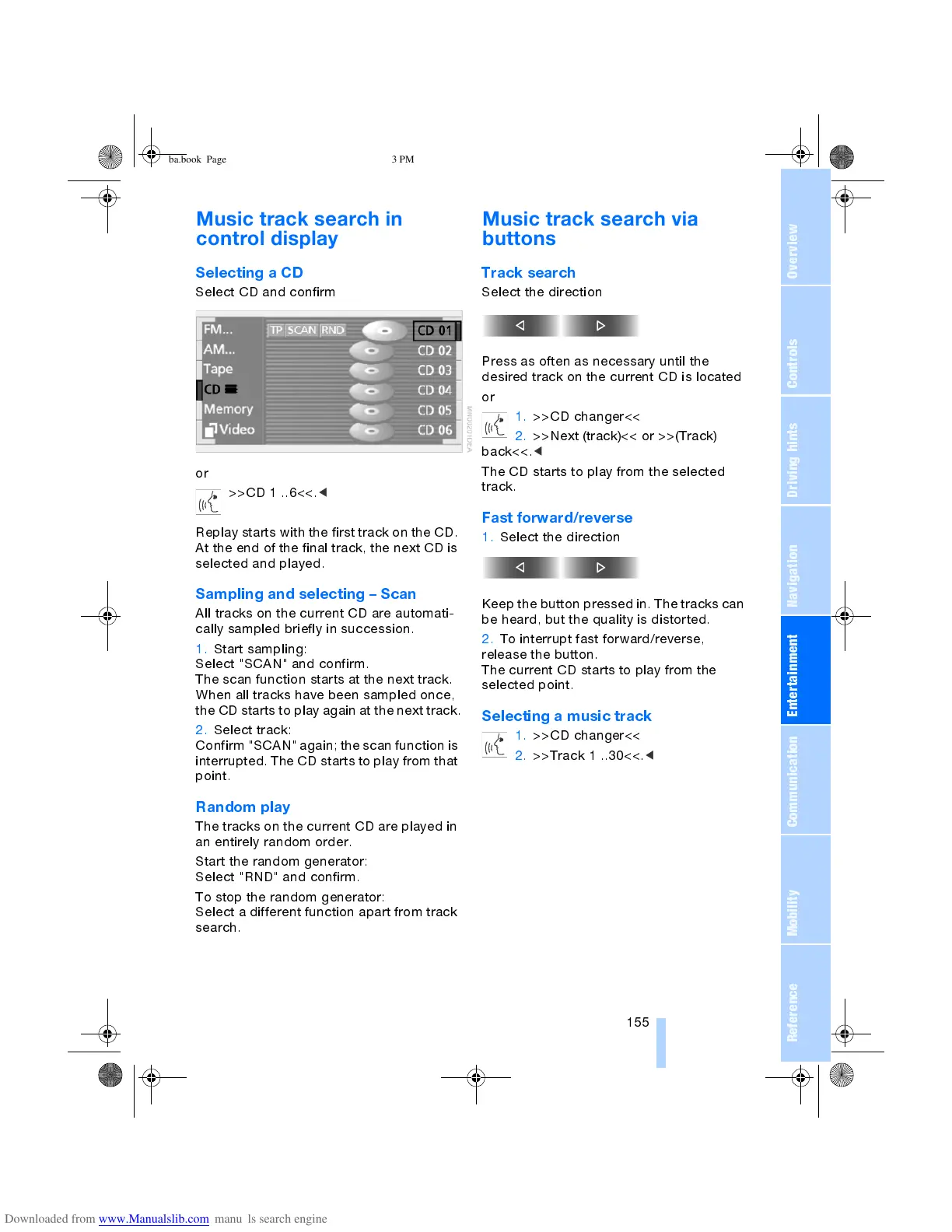OverviewControlsDriving hintsCommunication NavigationEntertainmentMobilityReference
155
Music track search in
control display
Selecting a CD
Select CD and confirm
or
>>CD 1 ..6<<.
<
Replay starts with the first track on the CD.
At the end of the final track, the next CD is
selected and played.
Sampling and selecting Scan
All tracks on the current CD are automati-
cally sampled briefly in succession.
1. Start sampling:
Select "SCAN" and confirm.
The scan function starts at the next track.
When all tracks have been sampled once,
the CD starts to play again at the next track.
2. Select track:
Confirm "SCAN" again; the scan function is
interrupted. The CD starts to play from that
point.
Random play
The tracks on the current CD are played in
an entirely random order.
Start the random generator:
Select "RND" and confirm.
To stop the random generator:
Select a different function apart from track
search.
Music track search via
buttons
Track search
Select the direction
Press as often as necessary until the
desired track on the current CD is located
or
1. >>CD changer<<
2. >>Next (track)<< or >>(Track)
back<<.
<
The CD starts to play from the selected
track.
Fast forward/reverse
1. Select the direction
Keep the button pressed in. The tracks can
be heard, but the quality is distorted.
2. To interrupt fast forward/reverse,
release the button.
The current CD starts to play from the
selected point.
Selecting a music track
1. >>CD changer<<
2. >>Track 1 ..30<<.
<
ba.book Page 155 Thursday, December 19, 2002 8:13 PM
