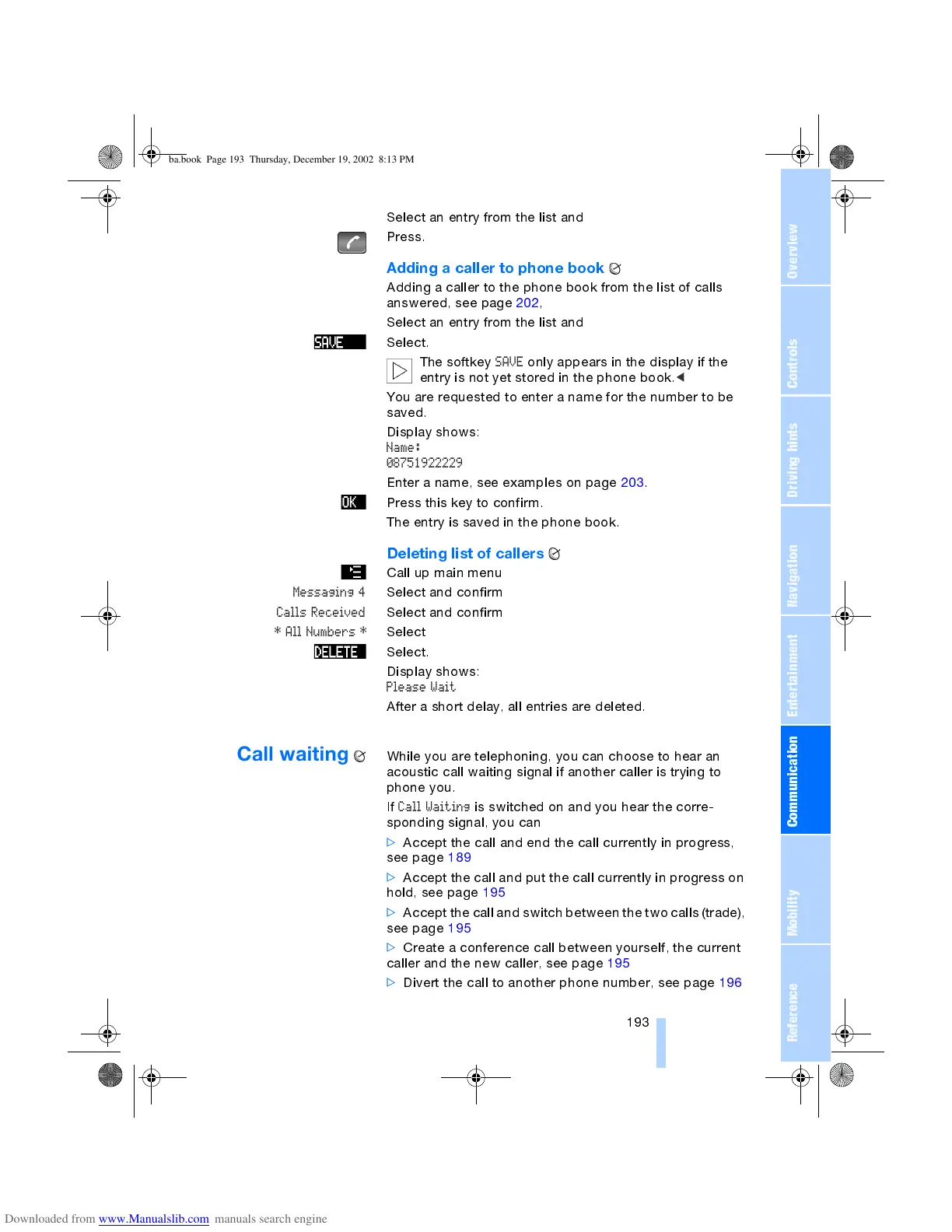OverviewControlsDriving hintsCommunication NavigationEntertainmentMobilityReference
193
Select an entry from the list and
Press.
Adding a caller to phone book
Adding a caller to the phone book from the list of calls
answered, see page 202,
Select an entry from the list and
Select.
The softkey
SAVE
only appears in the display if the
entry is not yet stored in the phone book.
<
You are requested to enter a name for the number to be
saved.
Display shows:
Name:
08751922229
Enter a name, see examples on page 203.
Press this key to confirm.
The entry is saved in the phone book.
Deleting list of callers
Call up main menu
Messaging 4
Select and confirm
Calls Received
Select and confirm
* All Numbers *
Select
Select.
Display shows:
Please Wait
After a short delay, all entries are deleted.
Call waiting
While you are telephoning, you can choose to hear an
acoustic call waiting signal if another caller is trying to
phone you.
If
Call Waiting
is switched on and you hear the corre-
sponding signal, you can
>
Accept the call and end the call currently in progress,
see page 189
>
Accept the call and put the call currently in progress on
hold, see page 195
>
Accept the call and switch between the two calls (trade),
see page 195
>
Create a conference call between yourself, the current
caller and the new caller, see page 195
>
Divert the call to another phone number, see page 196
ba.book Page 193 Thursday, December 19, 2002 8:13 PM
