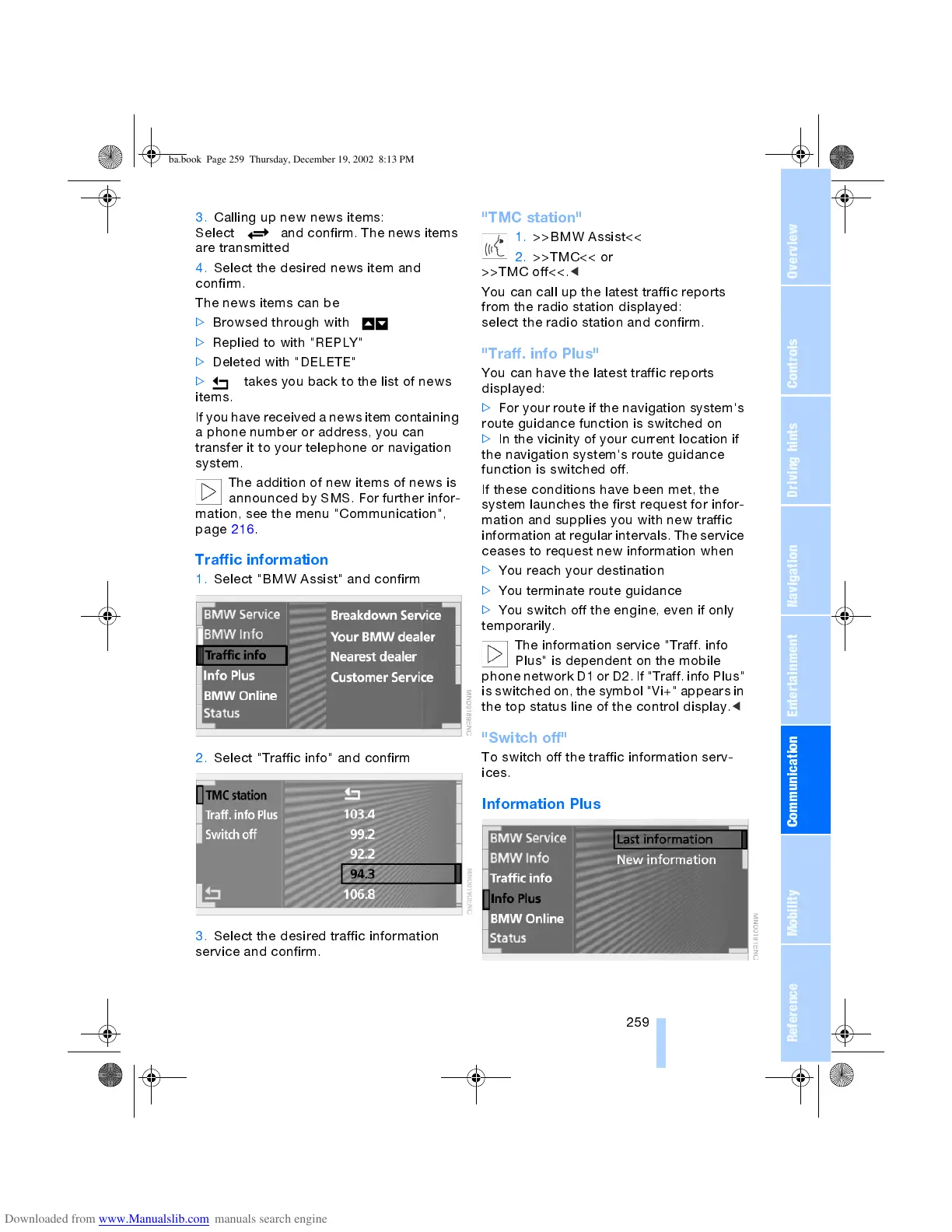OverviewControlsDriving hintsCommunication NavigationEntertainmentMobilityReference
259
3. Calling up new news items:
Select and confirm. The news items
are transmitted
4. Select the desired news item and
confirm.
The news items can be
>
Browsed through with
>
Replied to with "REPLY"
>
Deleted with "DELETE"
>
takes you back to the list of news
items.
If you have received a news item containing
a phone number or address, you can
transfer it to your telephone or navigation
system.
The addition of new items of news is
announced by SMS. For further infor-
mation, see the menu "Communication",
page 216.
Traffic information
1. Select "BMW Assist" and confirm
2. Select "Traffic info" and confirm
3. Select the desired traffic information
service and confirm.
"TMC station"
1. >>BMW Assist<<
2. >>TMC<< or
>>TMC off<<.
<
You can call up the latest traffic reports
from the radio station displayed:
select the radio station and confirm.
"Traff. info Plus"
You can have the latest traffic reports
displayed:
>
For your route if the navigation system's
route guidance function is switched on
>
In the vicinity of your current location if
the navigation system's route guidance
function is switched off.
If these conditions have been met, the
system launches the first request for infor-
mation and supplies you with new traffic
information at regular intervals. The service
ceases to request new information when
>
You reach your destination
>
You terminate route guidance
>
You switch off the engine, even if only
temporarily.
The information service "Traff. info
Plus" is dependent on the mobile
phone network D1 or D2. If "Traff. info Plus"
is switched on, the symbol "Vi+" appears in
the top status line of the control display.
<
"Switch off"
To switch off the traffic information serv-
ices.
Information Plus
ba.book Page 259 Thursday, December 19, 2002 8:13 PM
