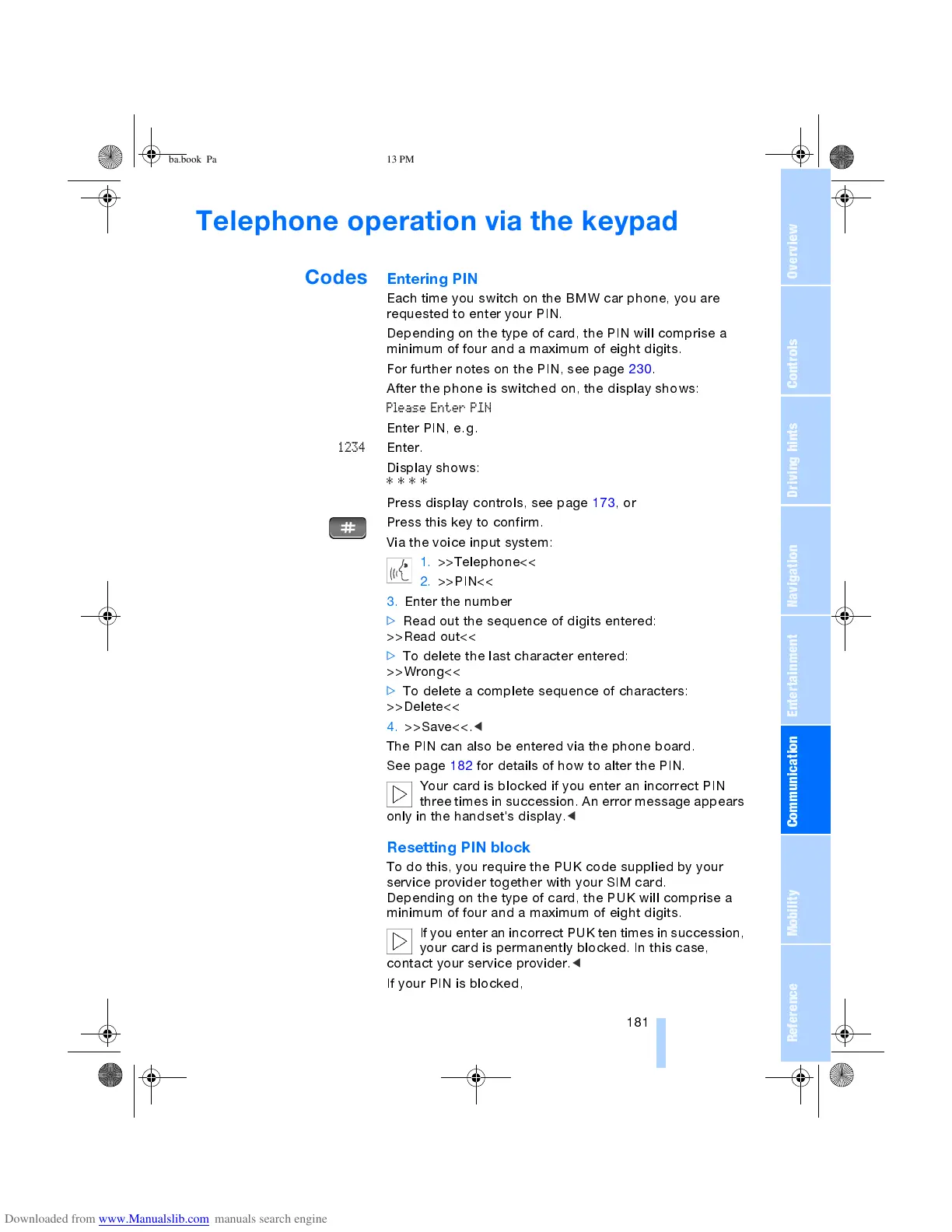OverviewControlsDriving hintsCommunication NavigationEntertainmentMobilityReference
181
Telephone operation via the keypad
Codes
Entering PIN
Each time you switch on the BMW car phone, you are
requested to enter your PIN.
Depending on the type of card, the PIN will comprise a
minimum of four and a maximum of eight digits.
For further notes on the PIN, see page 230.
After the phone is switched on, the display shows:
Please Enter PIN
Enter PIN, e.g.
1234
Enter.
Display shows:
* * * *
Press display controls, see page 173,or
Press this key to confirm.
Via the voice input system:
1. >>Telephone<<
2. >>PIN<<
3. Enter the number
>
Read out the sequence of digits entered:
>>Read out<<
>
To delete the last character entered:
>>Wrong<<
>
To delete a complete sequence of characters:
>>Delete<<
4. >>Save<<.
<
The PIN can also be entered via the phone board.
See page 182 for details of how to alter the PIN.
Your card is blocked if you enter an incorrect PIN
three times in succession. An error message appears
only in the handset's display.
<
Resetting PIN block
To do this, you require the PUK code supplied by your
service provider together with your SIM card.
Depending on the type of card, the PUK will comprise a
minimum of four and a maximum of eight digits.
If you enter an incorrect PUK ten times in succession,
your card is permanently blocked. In this case,
contact your service provider.
<
If your PIN is blocked,
ba.book Page 181 Thursday, December 19, 2002 8:13 PM
