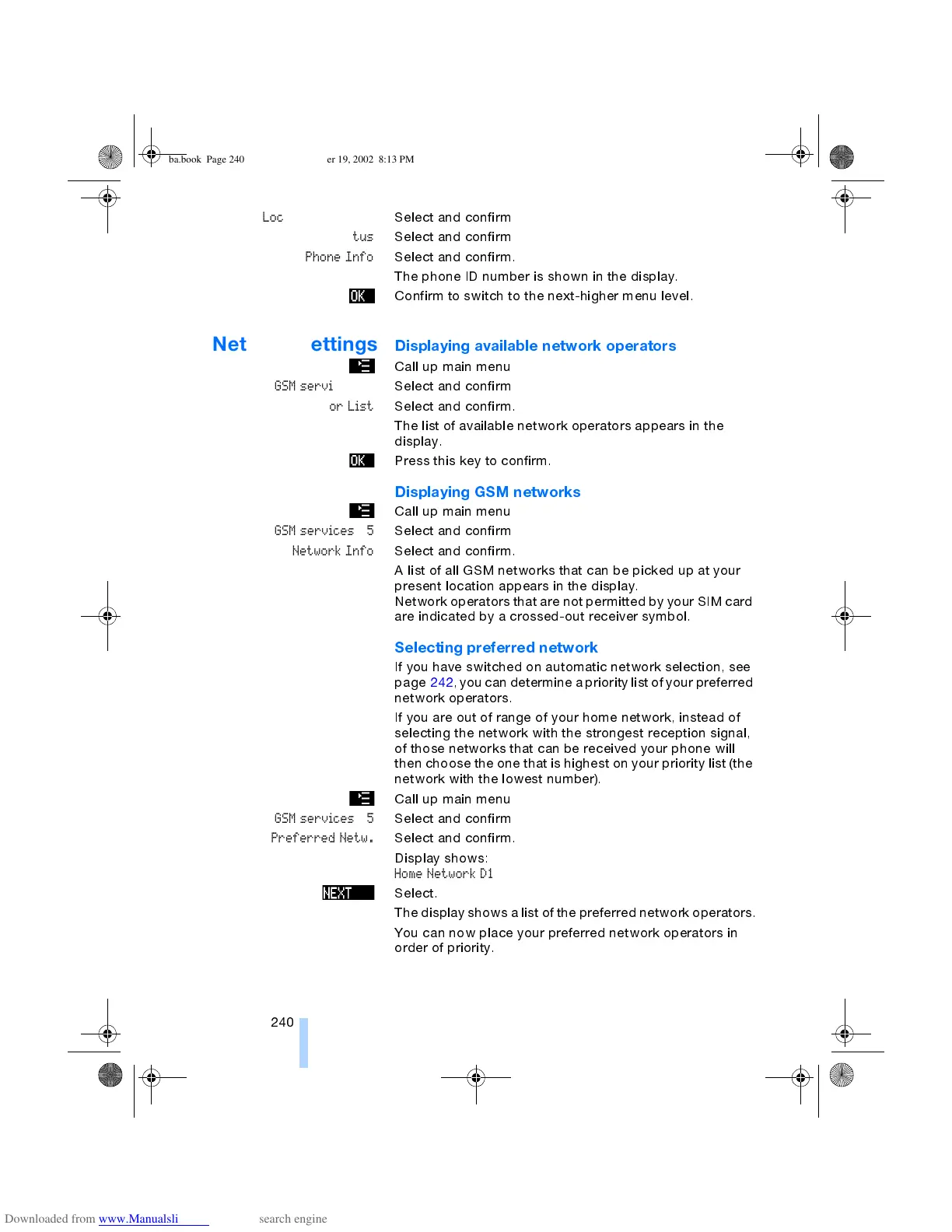Telephone settings
240
Local settings 8
Select and confirm
Status
Select and confirm
Phone Info
Select and confirm.
The phone ID number is shown in the display.
Confirm to switch to the next-higher menu level.
Network settings
Displaying available network operators
Call up main menu
GSM services 5
Select and confirm
Operator List
Select and confirm.
The list of available network operators appears in the
display.
Press this key to confirm.
Displaying GSM networks
Call up main menu
GSM services 5
Select and confirm
Network Info
Select and confirm.
A list of all GSM networks that can be picked up at your
present location appears in the display.
Network operators that are not permitted by your SIM card
are indicated by a crossed-out receiver symbol.
Selecting preferred network
If you have switched on automatic network selection, see
page 242, you can determine a priority list of your preferred
network operators.
If you are out of range of your home network, instead of
selecting the network with the strongest reception signal,
of those networks that can be received your phone will
then choose the one that is highest on your priority list (the
network with the lowest number).
Call up main menu
GSM services 5
Select and confirm
Preferred Netw.
Select and confirm.
Display shows:
Home Network D1
Select.
The display shows a list of the preferred network operators.
You can now place your preferred network operators in
order of priority.
ba.book Page 240 Thursday, December 19, 2002 8:13 PM
