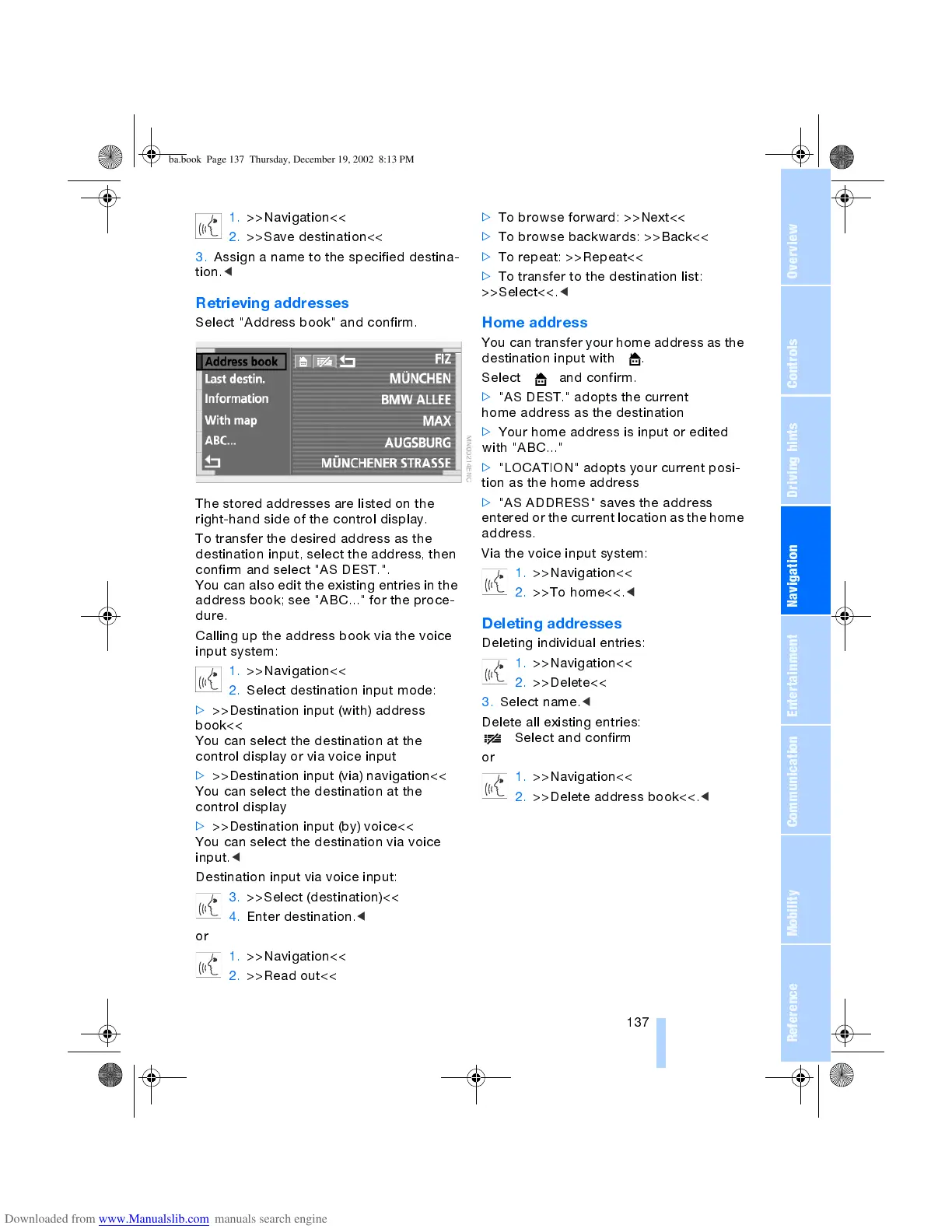OverviewControlsDriving hintsCommunication NavigationEntertainmentMobilityReference
137
1. >>Navigation<<
2. >>Save destination<<
3. Assign a name to the specified destina-
tion.
<
Retrieving addresses
Select "Address book" and confirm.
The stored addresses are listed on the
right-hand side of the control display.
To transfer the desired address as the
destination input, select the address, then
confirm and select "AS DEST.".
You can also edit the existing entries in the
address book; see "ABC..." for the proce-
dure.
Calling up the address book via the voice
input system:
1. >>Navigation<<
2. Select destination input mode:
>
>>Destination input (with) address
book<<
You can select the destination at the
control display or via voice input
>
>>Destination input (via) navigation<<
You can select the destination at the
control display
>
>>Destination input (by) voice<<
You can select the destination via voice
input.
<
Destination input via voice input:
3. >>Select (destination)<<
4. Enter destination.
<
or
1. >>Navigation<<
2. >>Read out<<
>
To browse forward: >>Next<<
>
To browse backwards: >>Back<<
>
To repeat: >>Repeat<<
>
To transfer to the destination list:
>>Select<<.
<
Home address
You can transfer your home address as the
destination input with .
Select and confirm.
>
"AS DEST." adopts the current
home address as the destination
>
Your home address is input or edited
with "ABC..."
>
"LOCATION" adopts your current posi-
tion as the home address
>
"AS ADDRESS" saves the address
entered or the current location as the home
address.
Via the voice input system:
1. >>Navigation<<
2. >>To home<<.
<
Deleting addresses
Deleting individual entries:
1. >>Navigation<<
2. >>Delete<<
3. Select name.
<
Delete all existing entries:
Select and confirm
or
1. >>Navigation<<
2. >>Delete address book<<.
<
ba.book Page 137 Thursday, December 19, 2002 8:13 PM
