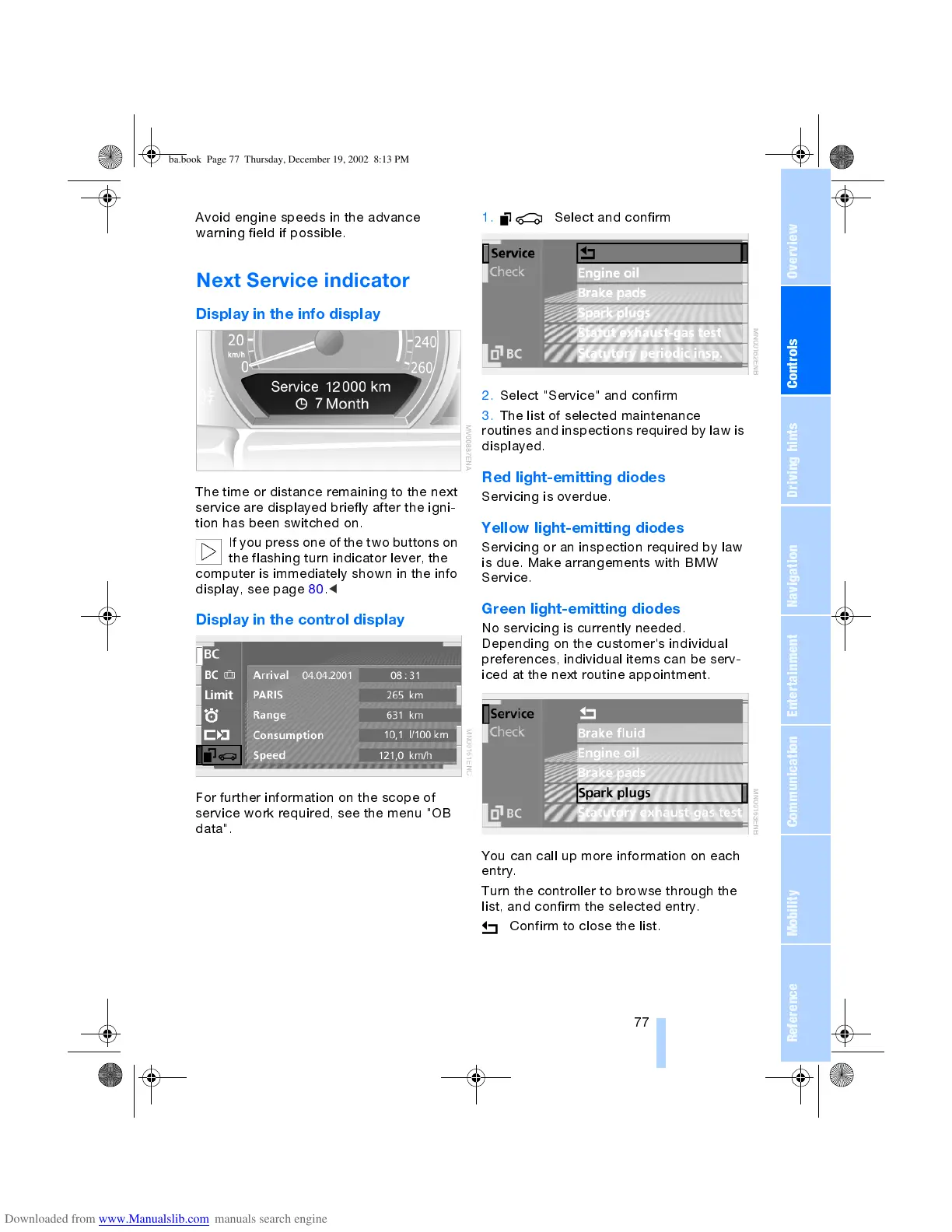OverviewControlsDriving hintsCommunication NavigationEntertainmentMobilityReference
77
Avoid engine speeds in the advance
warning field if possible.
Next Service indicator
Display in the info display
The time or distance remaining to the next
service are displayed briefly after the igni-
tion has been switched on.
If you press one of the two buttons on
the flashing turn indicator lever, the
computer is immediately shown in the info
display, see page 80.
<
Display in the control display
For further information on the scope of
service work required, see the menu "OB
data".
1. Select and confirm
2. Select "Service" and confirm
3. The list of selected maintenance
routines and inspections required by law is
displayed.
Red light-emitting diodes
Servicing is overdue.
Yellow light-emitting diodes
Servicing or an inspection required by law
is due. Make arrangements with BMW
Service.
Green light-emitting diodes
No servicing is currently needed.
Depending on the customer's individual
preferences, individual items can be serv-
iced at the next routine appointment.
You can call up more information on each
entry.
Turn the controller to browse through the
list, and confirm the selected entry.
Confirm to close the list.
ba.book Page 77 Thursday, December 19, 2002 8:13 PM
