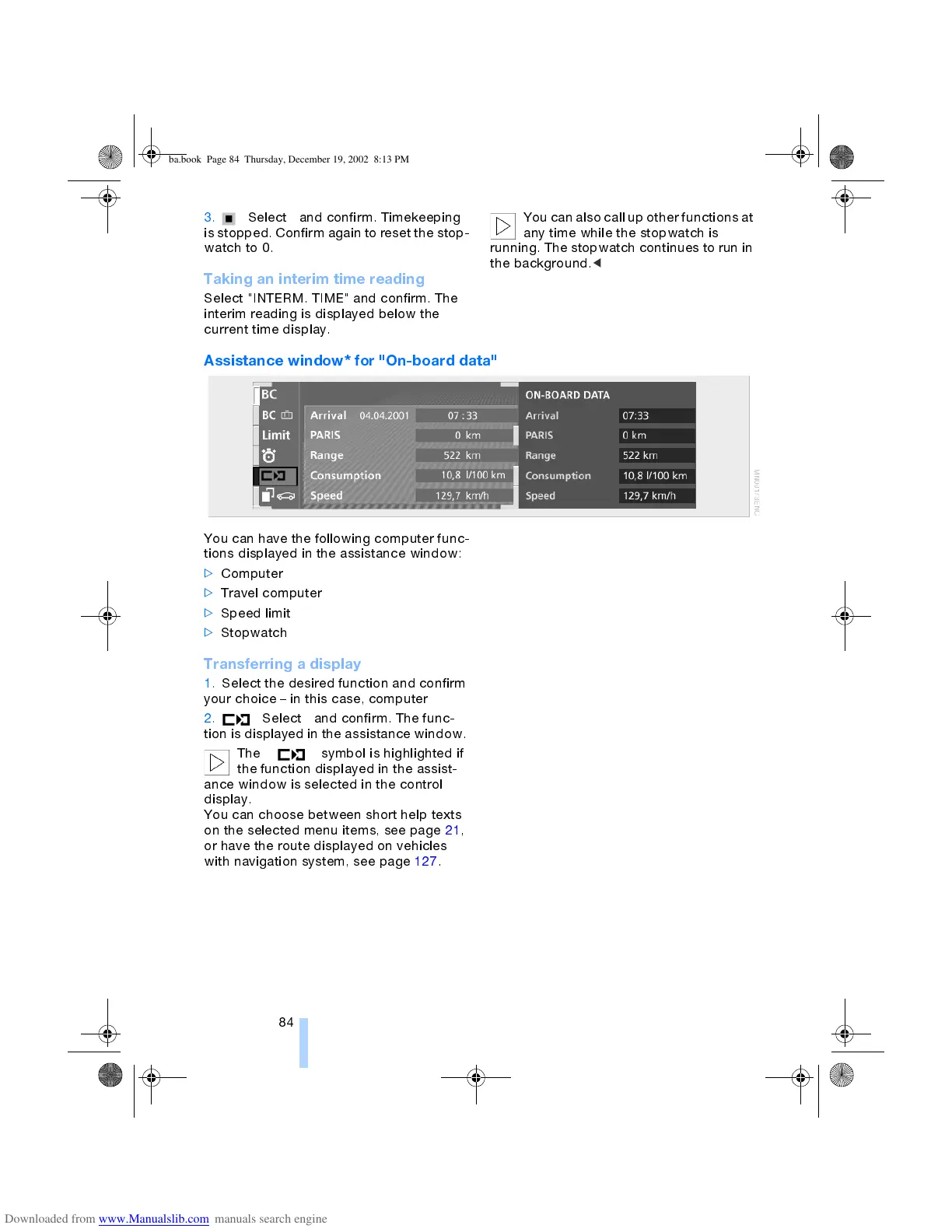Everything under control
84
3. Select and confirm. Timekeeping
is stopped. Confirm again to reset the stop-
watch to 0.
Taking an interim time reading
Select "INTERM. TIME" and confirm. The
interim reading is displayed below the
current time display.
You can also call up other functions at
any time while the stopwatch is
running. The stopwatch continues to run in
the background.
<
Assistance window
*
for "On-board data"
You can have the following computer func-
tions displayed in the assistance window:
>
Computer
>
Travel computer
>
Speed limit
>
Stopwatch
Transferring a display
1. Select the desired function and confirm
your choice in this case, computer
2. Select and confirm. The func-
tion is displayed in the assistance window.
The symbol is highlighted if
the function displayed in the assist-
ance window is selected in the control
display.
You can choose between short help texts
on the selected menu items, see page 21,
or have the route displayed on vehicles
with navigation system, see page 127.
ba.book Page 84 Thursday, December 19, 2002 8:13 PM
