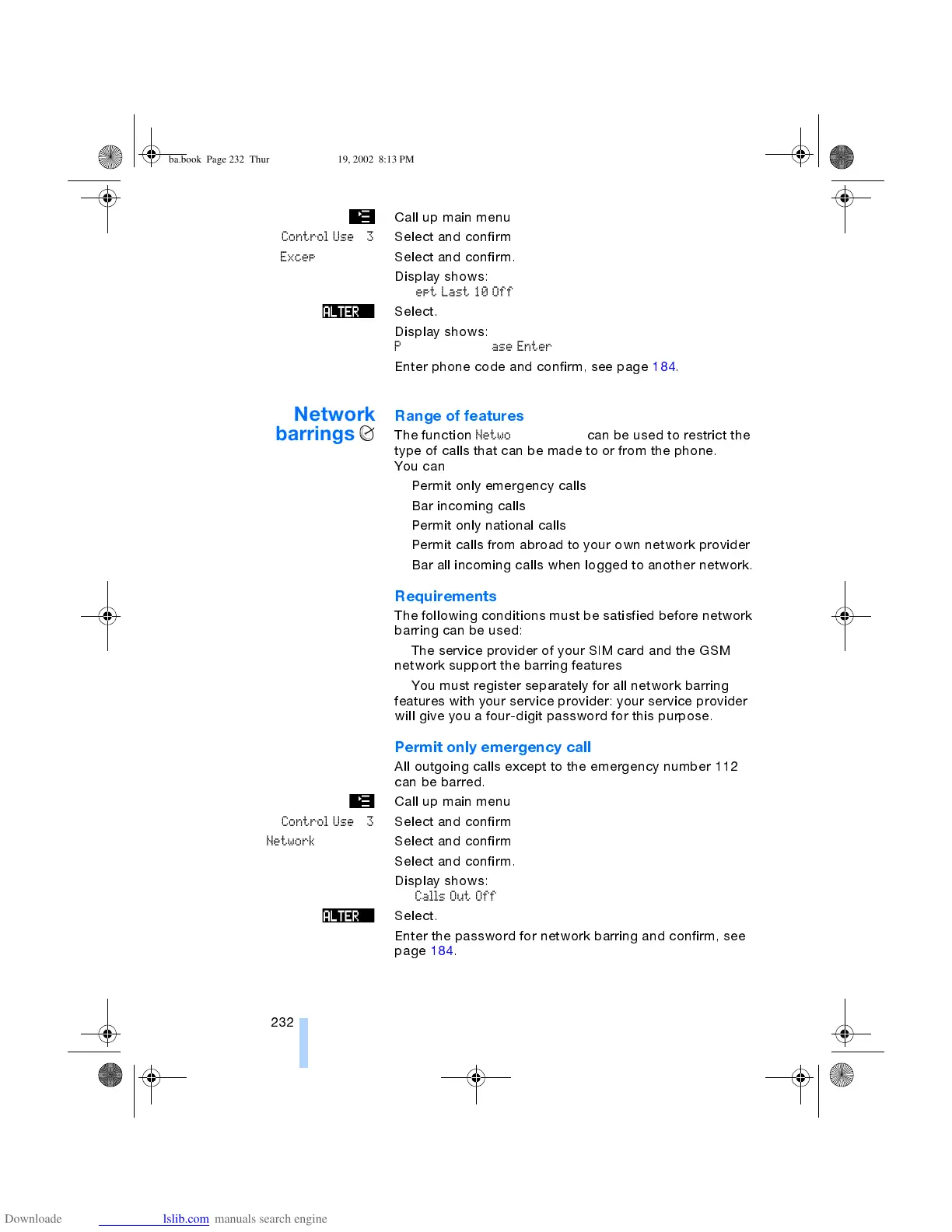Telephone settings
232
Call up main menu
Control Use 3
Select and confirm
Except Last 10
Select and confirm.
Display shows:
Except Last 10 Off
Select.
Display shows:
Phone Code: Please Enter
Enter phone code and confirm, see page 184.
Network
barrings
Range of features
The function
Network barrings
can be used to restrict the
type of calls that can be made to or from the phone.
You can
>
Permit only emergency calls
>
Bar incoming calls
>
Permit only national calls
>
Permit calls from abroad to your own network provider
>
Bar all incoming calls when logged to another network.
Requirements
The following conditions must be satisfied before network
barring can be used:
>
The service provider of your SIM card and the GSM
network support the barring features
>
You must register separately for all network barring
features with your service provider: your service provider
will give you a four-digit password for this purpose.
Permit only emergency call
All outgoing calls except to the emergency number 112
can be barred.
Call up main menu
Control Use 3
Select and confirm
Network barrings
Select and confirm
All Calls Out
Select and confirm.
Display shows:
All Calls Out Off
Select.
Enter the password for network barring and confirm, see
page 184.
ba.book Page 232 Thursday, December 19, 2002 8:13 PM
